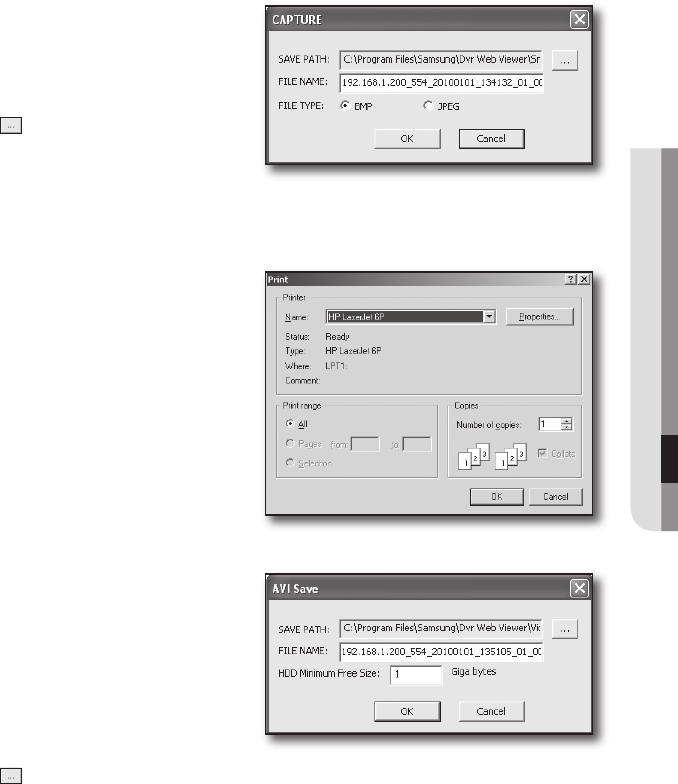
English _85
! WEB VIEWER
SAVING THE LIVE SCREEN ON THE PC
CAPTURE : Saves the current screen into a BMP or JPEG
file.
The default saving path is “C:\Program Files\Samsung\Dvr
Web Viewer\SnapShot\Search”. To change the saving path,
click <SAVE PATH ( )> button and then select the path
you want. For Windows Vista or 7, the saving path is “C:\
users\(user ID)\AppData\LocalLow\Samsung\DVR Web
Viewer\Snapshot\”and it cannot be modified.
The file is automatically named as following : “IP address_Port number_YYYYMMDD_camera number_index”
Ex) 192.168.1.200_554_20100101_134132_01_00
PRINT : Prints the playback screen that is now being
displayed. It also prints IP address, time, camera number,
and current event state.
RECORD
: If you select a channel and click this button
during playback (only play), the video data is saved in a DVR
file. (It is saved in the designated folder on your PC.)
To stop recording, click this button again.
To record it, it is required at least 1GB of available space.
The default saving path is “C:\Program Files\Samsung\Dvr
Web Viewer\VideoClip\Search”. To change the saving path,
click <SAVE PATH ( )> button and then select the path you want. For Windows Vista or 7, the saving path is
“C:\users\(user ID)\AppData\LocalLow\Samsung\DVR Web Viewer\VideoClip\” and it cannot be modified.
The file is automatically named as following : “IP address_Port number_YYYYMMDD_camera number_index”
Ex) 192.168.1.200_554_20100101_135105_01_00
For AVI save, you need the Xvid codec for playing saved files.
~
M
`
`
~
~
M
`
`
`
`


















