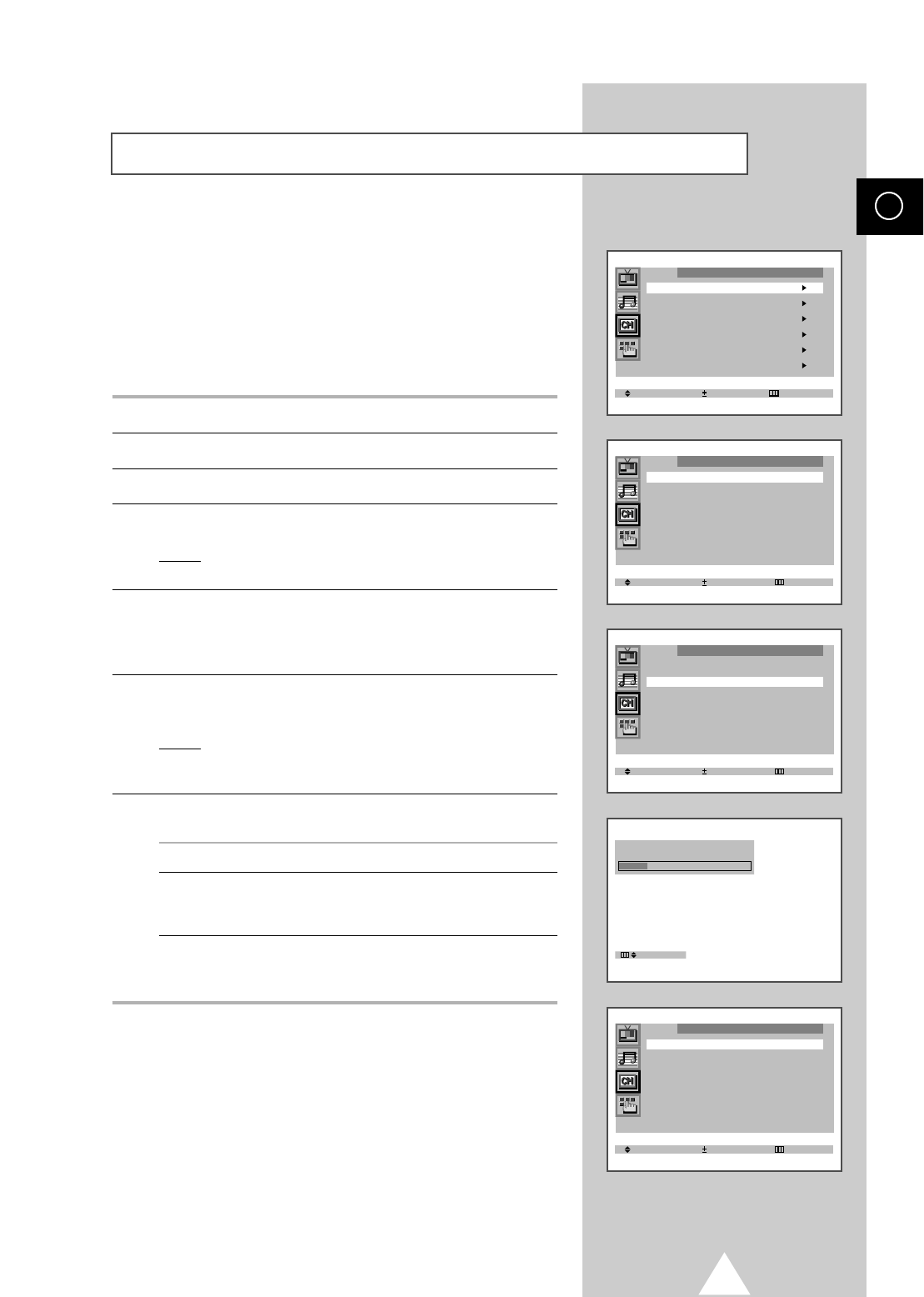
13
ENG
You can scan the frequency ranges available on your television and
in your area and store all the channels found automatically.
The channels are stored in the order in which they appear in the
frequency bands. It is possible that the automatically allocated
numbers may not correspond to those by which you wish to
identify the channels. If this is the case, refer to “Sorting the Stored
Channels” on page 19.
1 Press the MENU button.
2 Press the ▲ or ▼ button to select the “Channel”.
3 Press the + or – button to select the “Auto store”.
4 Press the + or – button again.
Result: The “Auto store” menu is displayed with the “Area”
selected.
5 Select your country by pressing the + or – button. The following
countries are available: ASIA W/EUROPE - CIS E/EUROPE -
CHINA - HONGKONG U/K - AUSTRALIA - NZ/INDONESIA -
SOUTH AFRICA - AMERICA.
6 Press the ▲ or ▼ button to select the “Search” and press the + or
– button.
Result:
The horizontal bar is displayed, and then channels are
stored in an order which reflects their positions in the
frequency range. Finally, the search will end automatically.
7 When searching and storing is complete, the “Sort” menu is
displayed.
To... Then...
Sort the stored channels Go to Step 4 of the “Sorting
into the desired numerical order the Stored Channels”
procedure on page 19.
Exit the channel store function Press the MENU button
without sorting the channels repeatedly until the menus
disappear.
Select Search Exit
Auto store
Area : ASIA W/EUROPE
Search : -/+
Storing the Channels Automatically
Select Enter Exit
Channel
Auto store
Manual store
Name
Add/Erase
Fine tune
Sort
Select Adjust Exit
Auto store
Area : ASIA W/EUROPE
Search : -/+
Exit
P 8 C25 -----
426 MHz 22 %
Select Adjust Exit
Sort
From : P 1
To : P--
Store : ?


















