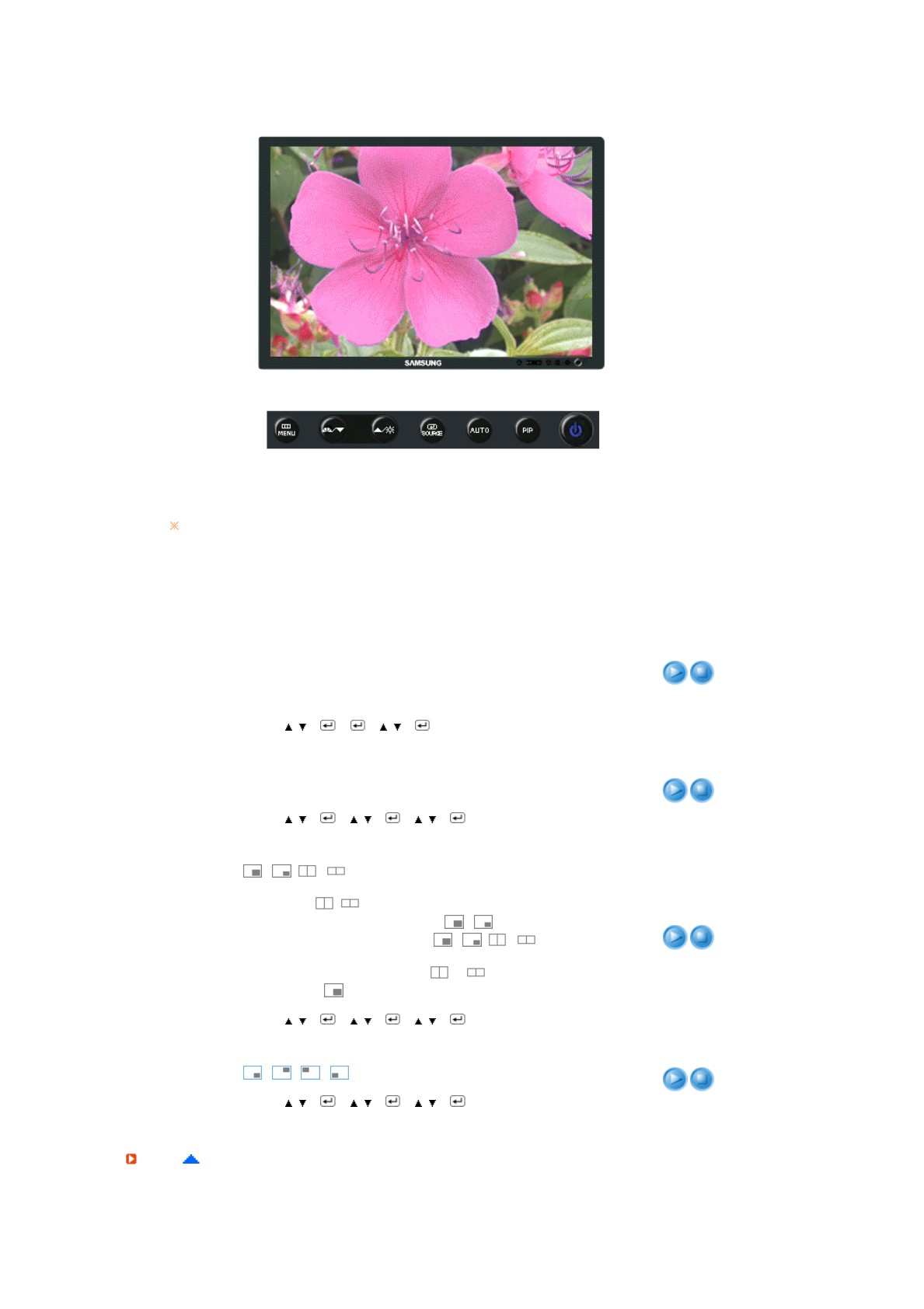
The default setting may different depending on the selected Input Mode (input signal
source selected in External Input List) and the selected resolution.
Menu Description Play/Stop
PIP
Turn the PIP Screen on or off.
You can view a picture from AV, S-Video, or Component through the
PIP screen in PC and DVI mode.
MENU
→
,
→
→
→
,
→
1) Off
2) On
Source
Select the input source for the PIP.
You can view a picture from AV, S-Video, or Component through the
PIP screen in PC and DVI(PC) mode.
MENU
→
,
→
→
,
→
→
,
→
Size
Change the Size of the PIP window.
/ / /
If you select , in Size, Position will not be activated.
If the PIP Source is AV or S-Video: /
If the PIP Source is Component : / / /
If you change the PIP Source to AV or S-Video when the PIP
Source is set to Component and or is selected, the PIP Size
will change to automatically.
MENU
→
,
→
→
,
→
→
,
→
Position
Change the Position of the PIP window.
/ / /
MENU
→
,
→
→
,
→
→
,
→
Setu
p


















