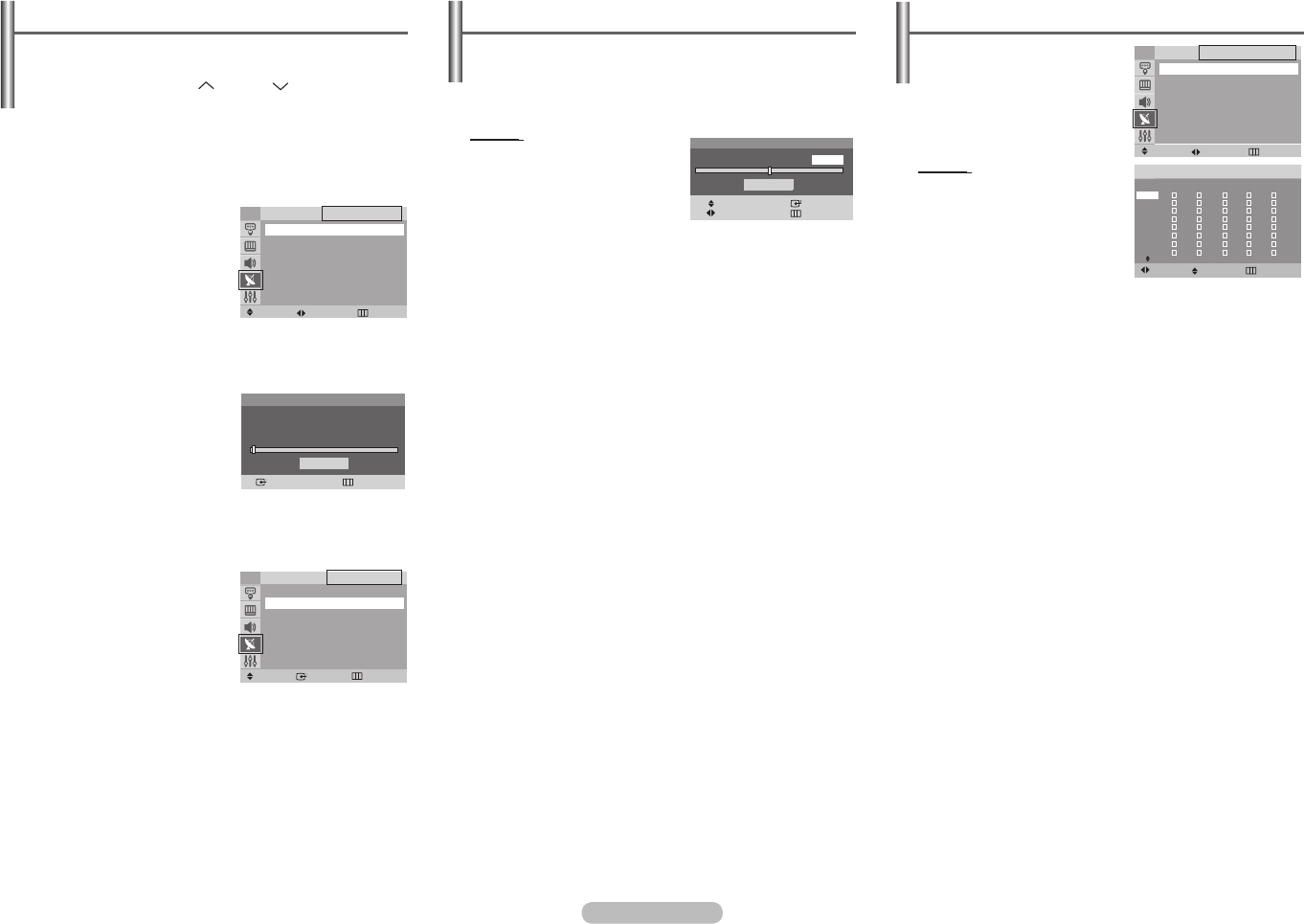
English - 4
Channel - Fine Tune
If the reception is clear, you do not have to fine-tune the
channel, as this is done automatically during the search and
store operation. If however the signal is weak or distorted, you
may have to fine-tune the channel manually.
Method:
◄/► : You can obtain a sharp
and clear picture and good sound
quality.
▲/▼ ENTER : You can reset
the setting.
ENTER : You can memorise adjusted picture or sound.
Channel - Memorizing the Channels
Your TV can memorize and store all of the available channels
for both air and cable channels. After the available channels
are memorized, use the CH and CH buttons to scan
through the channels.
This eliminates the need to change channels by entering the
channel digits. There are three steps for memorizing channels:
“Air/Cable”, “Auto Program” and “Add/Delete”.
Air/Cable
Before your TV can begin
memorizing the available
channels, you must specify
the type of signal source
that is connected to the TV
(i.e., an antenna or a cable
system). Select “Air” or
“Cable” by pressing the ◄/►
button.
Auto Program
All available channels are
automatically stored in
memory when channels are
selected by the direct tuning
function.
Press the ENTER button
at any time to interrupt the
memorization process.
Add/Delete
You can add or delete
a channel to display the
channels you want only. To
use the “Add/Delete” function,
first run Auto Program.
Select “Deleted” or “Added”
by pressing the ENTER
button.
Channel - Channel Grouping
You can choose your category
and find your desired channel
in a few seconds. You can save
a channel under the following
categories-Movie, Music, News,
Sports, and User.
Method:
▲/▼ : Used to select a
Programme.
◄/► : Used to select the desired
channel group.
▲/▼ : Used to confirm the new
choice.
➢
You can press ▼ to select
Channel Group(All, Movie, Music, News, Sport, User)
directly.
➢
You can also use the EZ.VIEW button to use this function.
Move Adjust Return
Channel
TV
Air/Cable : Air ►
Auto Program ►
Add/Delete
►
Fine Tune
►
Channel Grouping ►
Move Enter Return
Add/Delete
TV
▲
More
P 1 : Deleted
P 2 : Deleted
P 3 : Deleted
P 4 : Deleted
P 5 : Deleted
▼
More
Search
Start
0%
Enter Return
Fine Tune
P1 0
Reset
Move
Save
Adjust
Return
Move Adjust Return
Channel Grouping
TV
Group Select : Sport ►
Set Channel Group
►
Move Adjust Return
Set Channel Group
Movie Music News Sport User
P 1
P 2
P 3
P 4
P 5
P 6
P 7
P 8
AA68-04005A_01Eng_0725.indd 4 2008-07-25 오전 11:44:58










