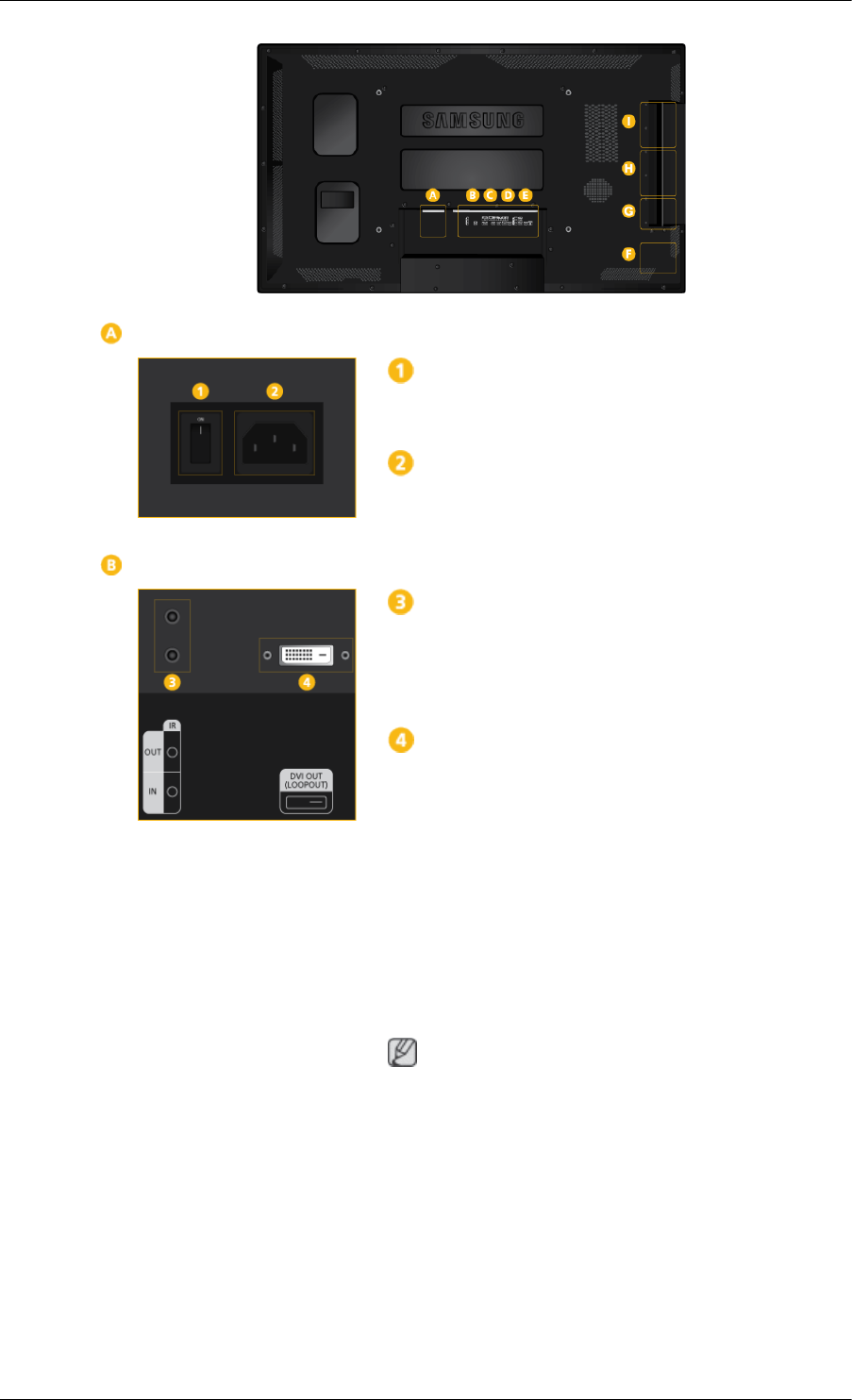
POWER S/W ON [ │ ] / OFF
Switches the LCD Display On/Off.
POWER
The power cord plugs into the LCD Display
and the wall outlet.
IR OUT/IN
Receives a signal from the remote control
and outputs the signal through Loopout when
a removable sensor board is connected.
DVI OUT (LOOPOUT)
• Connect a monitor to another monitor
through a DVI, DVI to HDMI cable.
• Connect a DVI or DVI-HDMI cable to [DVI
OUT (LOOPOUT)] on the product and
[DVI IN] or [HDMI IN] on another monitor.
• HDMI and network signals sent via the
[DVI OUT(LOOPOUT)] port are dis-
played on the second display which has
the [DVI IN] port.
Note
• The Loopout function can be used to du-
plicate the screen of the primary display.
Connect [DVI OUT] on the primary dis-
play to [DVI IN] or [HDMI] on another
display.
• A maximum of 100 monitors can be con-
nected to DVI-Loopout (using a 2m-long
DVI cable). Up to Full HD resolution can
be supported. Compatible input sources
include DVI IN, HDMI IN 1, and HDMI IN
2 (MagicInfo).
Introduction


















