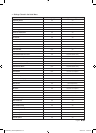18
English
¦ Menu Items
To Enter this menu: Press the MUTE → 1 → 1 → 9 → ENTER buttons in order.
To Exit from this menu : AC Power off, and then turn on again. Any changes you made are saved.
Menu Item initial Value Description
Hospitality
Mode
Hospitality
Mode
Standalone
Select the Hospitality mode.
y Standalone
y Interactive
SI Vendor SI Vendor Samsung
Available in the Interactive menu only.
Select the SI Vendor.
y Samsung / OCC / MTI / Nstreams / NXTV / Enseo / Cardinal /Guestek /
SeaChange / EBL
Power On
Power On
Channel EN
Last Saved
Set the default values, which will be applied when the TV is turned on.
y User Defined : Refers to the settings configured for Power On Channel,
Channel Type.
y Last Saved : Refers to the last saved settings.
Power On
Channel
3
When the TV is turned on, it switches automatically to this channel when in
Stand Alone Hospitality mode.
Channel Type ...
Channel search CABLE and AIR.
y ATD, DTV : ON-AIR
y CATV (Cable Analog TV), CDTV (Cable Digital TV) : CABLE TV
Power On
Volume EN
Last Saved
Set the default volume values which will be applied when the TV is turned on.
y User Defined : Uses the settings configured for Power On Volume.
y Last Saved : Uses the last saved settings.
Power On
Volume
... TV will switch on at this Volume Level in Stand Alone Hospitality mode.
Min Volume 0 Minimum Volume Level user can set in Stand Alone Hospitality mode.
Max Volume 100 Maximum Volume Level user can set in Stand Alone Hospitality mode.
Panel Button
Lock
Unlock
Front panel (Local key) operation on/off.
y Unlock : Unlock all panel keys
y Lock : Lock all panel keys
y Power : Lock all panel buttons except Power
y Menu/Source : Lock Menu and Source
Power On
Source
TV Select the input source the TV displays when it is turned on.
Power On
Option
Last Option
Determines the TV's state when power returns after a power failure or after you
have unplugged the TV and then plugged it in again.
- LAST OPT: Returns to its last Power state. If it was in Stand-by, it returns to
Stand-by. If it was on, it turns on.
Channel
Channel
Setup
You can use the Channel menu option in the OSD.
Channel
Editor
Edit Channel Number and Name.
Dynamic SI ON
y On : Check the DTV Program channel number. (DTV channel editor is
inaccessible)
y Off : No check of the DTV Program channel number. (DTV channel editor
is accessible, but additional channel program number update is not
supported)
[HG470570_HOTEL-ZA]ENG.indd 18 2012-04-17 �� 8:41:05