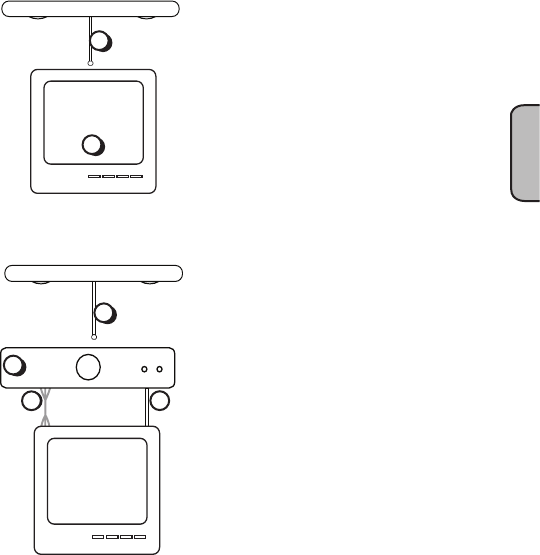
3
English
1. Make sure your TV is turned off.
2. Connect the ANT1400’s built-in coaxial
cable to the antenna input on your TV.
3. Re-scan for channels on your TV.
Built-In
Coaxial Cable
ANT1400
TV
2
3
1. Make sure your TV is turned off.
2. Connect the ANT1400’s built-in coaxial
cable to the antenna input on your
converter box.
3. Connect the converter box to your TV
using either audio/video cables or a
coaxial cable:
a. Audio/Video cable connection:
Connect the video (yellow) and stereo
audio (red and white) cables to the
video and audio outputs on your
converter box. Connect the other ends
to the video and audio inputs on your
TV. Make sure you match the colors
ofthejacksoneach—yellowplugto
yellow jack, red plug to red jack, and
white plug to white jack.
Converter Box
Coaxial
Cable
Audio/Video
Cables
Built-In
Coaxial Cable
ANT1400
TV
–or–
3a
2
3b
4
To connect the ANT1400 to a converter box:
To connect the ANT1400 directly to your TV:
b. Coaxial cable connection: Connect a coaxial cable to the antenna input on your
converter box. Connect the other end of the coaxial cable to the antenna input on your
T V.
4. Re-scan for channels on your converter box.
Notes: See your converter box’s owner’s manual for more detailed connection instructions. For
additional information about setting up your converter box, visit www.keepmytv.com










