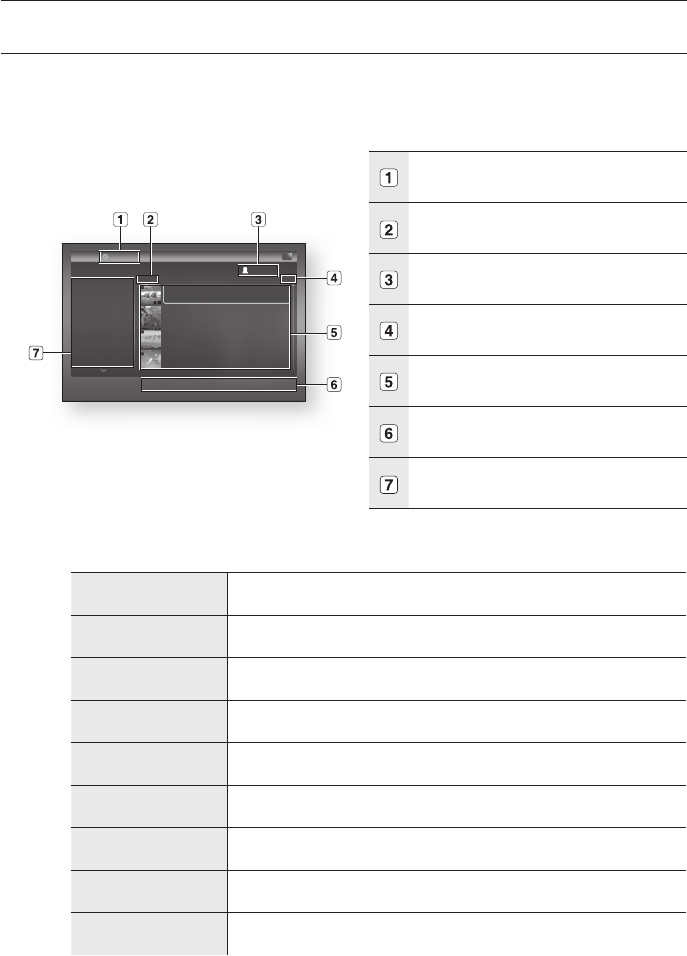
74_ using the e-contents
using the e-contents
USING YOUTUBE
This Blu-ray Disc Player enables you to use the following services provided by YouTube.
With the unit in Stop mode/No Disc mode, press the BLUE(D) button on the menu screen.
YouTube screen elements
Country Selection Information: Shows a country that
you selected.
Current sorting time: Shows a title list sorted by Time.
(Today, Weekly, Monthly, All)
User Information: Only shown when logging in.
Number of page: The page number of selected title /
Total pages in current list.
Contents List: Shows a Title, Number of views, Ratings,
Runtime and Date.
Navigation Help: Shows available buttons.
Category List: For more detailed information, please
refer to below.
Category List
Most Viewed
Shows the most viewed videos.
Top Rated
Shows the highest rated videos.
Most Popular
Shows a list of popular videos.
Most Discussed
Shows the most discussed videos.
Top Favorites
Shows the videos that are most added to user's Favorites.
Most Linked
Shows the videos that are most linked to other web sites.
Most Responded
Shows the videos that are most responded by web users.
Featured
Shows a list of featured videos.
Visited History
Shows a history of visited videos.
1.
❖
Most viewed
Top rated
Most Popular
Most Discussed
Top Favorites
Most Linked
Most Responded
Featured
Visited History
My Favorites
Today 1/25
YouTube / Worldwide
a
Log Out
b
Change Mode
c
Select
d
Option
[
/
]
Page
YouTube
bkj
abc... 00:06:20
Views : 5969 Rating :
2009-05-21
def... 00:06:20
Views : 5969 Rating :
2009-05-21
ghi... 00:06:20
Views : 5969 Rating :
2009-05-21
jkl... 00:06:20
Views : 5969 Rating :
2009-05-21
01783H-BD-P1590,1590C,1600-XAA-E74 74 2009-07-15 오전 10:29:51


















