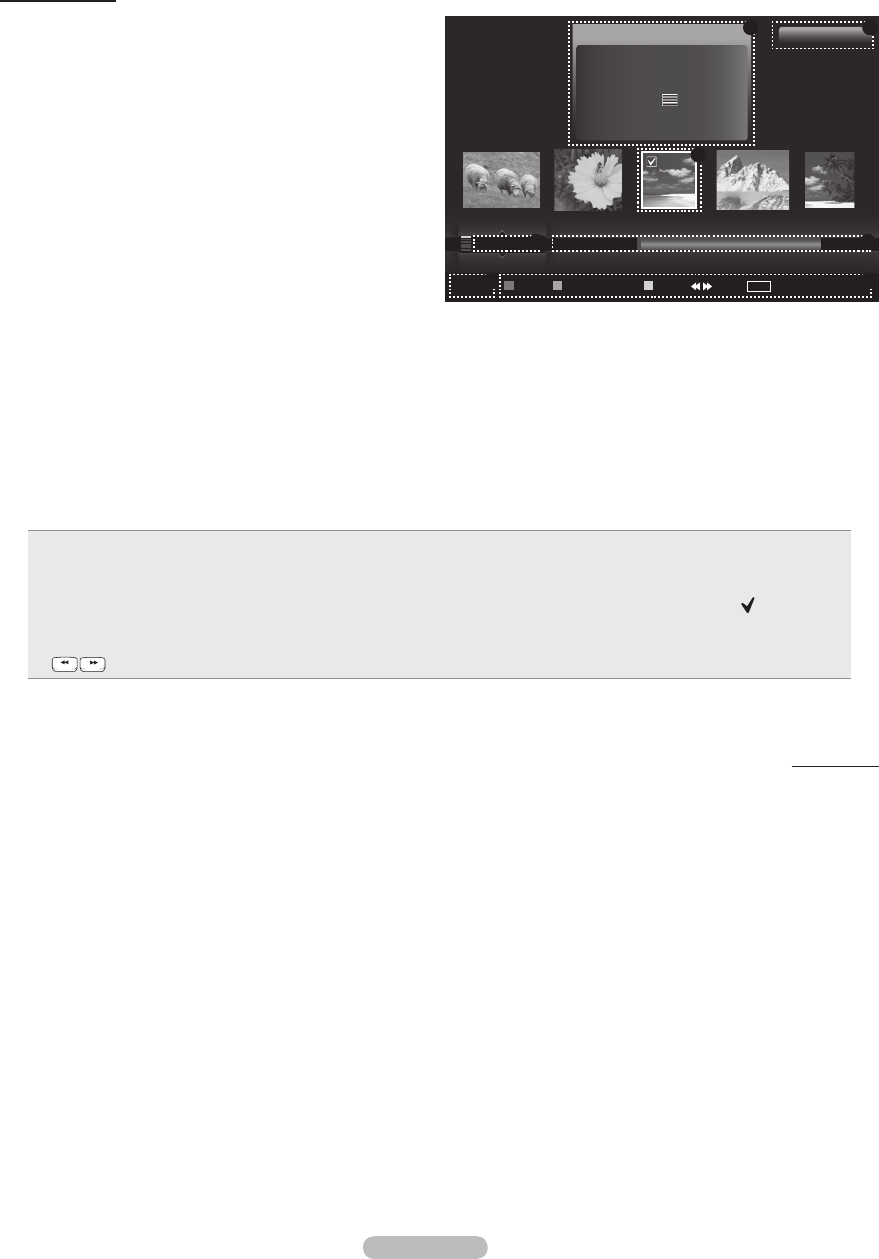
English - 72
Screen Display
1 Currently selected photo
Shows the currently selected photo.
2 Photo Information Window
Shows information about the currently selectedphoto.
You can change the
Color, Compositon, and Favorite.
3 Current Sort Standard
Pressthe▲or▼buttontochangethestandardfor
sorting photos.
(
Monthly, Timeline, Color, Composition, Folder,
Preference)
The item that is selected as the sorting standing is
highlighted in the Photo Information Window.
4 View Groups
Shows the sorting groups. The sorting group including the currently selected photo is highlighted.
5 Current Device
Shows the currently selected device name. Press the Red button to select a device.
6 Item Selection Information
Shows the number of photos that are selected by pressing the Yellow button.
7 Help Items
• Red(Device) button: Selects a connected device.
• Green(Favorites Setting) button: Changes the favorites setting for the selected photo. Press this button repeatedly
until the relevant value appears.
• Yellow(Select) button: Selects photos from the photo list. Selected photos are marked with a symbol ( ) on the left.
• TOOLS(Option) button: Displays the Slide Show, Play Current Group, Delete, Change Group info (in Color or
Composition group),Information or Safe Remove menus.
•
RETURN
TOOLS
INFO
W.LINK
CH LIST
EXIT
RETURN
TOOLS
INFO
W.LINK
CH LIST
EXIT
Jump: Jumps to the previous sorting group / Jumps to the next sorting group.
Continued...
Photo
USB
Device
Favorites Setting
Select
Jump
TOOLS
Option
image_1.jpg
Month : Jan
Date : Jan.01.2008
Color : Gray
Composition :
Folder : P-other
Favorite :
★★★
Preference
Monthly
Timeline
Jan Nov
▲
1File(s) Selected
2 6
1
3 4
75
BN68-01824A-Eng.indb 72 2008-08-05 오후 4:41:41


















