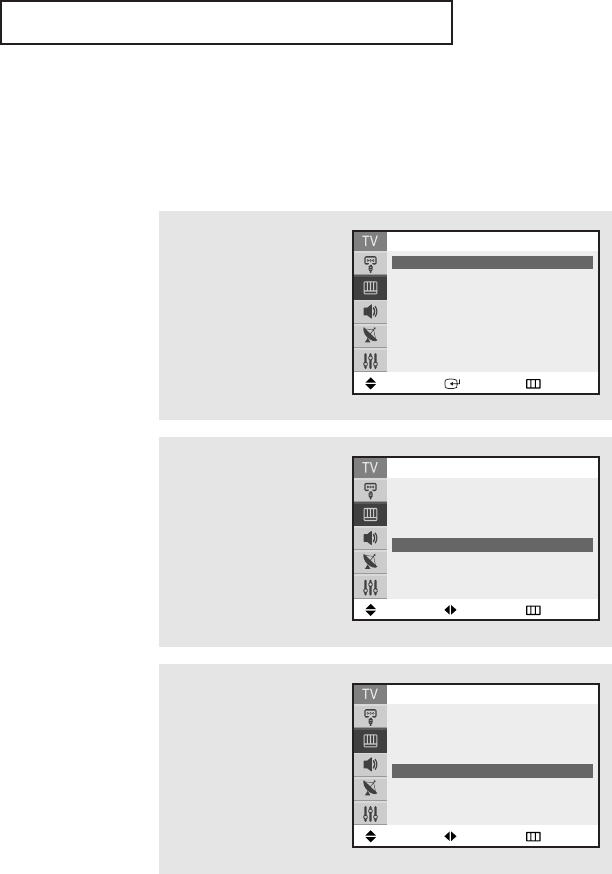
OPERATION
English - 40
Tilt (depending on the model)
Due to the Earth’s magnetic field there may be some minor image tilt depending
on the TV’s location. When this occurs, follow the steps below.
1
Press the MENU button.
Press the … or † button
to select “Picture”, then
press the ENTER button.
2
Press the … or † button
to select “Tilt”.
3
Press the
œœ
or
√√
button
to adjust the Tilt.
Press the EXIT button to
exit.
Move Enter Return
Picture
Mode : Dynamic
√√
Size : Normal
√√
Digital NR : Off
√√
DNIe Jr : On
√√
Tilt : 0
PIP
√√
Move Adjust Return
Picture
Mode : Dynamic
√√
Size : Normal
√√
Digital NR : Off
√√
DNIe Jr : On
√√
Tilt : 0
PIP
√√
Move Adjust Return
Picture
Mode : Dynamic
√√
Size : Normal
√√
Digital NR : Off
√√
DNIe Jr : On
√√
Tilt : +2
PIP
√√
AA68-03671H-00Eng_Latin 1/9/06 9:20 AM Page 40


















