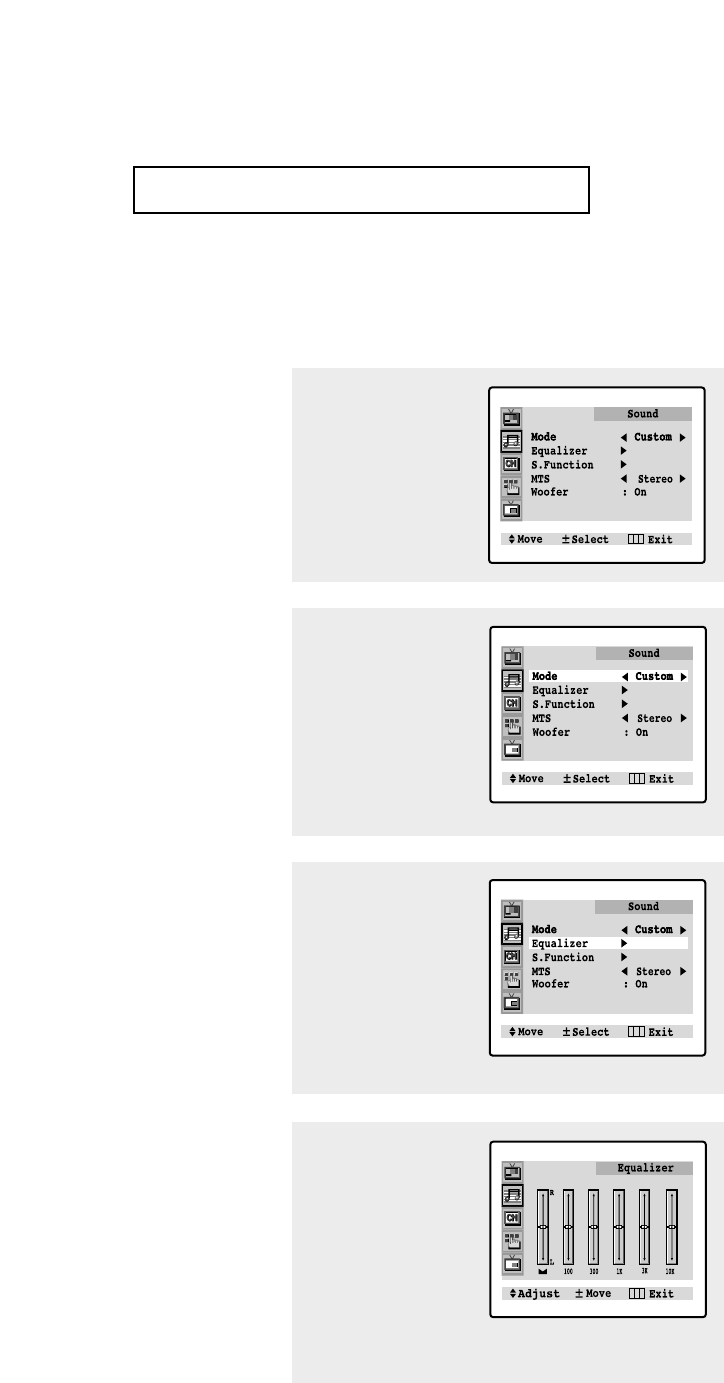
CHAPTER THREE: TV OPERATION 3.13
OPERATION
2
Press the VOL - or VOL +
button repeatedly, until
the word “Custom” is
selected (When Custom is
selected, the words
“Equalizer” will appear on
the screen).
3
Press the CH ▼ button to
select “Equalizer”, then
press the VOL+ button.
1
Press the MENU button to
display the menu.
Press the CH ▼ button to
select the “Sound”, then
press the VOL + button.
Customizing the Sound
The sound settings can be adjusted to suit your personal perferences.
(Alternatively, you can use one of the “automatic” settings. See next page.)
4
Press the VOL – or VOL +
buttons to highlight a par-
ticular item to be channel.
Press the CH ▼ or CH ▲
buttons to increase or
decrease the value of a
particular item.
Press the MENU button
exit.


















