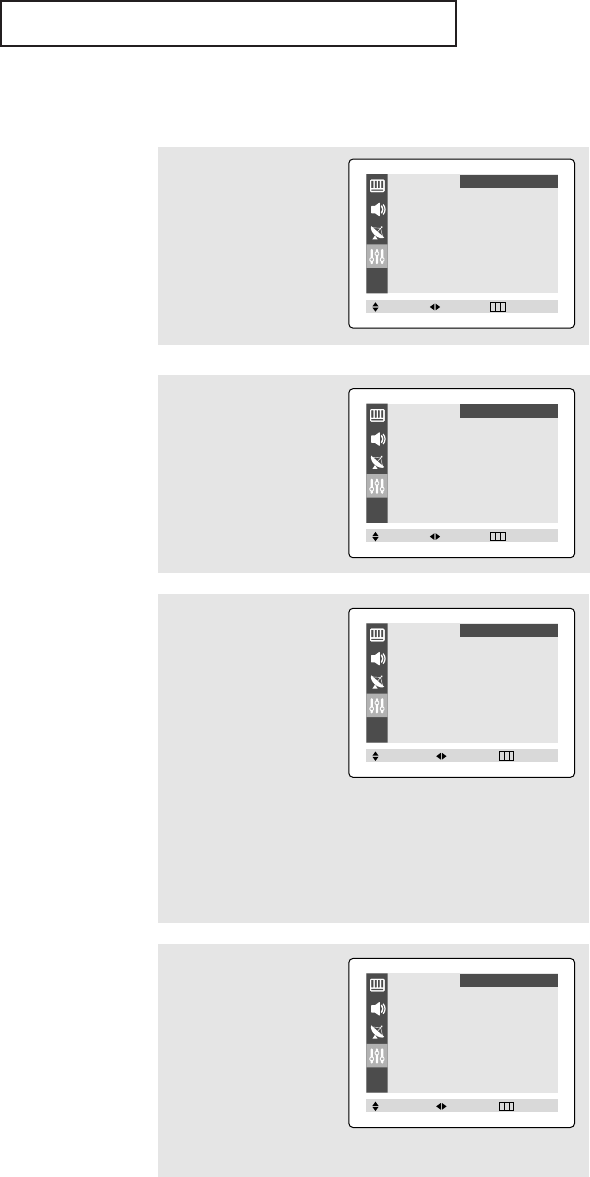
English - 35
SPECIAL FEATURES
Setting the On/Off Timer
3
Press the ▲ or ▼ button
to select "On time".
Press the
œœ
or
√√
button
to select the “On time”
hours.
(The hours digits will be
highlighted.)
Press the ▲ or ▼ button
repeatedly to select the
appropriate hours (i.e., the
hour when the TV will turn
on.)
4
Press the
√√
button to
select the “On time”
minutes.
(The minutes digits will be
highlighted.)
Press the ▲ or ▼ button
to select the appropriate
minutes.
▼
Before using the timer, you must
set the TV’s clock. (See “Setting
the Clock” on page 27).
▼
When you set the hours, make
sure the correct time of day (AM
or PM) appears to the right of
the hour.
1
Press the MENU button to
display the on-screen
menu.
Press the ▲ or ▼ button
to select “Function”, then
press the
œœ
or
√√
button.
2
Press the ▲ or ▼ button
to select “Time” then
press the
œœ
or
√√
button.
The Time menu will
appear on the screen.
Language
œœ
English
√√
Time
√√
Caption
√√
Function
Move Select Exit
Time
Clock 10 : 30 am
On time - - : - - am Off
Off time - - : - - am Off
Function
Move Select Exit
Time
Clock 10 : 30 am
On time 06 : 00 am Off
Off time - - : - - am Off
Function
Adjust Move Exit
Time
Clock 10 : 30 am
On time 06 : 30 am Off
Off time - - : - - am Off
Function
Adjust Move Exit
continued...
AA68-03810A-Eng_Latin 8/18/06 10:14 AM Page 35


















