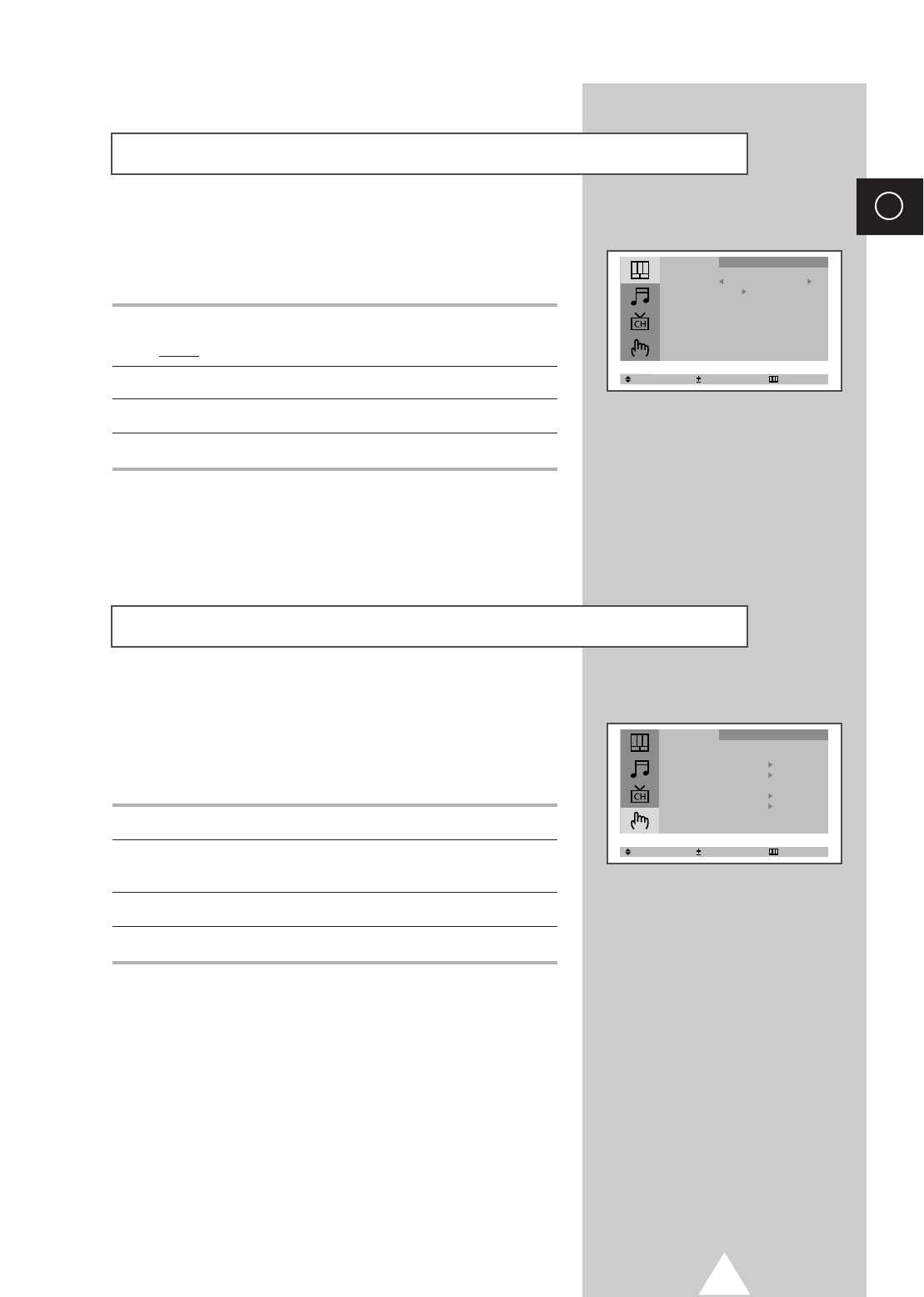
21
ENG
Select Adjust Exit
Mode Custom
Adjust
Digital NR : On
Picture
Select Adjust Exit
Language : English
Time
Plug & Play
Blue Screen : On
Child Lock
Demonstration
Function
If the signal received by your television is weak, you can activate
the Digital Noise Reduction feature to help reduce any static and
ghosting that may appear on the screen.
1 Press the MENU button.
Result:
The “Picture” menu is displayed.
2 Press the + or – button.
3 Press the ▲ or ▼ button to select the “Digital NR”.
4 Select the required option (On/Off)
by pressing the
+ or –
button.
➣
Not available in DVD mode.
If no signal is being received or the signal is very weak, a blue
screen automatically replaces the noisy picture background.
If you wish to continue viewing the poor picture, you must set the
“Blue screen” mode to “Off”.
1 Press the MENU button.
2 Press the ▲ or ▼ button to select the “Function” and press the + or
– button.
3 Press the ▲ or ▼ button to select the “Blue Screen”.
4 Select the required option (On/Off)
by pressing the
+ or –
button.
Setting the Digital Noise Reduction
Setting the Blue Screen


















