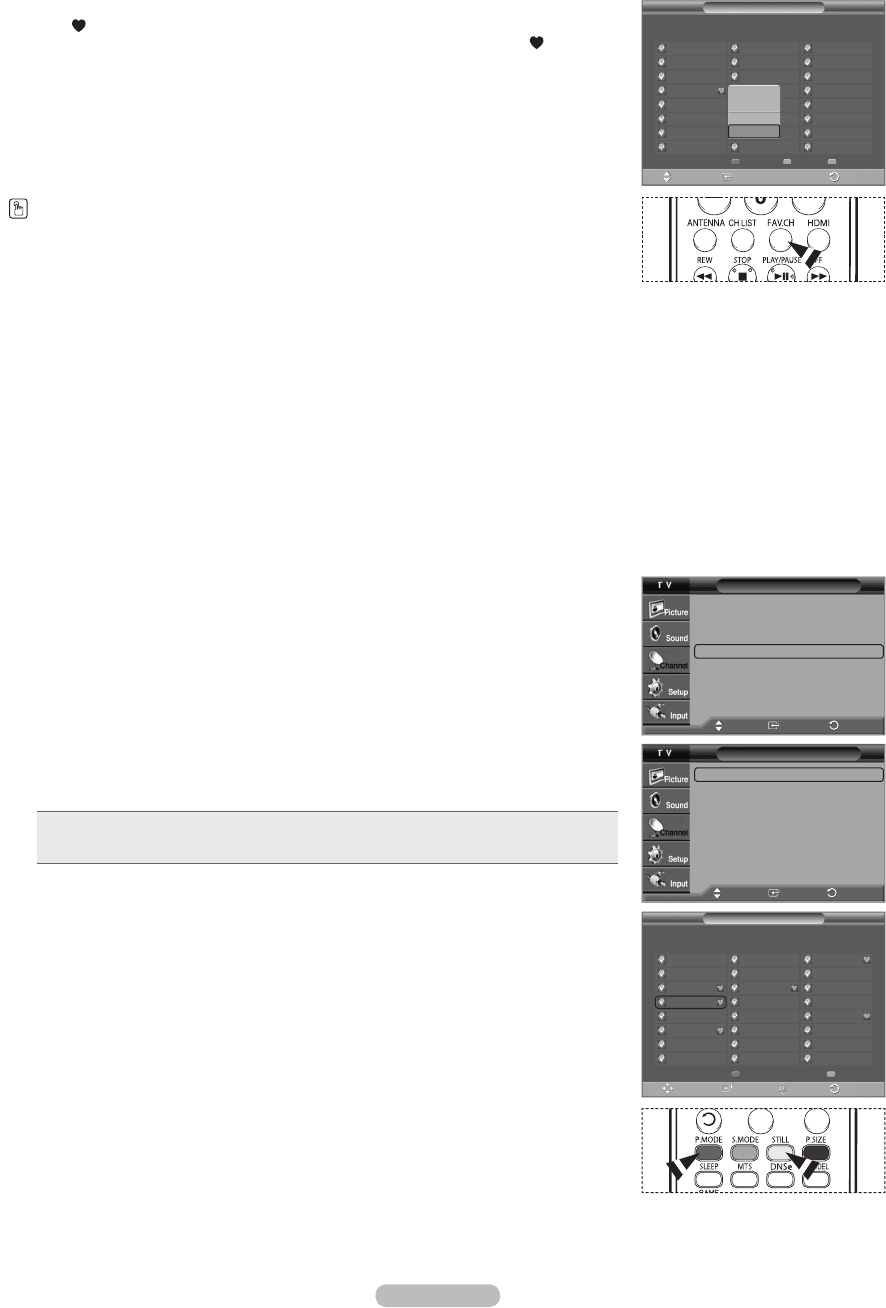
English - 39
5 Press the ▲ or ▼ button to select Favorite, then press the ENTER button.
The “ ” symbol will be highlighted and the channel will be set as a Favorite.
To cancel your Favorite channel selection, press the ENTER button until the “ ” symbol
disappears.
Press the EXIT button to exit.
➢
Only memorized channels can be set as favorite channels.
➢
All favorite channels will be shown on the Favorite menu.
To select the favorite channels you have set up, press the FAV.CH button on the remote
control.
Viewing the Channel Lists
You can display a list of all channels, added channels or your favorite channels.
1 Press the MENU button to display the menu.
Press the ▲ or ▼ button to select Channel, then press the ENTER button.
2 Press the ▲ or ▼ button to select Channel List, then press the ENTER button.
3 Press the ▲ or ▼ button to select All, Added, or Favorite, then press the ENTER button.
To toggle between your all channels, add channels, or favorite channels, use the red
(P.MODE) button on the remote control.
• Red (P.MODE) button: Press repeatedly to select All, Added, or Favorite.
• Yellow (STILL) button: Press to delete all channels memorized.
Channel
Antenna : Air
►
Auto Program
►
Clear Scrambled Channel
►
Channel List
►
Name
►
Fine Tune
►
Signal Strength
►
LNA : On
►
Move
Enter
Channel List
All
►
Added
►
Favorite
►
Default List Mode : All
►
Move
Enter
Channel List /All
List Mode Delete All
1/2
Page
Move
Enter
DTV Air 2-1
Air 4
Air 6
DTV Air 7-1
Air 8
Air 9
Air 10
DTV Air 10-1
DTV Air 10-2
DTV Air 10-3
DTV Air 11-1
DTV Air 11-2
DTV Air 11-3
DTV Air 12-1
DTV Air 12-2
DTV Air 12-3
Air 13
DTV Air 13-1
DTV Air 13-2
DTV Air 13-3
DTV Air 13-4
Air 17
DTV Air 12-2
Air 28
DTV Air 7 - 1
Return
Return
Return
▼
Channel List /All
1/2
DTV Air 2-1
Air 4
Air 6
DTV Air 7-1
Air 8
Air 9
Air 10
DTV Air 10-1
DTV Air 10-2
DTV Air 10-3
DTV Air 11-1
DTV Air 11-2
DTV Air 11-3
DTV Air 12-1
DTV Air 12-2
DTV Air 12-3
Air 13
DTV Air 13-1
DTV Air 13-2
DTV Air 13-3
DTV Air 13-4
Air 17
DTV Air 12-2
Air 28
List Mode Delete AllAdd All
DTV Air 7 - 1
Enter
Move
Watch
Add
Delete
Favorite
Return
▼
BP68-00626D-00Eng-2.indd 39 2007-04-13 ソタネト 1:19:30


















