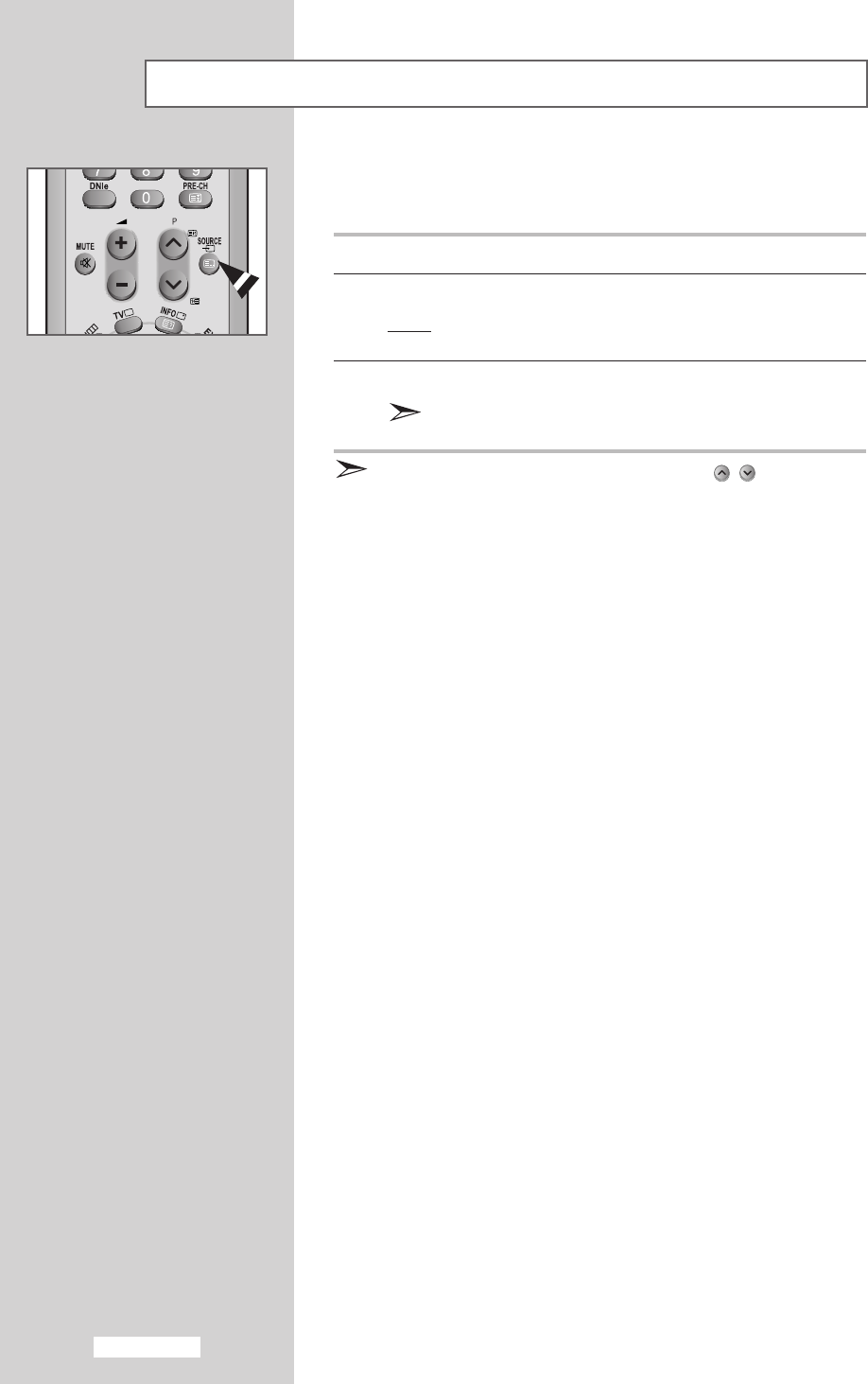
English-46
Once you have connected up your various audio and video systems,
you can view the different sources by selecting the appropriate input.
1 Check that all the necessary connections have been made.
2 Press the SOURCE button.
Result
: The edited device and audio status are displayed on top-
left of the set.
3 Press the SOURCE button until the required input source is selected.
If you change the external source while viewing, pictures
might take a short period of time to be switched.
TV mode can be selected by pressing the TV or / button on the
remote control but you cannot select it by pressing the
SOURCE
button.
Viewing Pictures from External Sources
BN68-00801E-00Eng.qxd 2/25/05 11:59 AM Page 46


















