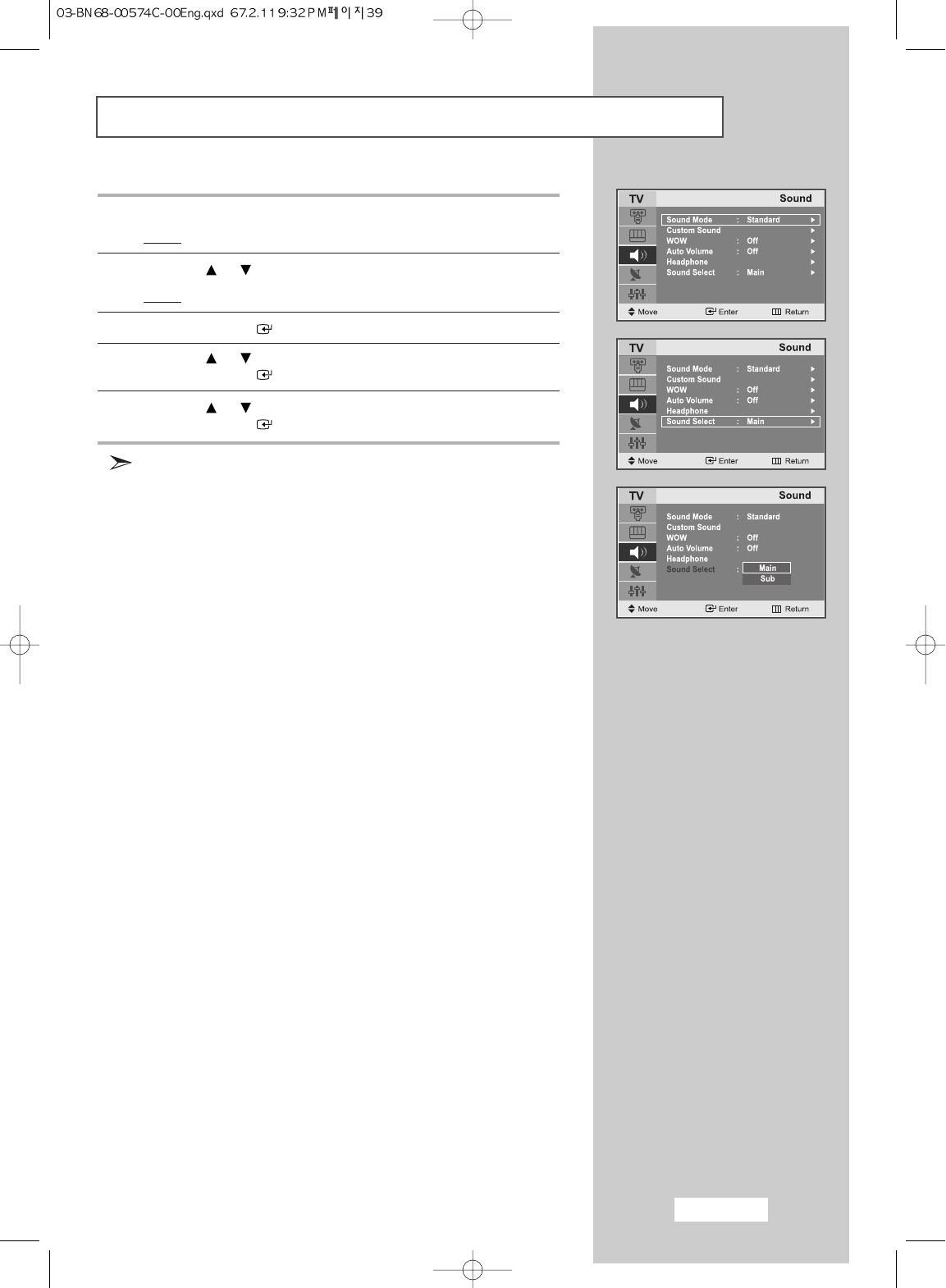
English-37
Selecting a Sound Mode for the Sub-Screen
1 Press the
MENU
button.
Result
: The main menu is displayed.
2 Press the or button to select the
Sound
.
Result
:
The options available in the
Sound
group are displayed.
3 Press the
ENTER
button.
4 Press the or button to select the
Sound Select
.
Press the
ENTER
button.
5 Press the or button to select Main/Sub.
Press the
ENTER
button.
You can use the sub-screen sound mode feature
only when the PIP feature is ON.


















