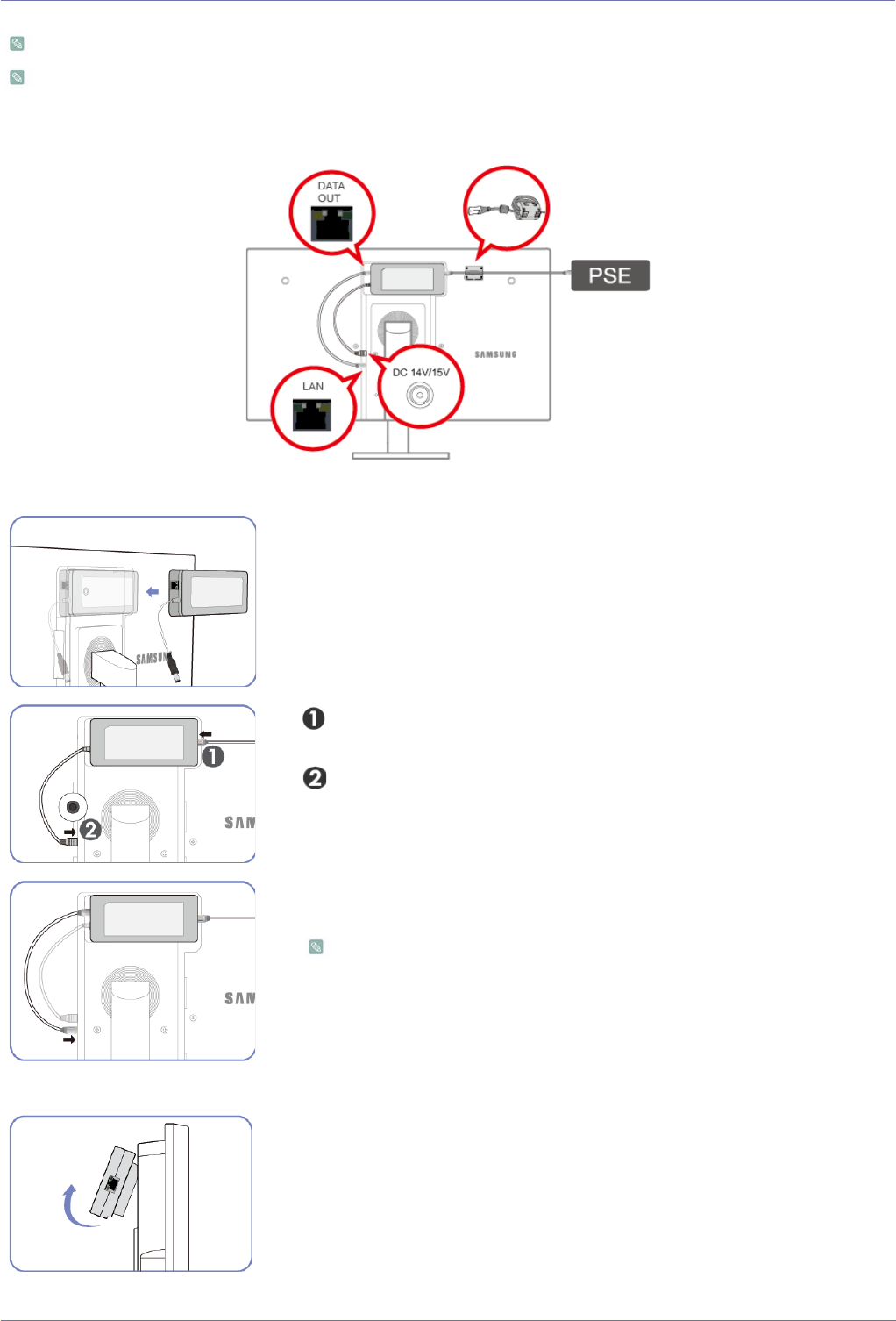
Installing the Product 2-6
2-6 Connecting to your Network
The connecting part may differ depending on the product model.
Attach the DC-DC converter (UPoE PD) to the back of the product.
- Push the adapter until you hear a “click.”
Connect the LAN cable (connected to the PSE device) to the [LAN] port on the
right side of the UPoE PD adapter.
Connect the [LAN] port on the left side (where the power cable is located) of the UPoE
PD adapter to the [LAN] port on the product using the [LAN] cable.
The two [LAN] ports are designed to work as an Internet HUB. One port can be
used for input and the other port for output to connect the product to an external
Internet device.
Removing the UPoE PD adapter
Ensure you remove the UPoE PD adapter from the lower part of the adapter.
It is not supported when the network speed is below or equal to 10Mbps.
Use Cat5(*STP Type) cable for the connection.
*Shielded Twist Pair
•
•
Connect the power cable (connected to the UPoE PD adapter) to the
[DC 14V/15V] port on the product.


















