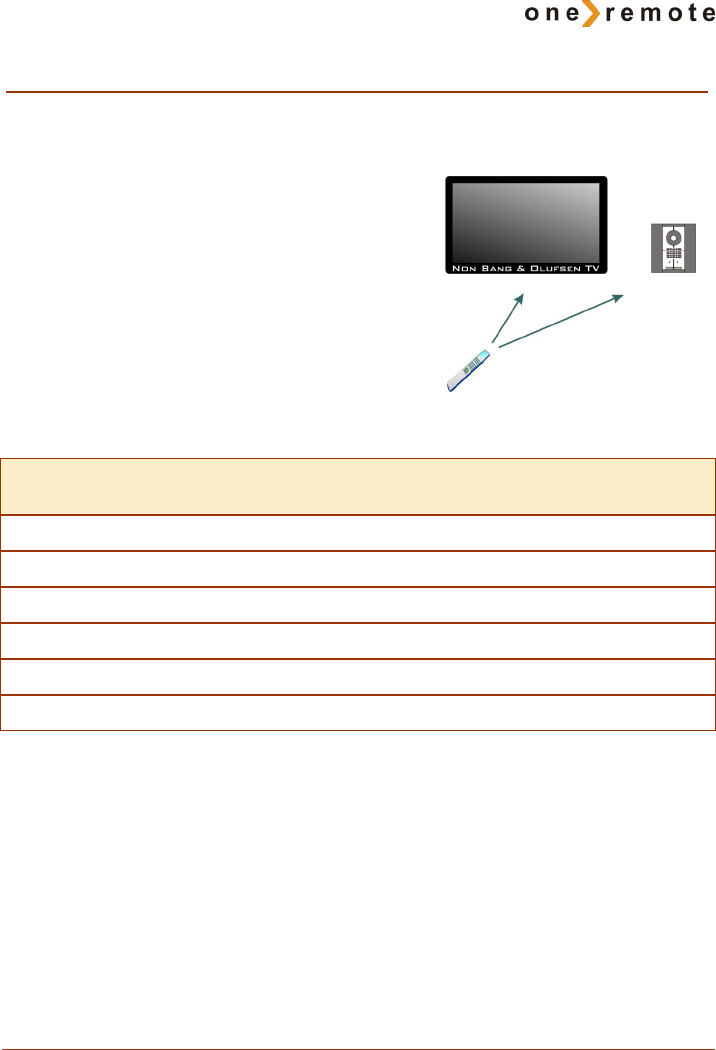
11
Setting the OneRemote Volume Option
When the TV mode is selected by pressing the t button, it automatically powers
on the TV and turns on the picture.
But often the sound is lead to external speakers at-
tached to a B&O audiomaster or another amplifier.
This option set the way that the OneRemote handles
volume in TV mode.
This option also can power on other B&O devices
than the TV, when t is selected. Audio is then
typically fed from the TV to the audiomaster from
using a Line to Datalink cable. Moving the TV sound
to the speakers of the audiomaster, significantly im-
proves the sound quality.
*1 When tis pressed your Beo4 it sends a Power On command to your TV. At the same the Beo4 sends
a AAUX command to a Bang & Olufsen audiomaster.
Until another source is selected, volume commands will be directed to the B&O audiomaster.
*2 When tis pressed your Beo4 it sends a Power On command to your TV. At the same the Beo4 sends
a c command to a Bang & Olufsen system.
Until another source is selected, volume commands will be directed to the B&O system.
*3 When tis pressed your Beo4 it sends a Power On command to your TV. At the same the Beo4 sends
a AAUX + 6 or 7command to a Bang & Olufsen linksystem.
Until another source is selected, volume commands will be directed to the B&O linksystem.
Volume options Sound destination Volume control
LIGHT mq00p
Volume disabled No volume regulation
LIGHT mq01p
The non B&O TV Non B&O TV format
LIGHT mq02p AAUX *1
AAUX in B&O format
LIGHT mq03p
PC *2 PC in B&O format
LIGHT mq04p AAUX + 6 *3
AAUX in B&O format
LIGHT mq05p AAUX + 7
*
*3
AAUX in B&O format


















