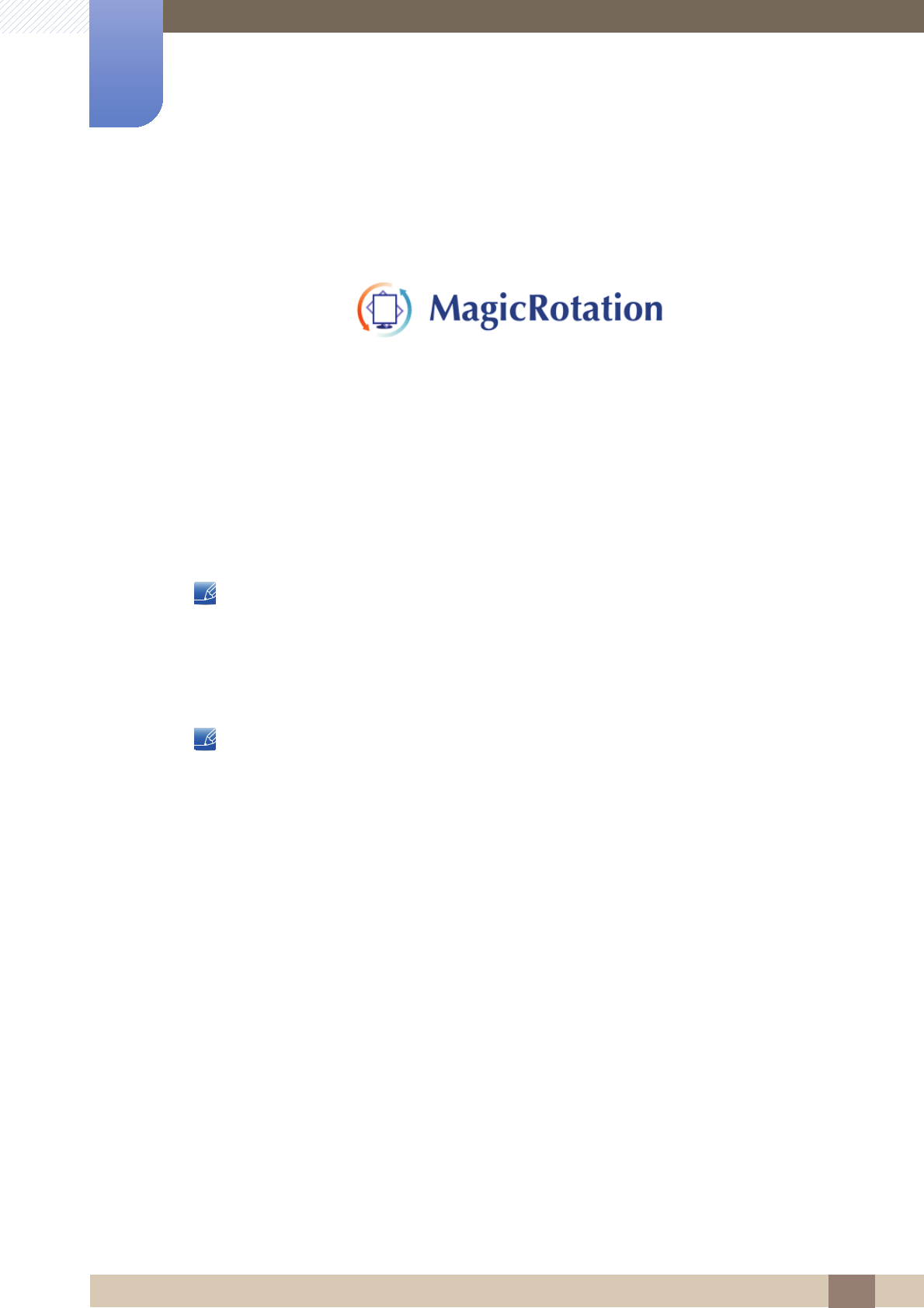
68
Installing the Software
8
8 Installing the Software
8.3 MagicRotation
The MagicRotation Software from Samsung Electronics, Inc. provides the user with a rotation feature (0,
90, 180, 270 orientation) that facilitates the optimum utilization of computer display screen, better viewing
and improved user productivity.
8.3.1 Installing the Software
1 Insert the installation CD into the [CD-ROM drive].
2 Select the "MagicRotation" setup program.
If the pop-up screen for the software installation does not appear on the main screen, find and
double-click the "MagicRotation" setup file on the [CD-ROM].
3 Select the installation language and click [Next].
4 Complete the remaining software installation steps according to the instructions displayed on the
screen.
z The software may not work properly if you do not restart the computer after the installation.
z The "MagicRotation" icon may not appear depending on the computer system and the
product specifications.
z If the shortcut icon does not appear, press the "F5" key.
Restrictions and Problems with the Installation (MagicRotation)
The installation of "MagicRotation" may be affected by the [Graphics card], [Motherboard] and the
[Networking environment].
Limitation
1 The "Display Driver" should be properly loaded for the MagicRotation to work properly.
The installed "Display Driver" should be the latest driver supplied by the vendor.
2 If some applications like Windows Media Player, Real Player, etc. are not displaying movie files
properly in 90, 180 and 270 orientations then do the following :
z Close the application.
z Select the Orientation (90, 180, 270) you want to view the application.
z Relaunch the application.
In most cases this should fix the problem.


















