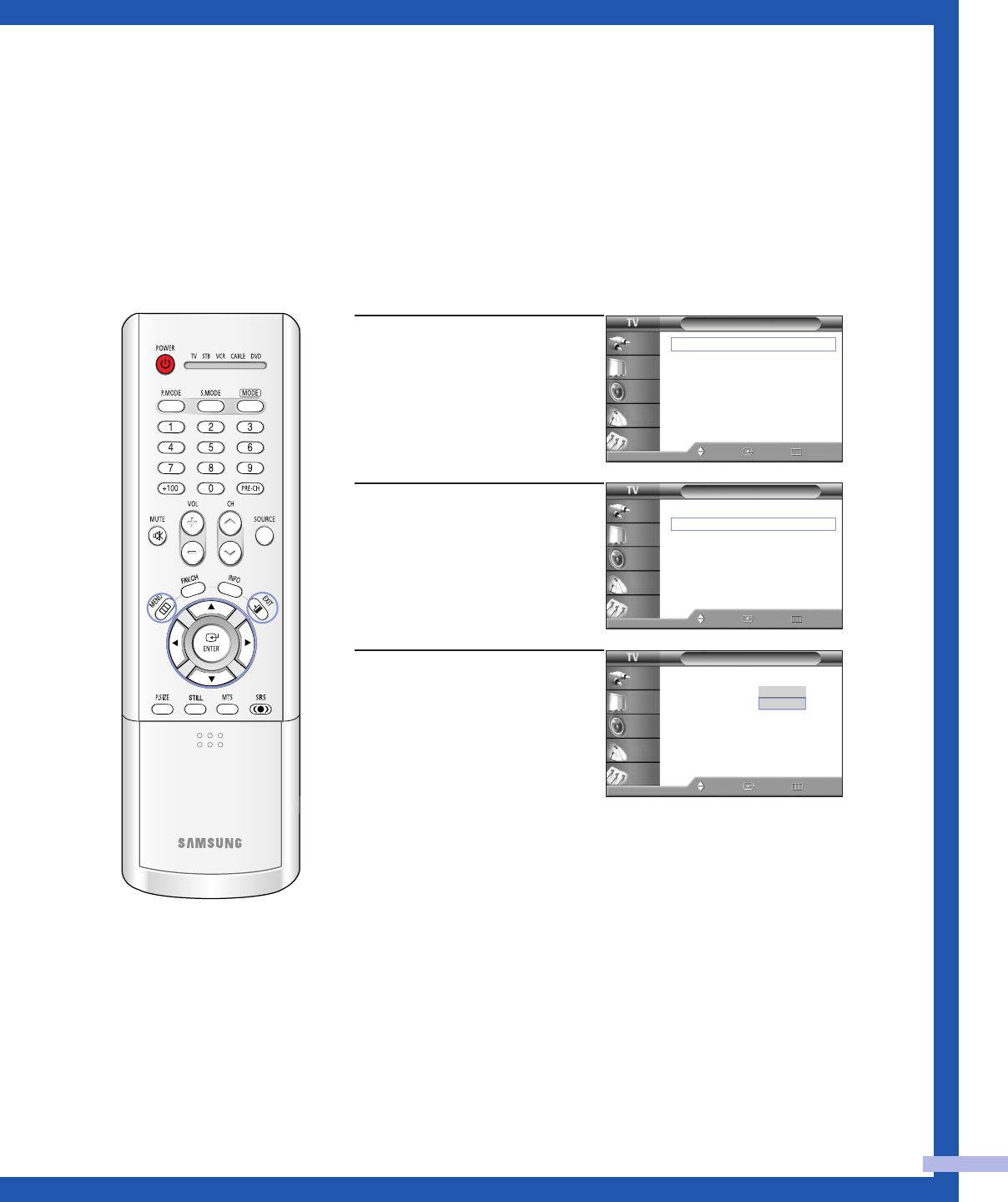
LNA (Low Noise Amplifier)
When a weak broadcast signal causes a noisy picture, setting the “LNA” feature “On” improves
the picture quality.
English - 47
1
Press the MENU button.
Press the … or † button to
select “Channel”, then press
the ENTER button.
2
Press the … or † button to
select “LNA”, then press the
ENTER button.
3
Press the … or † button to
select “On” or “Off”, then
press the ENTER button.
Press the EXIT button to exit.
NOTE
• This function works in “ANT 1 IN” mode only (not available in
“ANT 2 IN” mode).
Channel
▲ More
LNA : Off
Scan
Move Enter Return
Input
Picture
Sound
Channel
Setup
Off
On
Channel
Antenna : Ant.1
√
Air/CATV : Air
√
Auto Program
√
Add/Delete
√
Favorite Channels
√
Name
√
Fine Tune
√
▼ More
Move Enter Return
Input
Picture
Sound
Channel
Setup
Channel
▲ More
LNA : Off
√
Scan
√
Move Enter Return
Input
Picture
Sound
Channel
Setup
BP68-00352A-00(44~65) 6/18/04 4:16 PM Page 47


















