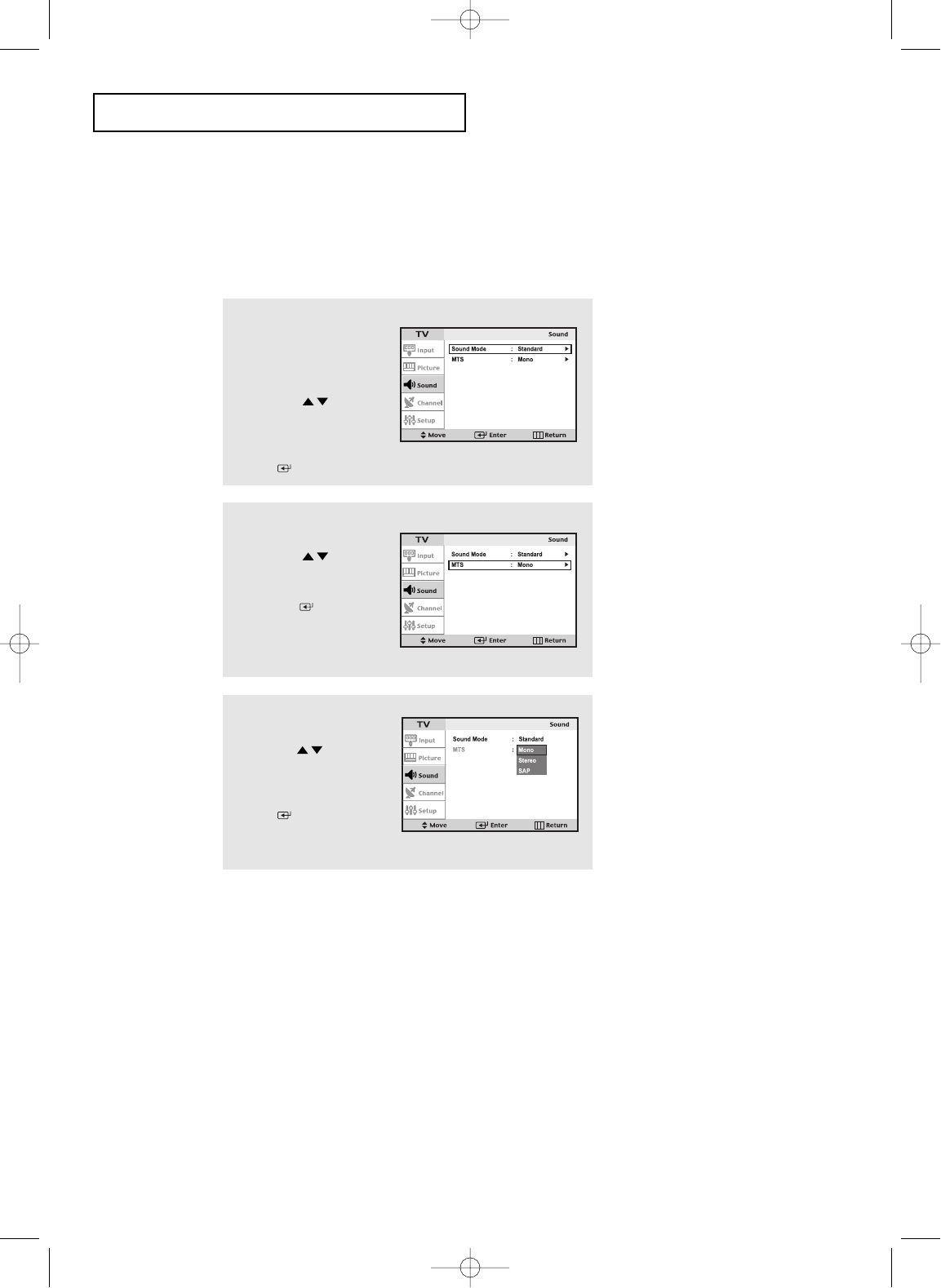
English-28
OPERATION
To select the Sound option
If you live in an area that has poor reception , you may hear noise and experience
poor sound quality when watching a program in Stereo.
If this occurs, press the MTS button and select "Mono".
2
Press the
UP/DOWN
buttons to select
“MTS”, then press
the ENTER button.
1
Press the MENU
button to display the menu.
Press the
UP/DOWN
buttons to select
“Sound Mode”,
then press the
ENTER button.
3
Press the
UP/DOWN
buttons to select
“Mono”, “Stereo” or
“SAP”, then press the
ENTER button.
• Choose Mono for channels that are broadcasting in mono, or
if you are having difficulty receiving a stereo signal.
• Choose Stereo for channels that are broadcasting in stereo.
• Choose SAP to listen to the Separate Audio Program, which is
usually a foreign-language translation.
You can also change the MTS setting by pressing the “MTS” button
on the remote control. (When you change channels, MTS is set to “Stereo”
automatically. To listen in ‘SAP’ or ‘Mono’, change the MTS setting.)
13-29_EN 1/9/04 8:03 PM Page 28


















