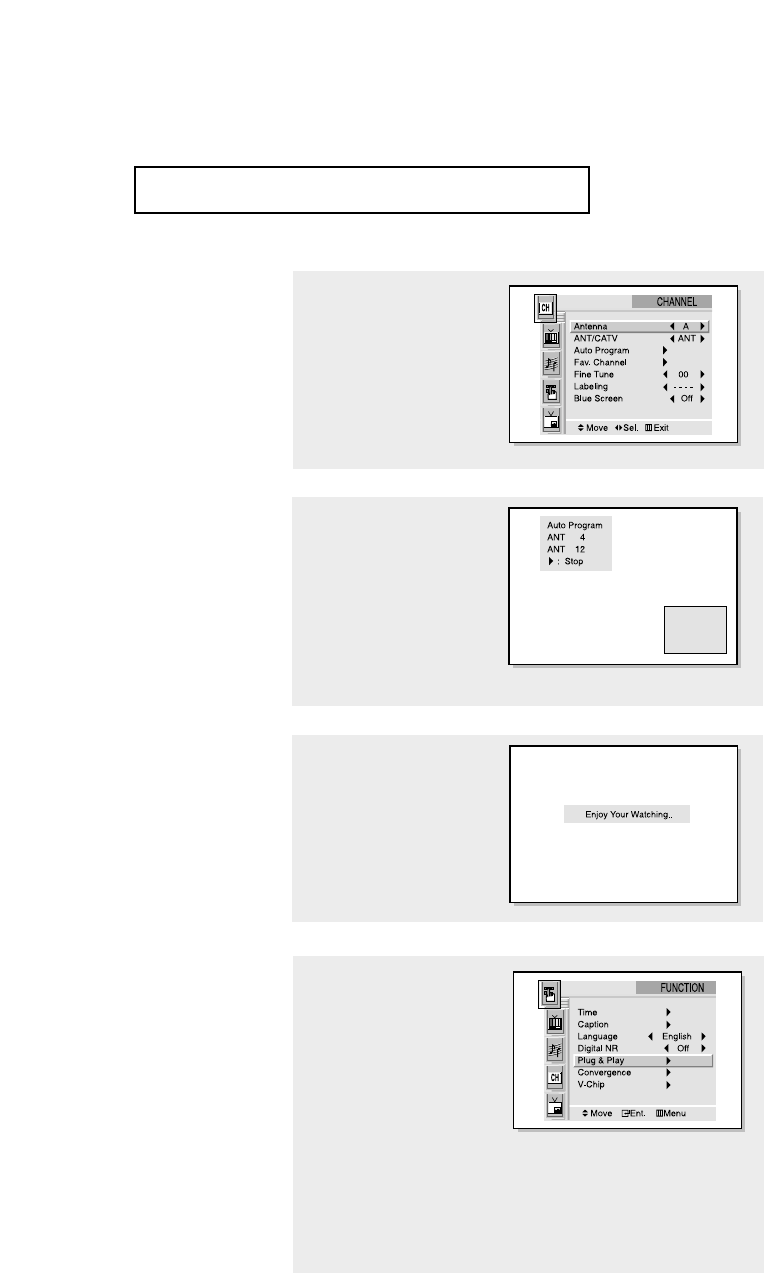
3.2 CHAPTER THREE: TV OPERATION
4
Move the joystick left or
right to select "A" or “B”.
Press the Menu button to
enter the Antenna Setting,
and then “Ant. Input Check”
is automatically displayed.
5
Make sure that the anten-
na is connected to the TV.
Then move the joystick left
or right to activate "Auto
Program" or
press Menu to skip.
(refer to “Auto program”
on page 3.9.)
6
When you have finished,
press the Menu button.
The message “Enjoy your
watching..” is displayed.
7
If you want to reset this fea-
ture
(1)Press the Menu button.
(2) Move the joystick down
to select the “FUNCTION”
menu and press the joy-
stick to enter.
(3) Move the joystick down
to select “Plug & Play”
and press the joystick to
enter.
The message “Plug & Play”
is displayed.
Note: Plug & Play feature doesn’t work when the V-chip is
on or when in the A/V mode.
OPERATION


















