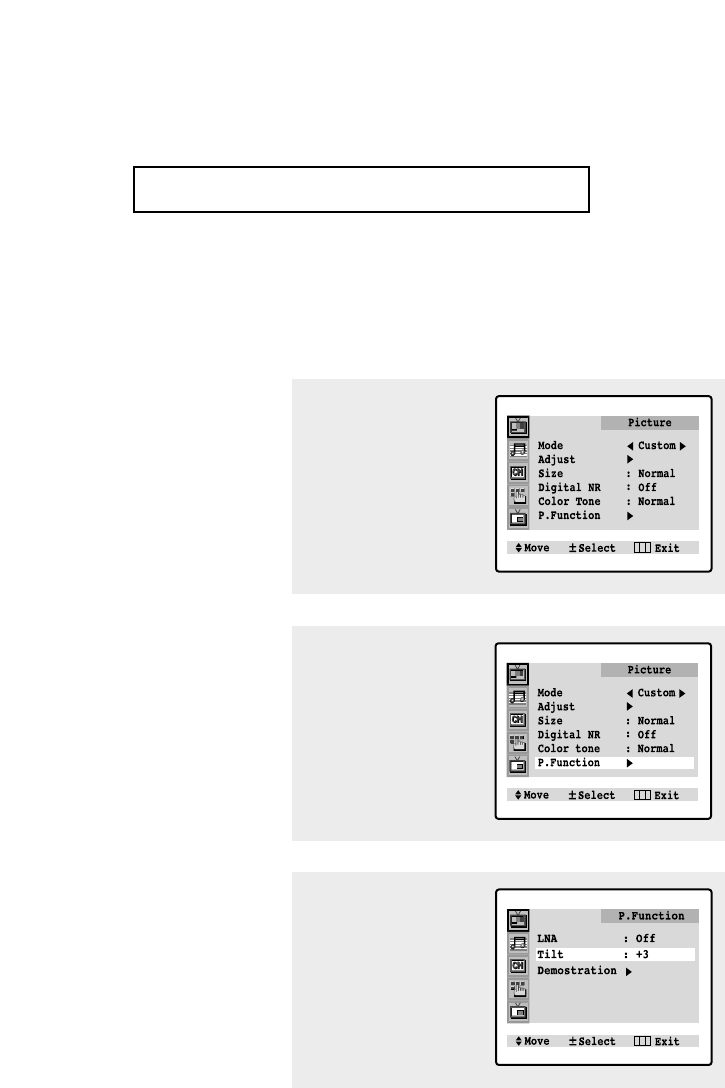
CHAPTER FOUR:SPECIAL FEATURES 4.6
Tilt
Due to the Earth’s magnetic field there may be same minor image tilt depending on the
TV’s location. When this occurs, follow the steps below.
1
Press the MENU button to
display the menu.
Press the CH ▼ button
twice to select the
“Picture”, then press the
VOL+ button.
2
Press the CH ▼ button to
select “P.Function”, then
press the VOL+ button.
3
Press the CH ▼ button to
select “Tilt”, then
press the VOL– or VOL+
buttons to adjust the Tilt.
Press the MENU button to
exit.
SPECIAL
FEATURES


















