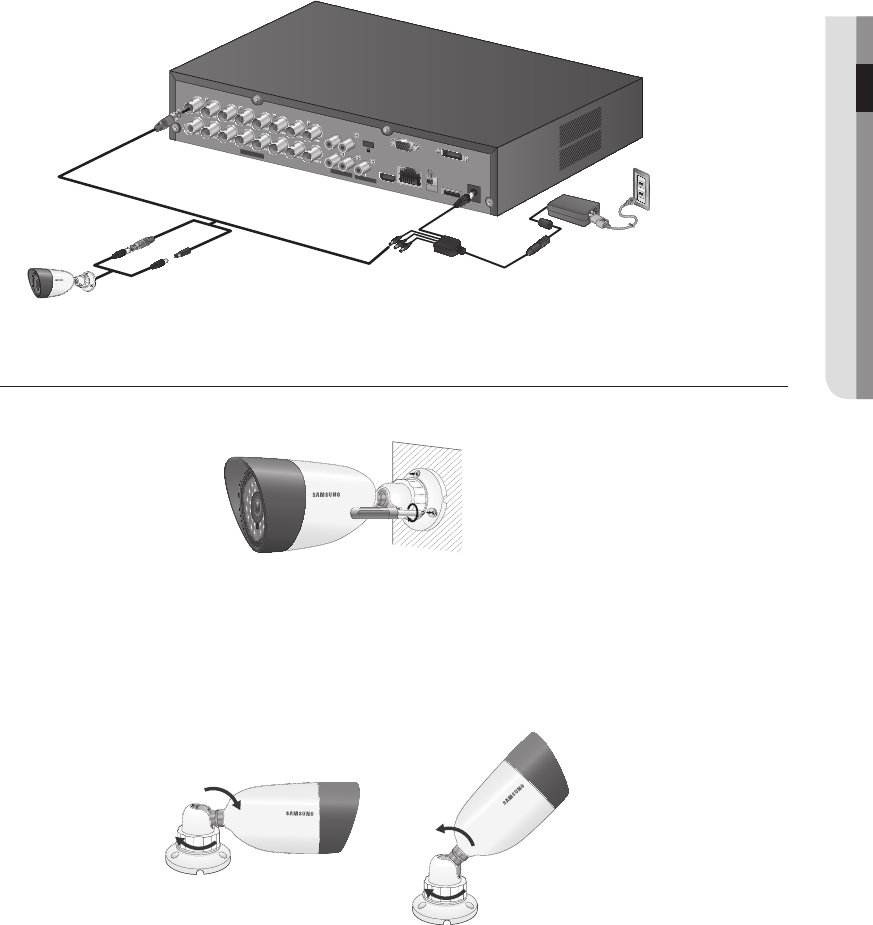
English _17
! CONNECTING WITH OTHER DEVICE
Connecting with DVR
`
The following figures are based on Model SDR-C5300.
Installing the camera
The camera can be installed on the wall, ceiling, shelf or a desired position using the provided bracket.
1. Choose an installation site that can sufficiently support the weight of the equipments to be installed.
2. Attach the camera bracket to the wall using the supplied screws.
3. Adjust the direction of the camera to the desired direction, and fix bracket.
4. Fix the camera.
5. Connect the camera cable to the camera.
J
`
You should be careful when installing the camera outdoors because the cable connectors may be wet with moisture or pile
up with impurities.
`
The camera satisfies the IP66 standard, and direct exposure to water or moisture may cause problem such as
condensation.
CH2
CH1
CH3
CH4
AUDIO IN
AUDIO OUT
VGA
DC 12 V
VIDEO IN
RS485
HDMI
POWER
USB
LAN
eSATA
wall or ceiling


















