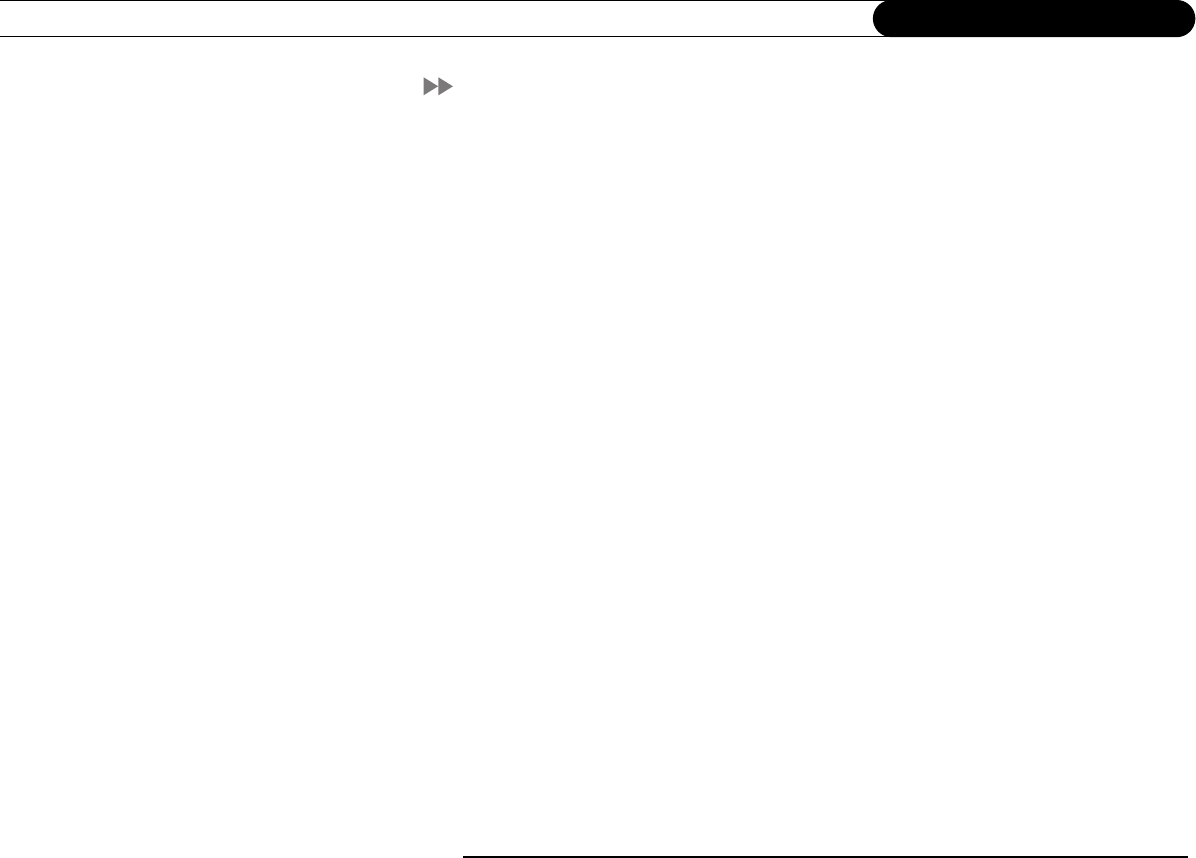
118
Chapter 8
Troubleshooting
Contacting Customer Care
For questions about your SAMSUNG DVR
After checking the Troubleshooting chapter of this guide, you can call the Samsung
customer care center at 1-800-726-7864 if you need help:
• Connecting your Receiver to your TV and other A/V equipment.
• With Guided Setup or daily phone calls that are failing.
• With a Receiver that does not function properly even after restarting it.
• With other questions regarding the DVR or remote control.
For questions about your DIRECTV
®
programming or DVR service
After checking troubleshooting, call DIRECTV Customer Care at
1-800-DIRECTV (1-800-347-3288) if you need help:
• Activating or using a feature of the DIRECTV
®
programming or DVR service.
• Understanding an on-screen message regarding your service.
• When you call either SAMSUNG or DIRECTV, you will need the 12 digit number on
your DIRECTV access card and the make, model, serial number, and 12 digit Receiver
ID number of your DVR, found on a label on the back of the DVR and on the System
Information screen. (Press the DIRECTV button, then select “Messages & Setup” then
“System Information.”)
Websites
You will find all of the most up to date information about DIRECTV’s products and
services at the DIRECTV website, DIRECTV.com. The Samsung Electronics America
website at www.samsungusa.com has links to a wide variety of products and information.
Users_Guide_DTV3.1.book Page 118 Wednesday, June 4, 2003 7:08 PM


















