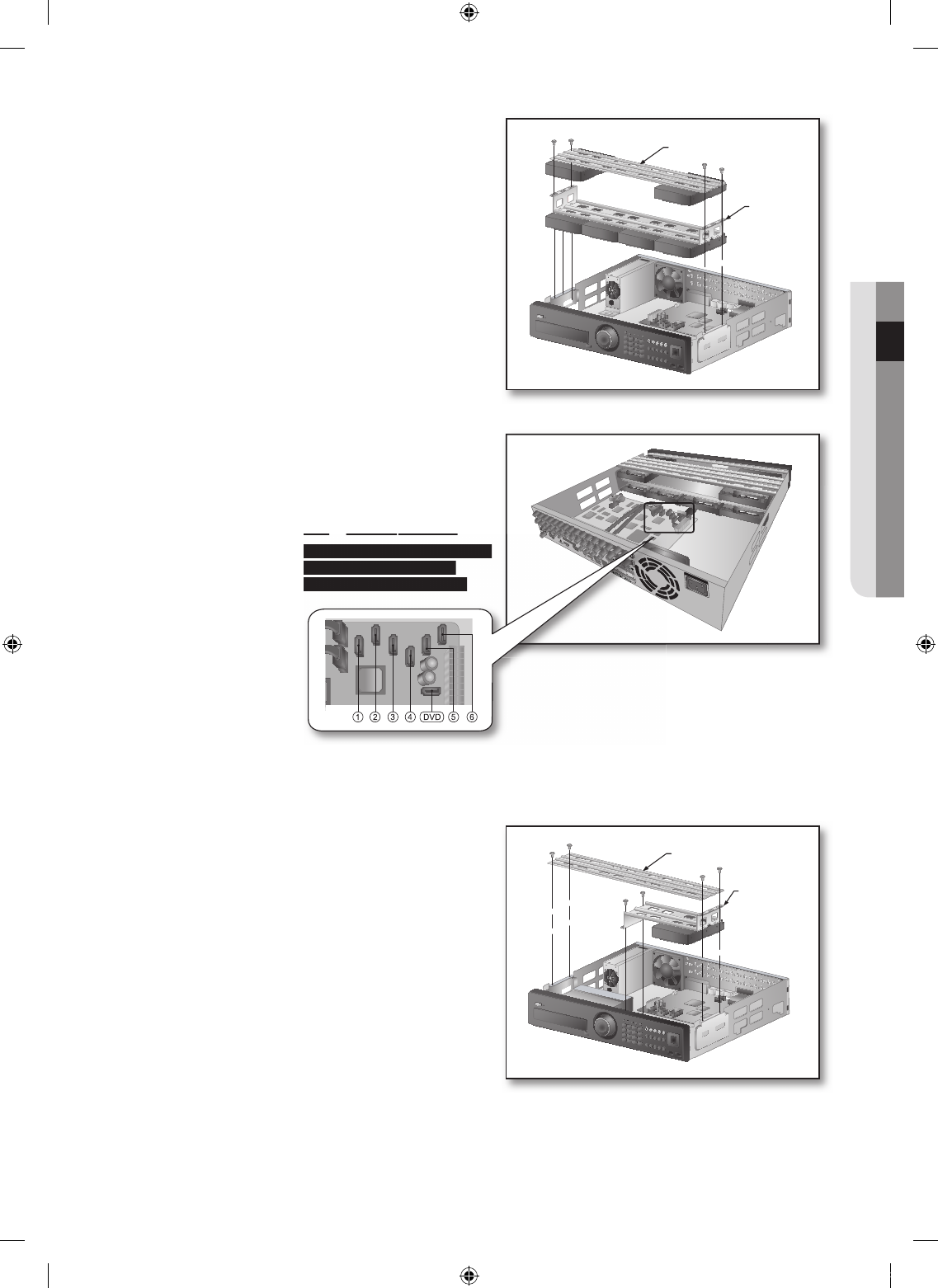
English _17
! INSTALLATION
When the installation of additional HDDs is done,
insert the lower and upper brackets into the DVR
and fi x them with the provided screws.
When the installation of additional HDDs is done,
connect the power cable and connect the HDD
signal cables (SATA Cable) to connectors ~ on
the main board.
You can check the HDD map directly on the DVR.
Refer to “Storage Device > HDD Map”. (Page 43)
Note that the order of the HDD data cable is nothing to do
with the operation. Just make arrangements of the
connectors considering the length of each connector.
2) If adding HDDs to SHR-7082, 7162, 8082 & 8162
Loosen the screws (x4) in the left/right and upper
sides to remove the upper bracket and loosen the
lower screws (x2) to remove the lower bracket.
5.
6.
`
`
2.
Upper Bracket
Lower
Bracket
Upper Bracket
Lower Bracket
Storage Device
HDD Map
”. (Page 43)
Note that the order of the HDD data cable is nothing to do
with the operation. Just make arrangements of the
connectors considering the length of each connector.
00769B_SHR-8162_ENG-NEW.indb 17 2008-12-04 오전 10:14:11


















