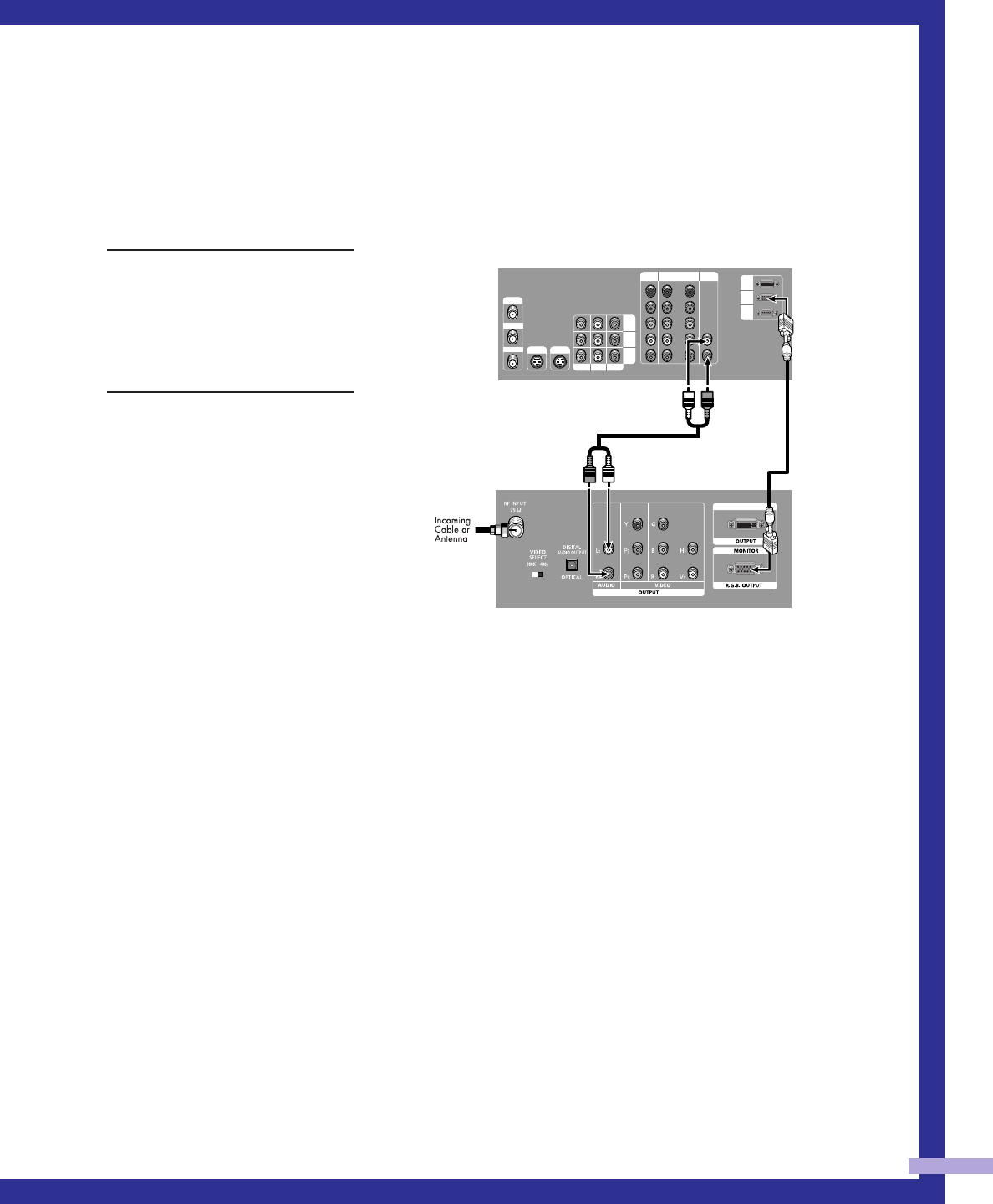
27
Connecting to R,G,B
1
Connect a set of audio
cables between the PC
AUDIO IN jacks on the TV
and the AUDIO OUT jacks
on the Set Top Box.
2
Connect video cables
between the PC IN jack on
the TV and the R.G.B OUT
jack on the Set Top Box.
Component1
(480i/480p)
Component1/2
(480p/720p/10801i)
Y
P
b
Pr
L
R
L
R
PC AUDIO
DTV Set Top Box
ANT-A
ANT A-OUT
ANT-B
S-VIDEO 1 S-VIDEO 2
VLR
MONITOR
OUT
VIDEO
2
VIDEO
1
DVI
PC
RS-232C
TV Rear Panel
DVI


















