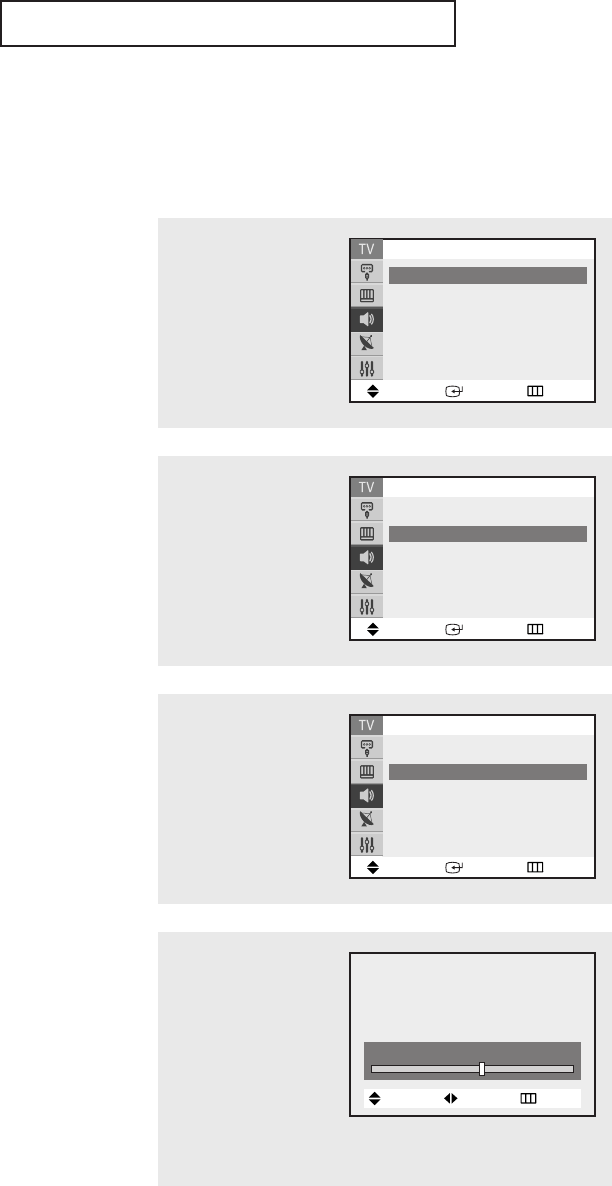
OPERATION
35
2
Press the ▲ or ▼ button
to select “Custom”, then
press the ENTER button.
1
Press the MENU button to
display the menu.
Press the ▲ or ▼ button
to select the “Sound”, then
press the ENTER button.
Customizing the Sound
You can use the on-screen menus to adjust the bass, treble and balance according
to individual preference. (Alternatively, you can use one of the “automatic” settings.
See next page.)
3
Press the ▲ or ▼ button
to select a particular item,
then press the ENTER but-
ton.
Move Enter Return
Sound
Mode : Custom
√√
Custom
√√
MTS : Stereo
√√
Auto Volume : Off
√√
▼
More
Move Enter Return
Sound
Mode : Custom
√√
Custom
√√
MTS : Stereo
√√
Auto Volume : Off
√√
▼
More
Move Enter Return
Custom
Bass : 50
Treble : 50
Balance : L 50 R 50
4
Press the
œœ
or
√√
button to
increase or decrease the
value of a particular item.
For example, if you select
“Tr eb l e ”, pressing the
√√
button increases it.
Press the EXIT button to
exit.
Treble 55
Move Adjust Return


















