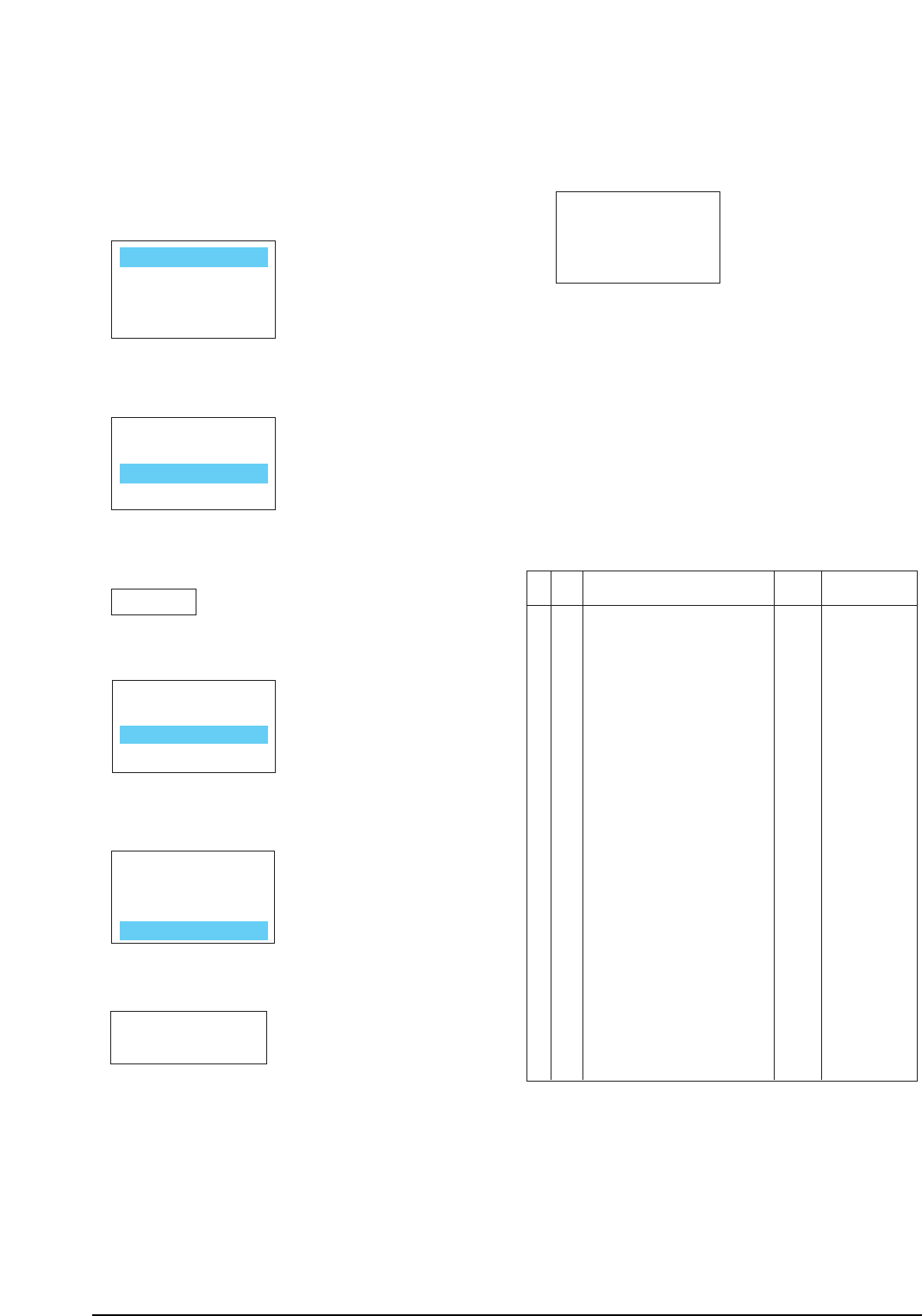
POWER
OFF
No
Item Function
Range
MICOM Data
1 AGC RF AGC Adjustment 0~63 50
2 VCO PIF VCO Adjustment 0~127 63
3 SCT SUB-CONTRAST Adjustment 0~63 48
4 SCR SUB-COLOR Adjustment 0~27 13
5 STT SUB-TINT Adjustment 0~27 7
6 RC RED-CUT OFF Adjustment 0~255 0
7 GC GREEN-CUT OFF Adjustment 0~255 0
8 BC BLUE-CUT OFF Adjustment 0~255 0
9 SVC Input a Horiz line pattern
10 GG GREEN-GAIN Adjustment 0~255 127
11 BG BLUE-GAIN Adjustment 0~255 127
12 SBT SUB-BRIGHTNESS Adjustment 0~63 31
13 VA VERTICAL SIZE Adjustment 0~63 39
14 VS VERTICAL CENTER Adjustment 0 0
15 HS HORIZONTAL Phase Adjustment 0~31 15
16 SS SUB-SHARPNESS Adjustment 0~31 4
BYTE 0 : 0 0
ADJUSTMENT
PATTERN
OPTION
RESET
ADJUSTMENT
PATTERN
OPTION
RESET
ADJUSTMENT
PATTERN
OPTION
RESET
ADJUSTMENT
PATTERN
OPTION
RESET
ADJUSTMENT
PATTERN
OPTION
RESET
Initalized
Alignment and Adjustments
4-2 Samsung Electronics
4-1-3 Adjustment in Option Mode
This adjustment is necessary whenever the
EEPROM is replaced. Input data (as marked
on the back cabinet).
Select “SET OPTION” by pressing the
Channel key twice.
Press the Volume +, - keys to enter the set
Option mode.
Press MENU to go back to the factory mode.
Select RESET with channel key.
Press volume + key.
▼
▼
4-1-4 Service Mode Adjustments
1. The Pattern Adjustment is done only in the
factory. Do not attempt to readjust it.
2. Refer to 4-2 for other adjustments.
3. Set OPTION data.
4-1-5 Service Mode Adjustment Ratings
Note : The initial MICOM data values take
effect when IC902 is replaced.


















