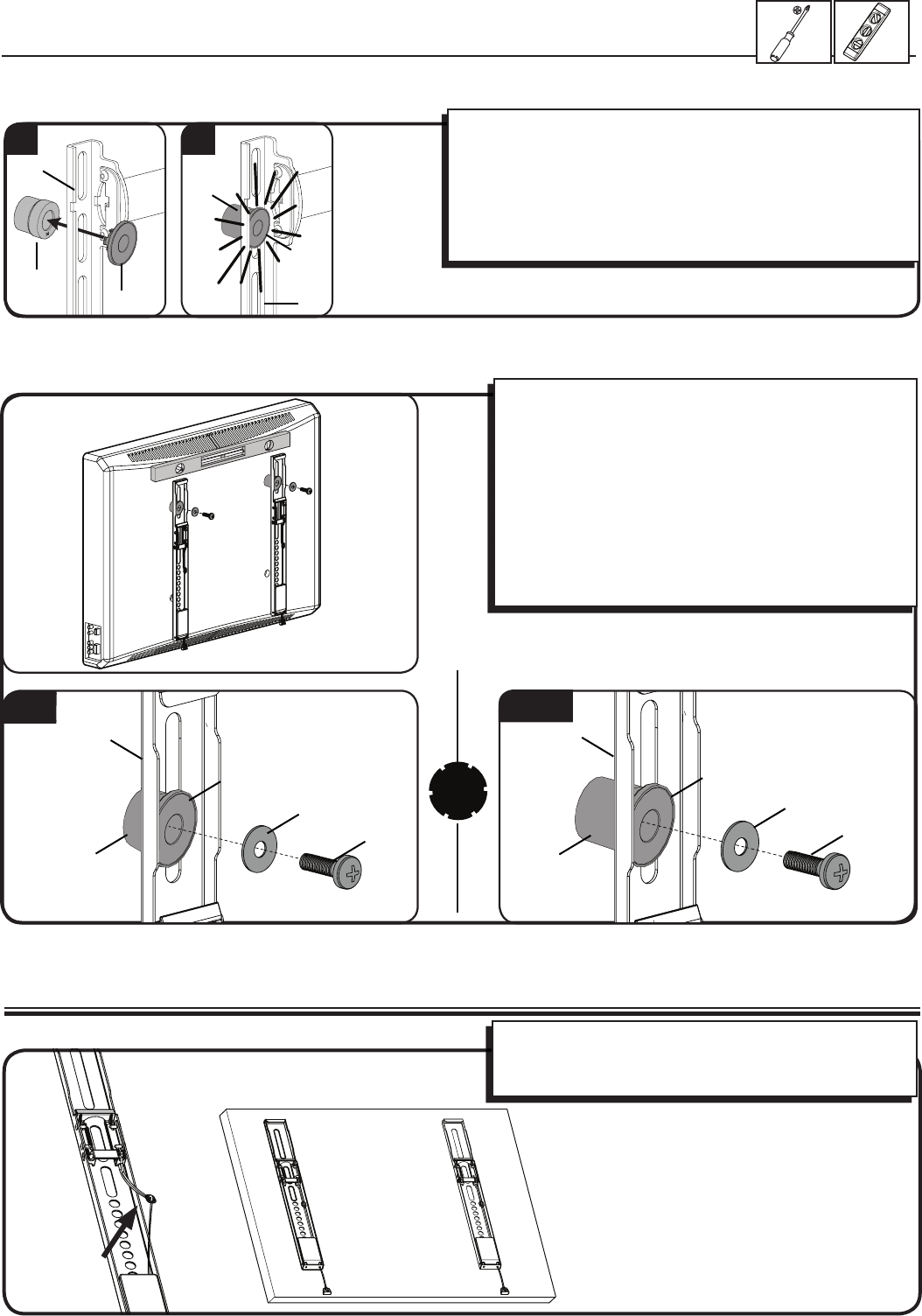
6901-002029 <06>
5
1-2 Attach brackets to a TV with an irregular back
2 Adjust Cord Length
To adjust cord length, gently pull the cord away from the
brackets.
For ease of access, cords should be level with bottom of TV.
M4
M6/M8
OR
OR
In step 1-1, If you selected the:
M4 x 30mm screw [07] use the M4 washer [12] and spacer
[15].
M6 x 40mm screw [09], use the M6/M8 washer [13] and spacer
[16].
M8 x 45mm screw [11], use the M6/M8 washer [13] and spacer
[16].
Conrm that the brackets are level on the back of the TV.
Standard congurations are shown. For special applications,
or if you are uncertain about your hardware selection, contact
Customer Service.
[02]
[14]
[15]
[12]
[07]
[02]
[16]
[14]
[13]
[09, 11]
[15, 16]
[14]
[15, 16]
[14]
1 2
[02]
[02]
1. Push the shoulder washer [14] through the appropriate openings
of the brackets [02].
2. Snap shoulder washer [14] into the spacer you selected in step
1-1.
If your TV has a curved or obstructed back, or if you need more room
to accomodate cables, recesses, or protrusions, use either the 14mm,
or 24mm spacer [15 or 16].


















