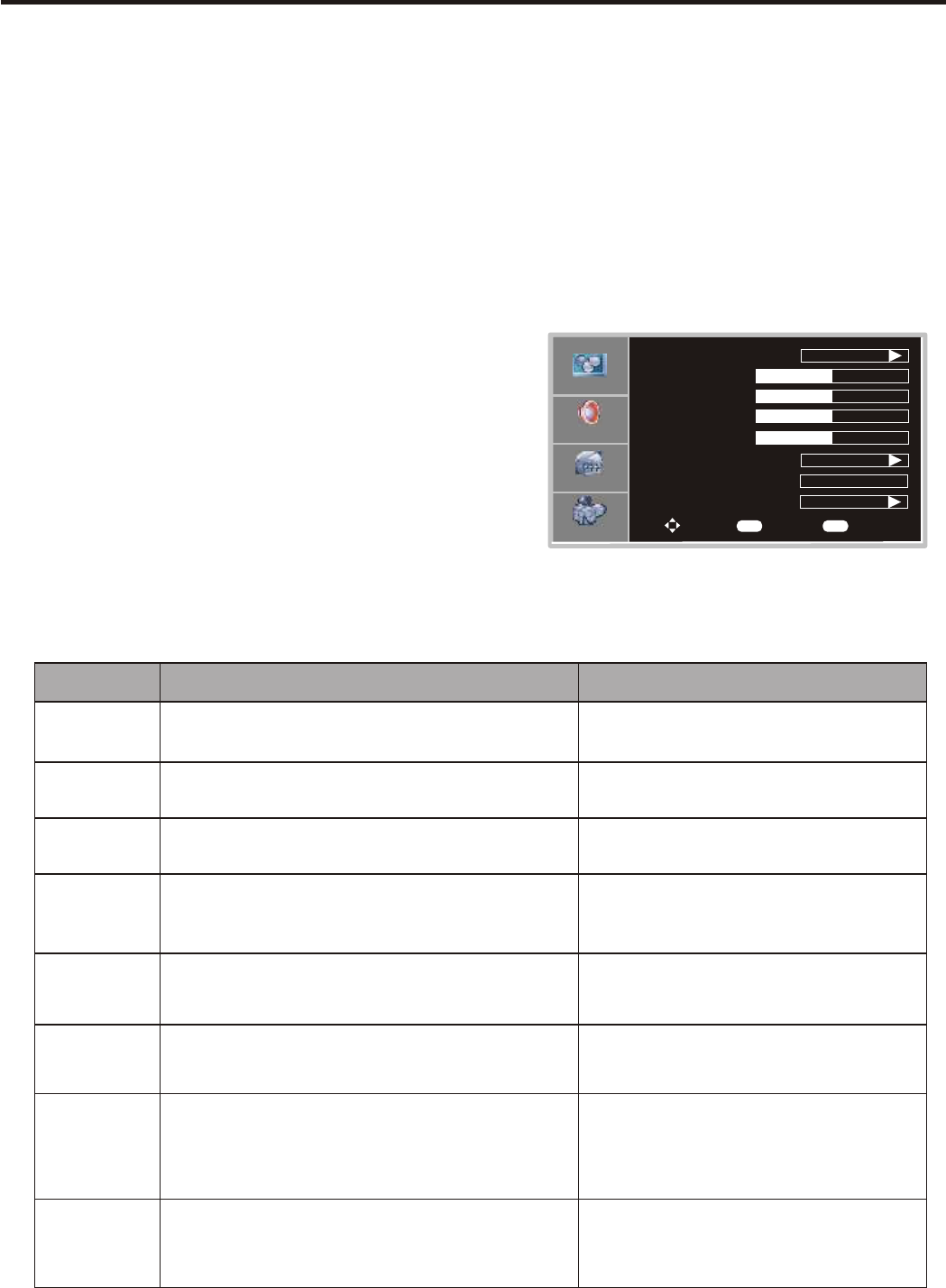
Using the Mute
At any time, you can temporarily cut off the sound using the MUTE button.
Press the MUTE button and the sound cuts off.
1
To turn mute off, press the MUTE button again.
2
Customizing the sound
Press MENU to display the menu main page.
1
Press repeatedly to select menu.5or6 Audio
2
Press OK or to access the submenu.4
3
4
5
Within the menu, use ,, to navigate
Press OK or button to confirm, enter sub-menu or toggle
the settings of the selected menu item.
563or4 or adjust.
4
Press EXIT button to exit.
Option
Function
Choice/Range/Remarks
4:Higher volume from right speaker.
3 Higher volume from left speaker.:
Sound Mode
Bass
Treble
Balance
Earphone Vol
Selects sound mode.
Adjusts Treble (high sounds).
Adjusts Bass (low sounds)
Adjusts volume balance (left and right volumes).
Adjusts earphone volume.
User/News/Music/Movie
Note: you may directly press AUDIO button on the
remote control to select.
4: stronger
3 : weaker
4: stronger
3 : weaker
4: stronger
3 : weaker
Digital Audio
Output
RAW/PCM
MTS
(In analog
signal only)
Selects MTS (multi-channel TV sound) mode:
Mono, Stereo and SAP (Second Audio
Program).
The choice may be different in
different situation
Audio Language
(In digital
signal only)
Note: you may directly press MTS/SAP
button on the remote control to select.
Selects audio output mode from SPDIF.
RAW
AC-3 in AC-3 out
PCM in PCM out
PCM
AC-3 in PCM out
PCM in PCM out
(The above menu is shown as an example.
It is in TV mode and the signal is analog)
Video
Sound Mode
Bass
Treble
Balance
30
30
30
30
Earphone Vol
User
RAW
Mono
Digital Audio Output
MTS
To Move
To Select
To Exit
Audio
Setup
Feature
OK Exit
Default
Audio Language
Setting Sound
Adjusting the Volume
Using the volume buttons (VOL+ and VOL-)
Press the VOL + or VOL- to increase or decrease the volume.
Other languages may be available if a digital
signal is provided by the broadcasting station.
The choice may be different in
different situation
Notes: 1. The menu items maybe different whenthe unit works indifferent mode
2. Menu items that are not selectable are grayed out.
20


















