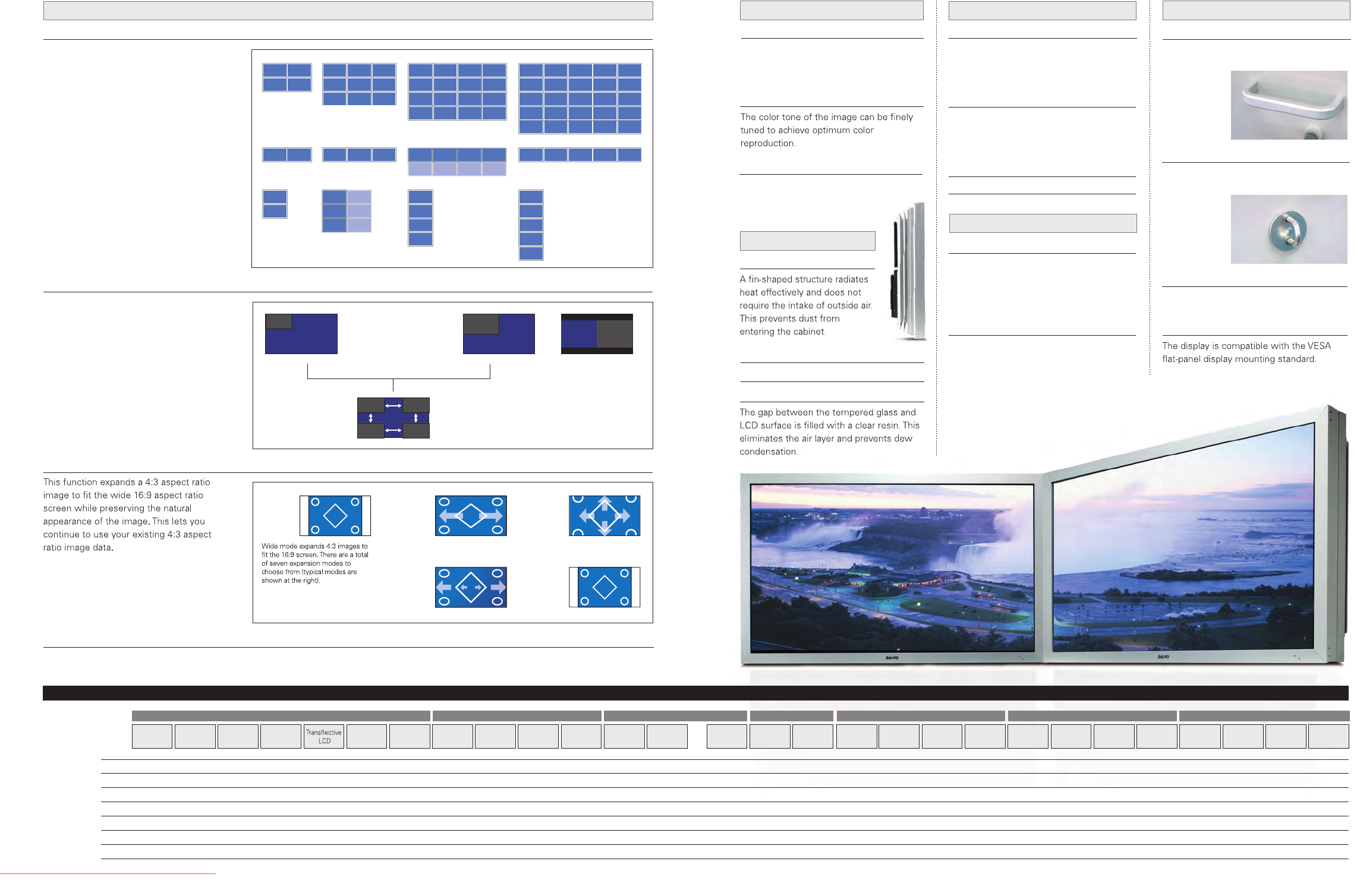
8
7
This function detects a no-PC-signal
condition and automatically turns off the
power. When a PC signal is received, it
automatically turns the display back on.
Handles for carrying are provided on the rear
side of the display for easy setup.
Cabinet design with no vents
Video Wall
PIP/POP
Large-size images, graphics and text can be
displayed on multiple Public Displays. Large
images displayed on a wall draw more
attention to enhance the digital signage
effect.
The image can be set to Personal,
Dynamic, Standard or Eco mode according
to the video source.
Two different videos or images can be
displayed simultaneously on a single display.
One image can be displayed in a small sub
screen while another image is shown on the
full screen (PIP), or two images of the same
size can be arranged side-by-side (POP).
NTSC, PAL and SECAM color systems are supported to let you display image sources from around the world.
A theft-prevention ring is provided on the rear
side of the display to protect against theft.
Picture Mode
Wide Mode
Multi-Color Sys tems
White Tone
PC Power Save
Handles for carrying
Theft-Prevention Ring
Divers e Functions and Interfaces Provide a W ide R ange of Digital S ignage S olutions.
Display Functions
S tructure
Energy-S aving Functions
Picture Adjustments
Contrast and color are automatically
adjusted to the most suitable levels
according to the displayed scene.
Active Contrast and Color
Dew Condensation Prevention
2 x 2
2 x 1
1 x 2
3 x 3
3 x 1
1(2) x 3
4 x 4
4 x 1(2)
1 x 4
5 x 5
5 x 1
1 x 5
LED Light On/Off Setting
Bu tton Lo ck se tting
Other Functions
Protective Tempered Glass
Protective Acrylic Panel
Displays can be controlled by an RS-232C
interface. ID numbers can also be set for
each display.
RS-232C Control
The timer function lets you select the input
source and program the power On/Off.
Timer
The display can be used in portrait
orientation.
Portrait Setting
VESA Compatibility
Major Features
CE52SR3
CE42SR4
CE52LH2WP
CE42LH2WP
CE52LH2R
CE42LH2R
PID-42 AS1
PID-42AE1
Video Wall PIP / POP W ide Mode
Multi-Color
Systems
Robust
Design
Dustproof Waterproof
PC Power
Save
Auto Power O ff
with No AV Signal
RS-232C
Control
LED Light
On/Off
Button
Lock
Portrait
Se tting
VE SA
Compatibility
Handles for
carrying
Theft-Prevention
Ring
Display FunctionsDisplay Performance Other Functions Installation / SetupEnergy-Saving Functions
•
•
•
•
•
•
•
•
•
•
•
•
•
•
•
•
•
•
•
•
•
•
•
•
•
•
•
•
•
•
•
•
•
•
•
•
•
•
•
•
•
•
•
•
•
•
•
•
•
•
•
•
•
•
•
•
•
•
•
•
•
•
•
•
•
•
•
•
•
•
•
•
•
•
•
•
•
•
•
•
•
•
•
•
•
•
•
•
Full-HD
LCD Panel
Daylight
Readability
•
•
•
•
•
•
•
•
•
•
•
•
•
•
•
•
•
•
•
•
•
•
•
•
•
Outdoor Use
•
•
•
•
•
•
•
•
•
•
•
•
Timer
•
•
•
•
•
•
•
•
4:3 Images
Normal
4:3 images are
shown without
expansion.
Full
Images are
expanded in the
right and le ft
directions.
Natural
Wide
Images are
expanded in the
right and left
directions.
Zoom 16:9
Images are
expanded in the
up, d own, right
and left directions.
Main
Sub
Sub Sub
Sub Sub
Main
Sub
Main
DVI Video
Sub screen display position
(Display position can be changed.)
Picture-in-Picture Display (PIP)
(Two sub screen sizes can be selected.)
Picture-out-Picture Display (POP)
Note: The layouts shown above are examples.
Installation/Setup
When there is no video & audio signal input
for 10 minutes, this function automatically
turns off the power.
Auto Power Off with No AV Signal
Cabinet design
with no vents
Structure
•
•
•
•
•
•
Protective
Tempered Glass
•
•
•
•
•
•
Picture
Mode
White Tone
Picture Adjustments
•
•
•
•
•
•
•
•
Active Contrast
and Color
•
•
•
•
•
•
•
•
•
•
•
•
•
•
•
•
Dew Condensation
Prevention
•
•
•
•
Protective
Acrylic Panel
Downloaded From TV-Manual.com Manuals








