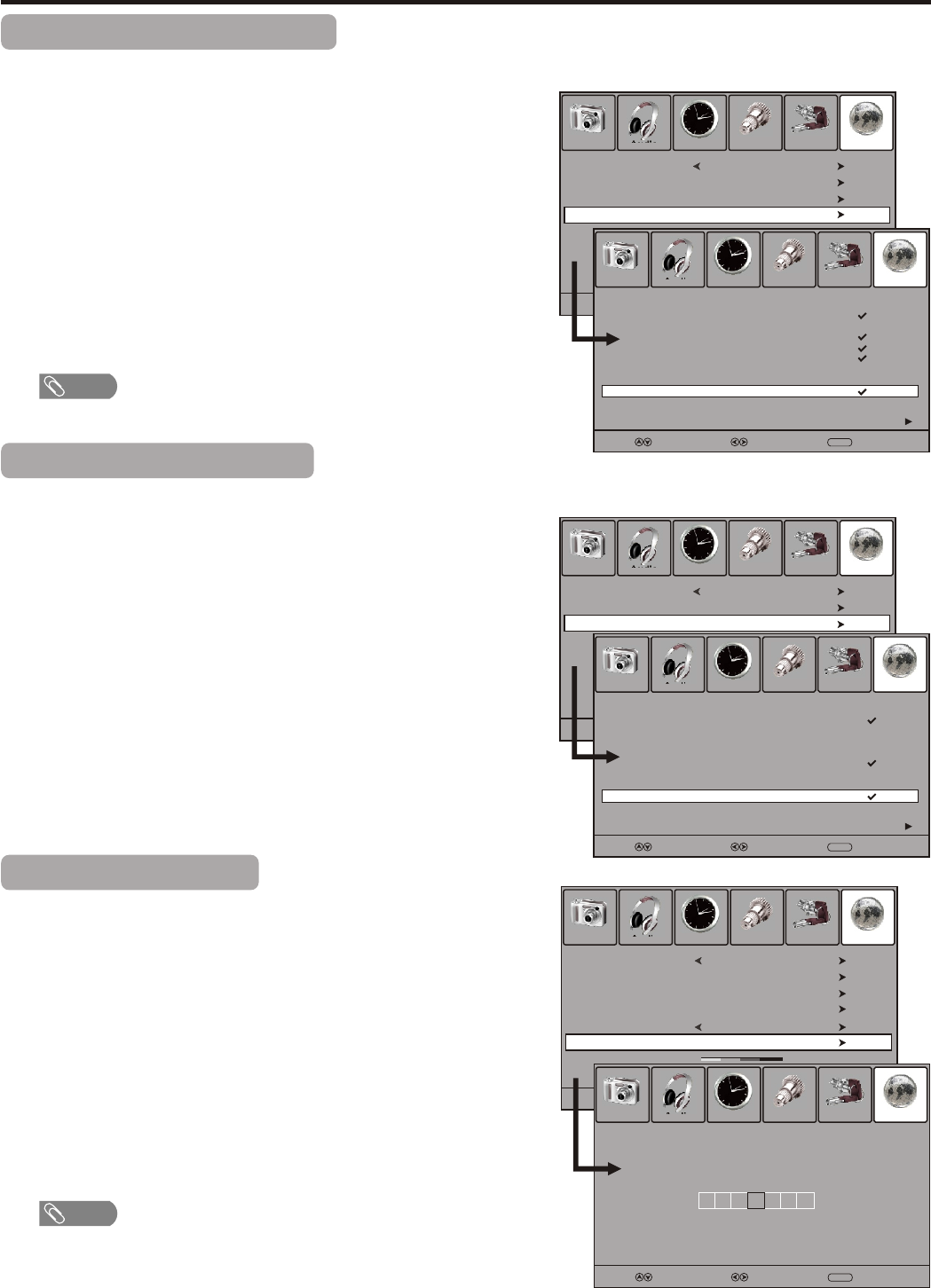
Setting Favorite Channels
Memorizing the Channels
You can set up favorite channels list so that you can quickly browse through your favorite channels by using Favorite button.
1
Navigate to the Channel menu, press 6or5 to select Favorite
item, press 4 or ENTER button to open the program list.
2
Now you can press F button to open the avorite
program list, press to browse through the favorite programs
and press ENTER to access the channel.
AVORITE f
6or5
Use 6or5 to select your favorite program, use ENTER button to
mark the selected program as favorite (a tick symbol appears). To
cancel the favorite mark, just press ENTER again and the tick symbol
disappears. If the program list has more than one page, you can press
3or4to scroll the page.
Repeat the above steps to set more favorite programs.
Channel Label Setup
If required, you can give a name to the programs.
2
Navigate to the Channel menu, press 6or5 to select Channel
Label item, press 4 or ENTER button to open the channel label
editing screen.
3
Use 6or5 to select character, use 3or4 button to move the cursor.
4
Press ENTER button to confirm or press MENU button to return to
the Channel menu and this channel has been assigned with this name.
Repeat the above steps to set up more channel labels.
1
Use channel buttons to select a channel you want to give a name.
! If a channel label is provided on the signal from the broadcasting
station, the TV displays a short name for a DTV channel even if
you didn’t setup a label for the channel.
Note
To Skip Unwanted Channels
After memorizing the channels, you can skip unwanted channels so that only the channels you want to watch are selected with
Channel up/down buttons.
1
Navigate to the Channel menu, press 6or5 to select Show/Hide
item, press 4 or ENTER button to open the program list.
2
After exiting the menu, the hidden channels will then be skipped when
you select programs with the Channel up/down buttons.
Use 6or5 to select program, use ENTER button to set Show (a
tick symbol will appear) or Hide (the tick symbol will disappear) to
the selected program. If the program list has more than one page, you
can press 3or4 to scroll the page.
3
To exit, press EXIT button.
Note
You can select the hidden channels by pressing the direct channel select buttons.
3
To exit, press EXIT button.
20
Favorite
Channel No.
DTV Signal
Picture Audio Time Setup Lock Channel
Good
Select Move
MENU
Exit
2.1
:
Air/Cable
Air
Auto Scan
Show/Hide
Channel Label
WGBH-SD
Picture Audio Time Setup Lock Channel
Select Move
MENU
Exit
A B C –
Favorite
Channel No.
Channel Label
DTV Signal
Picture Audio Time Setup Lock Channel
Good
Select Move
MENU
Exit
WGBH-SD
2-1
:
Air/Cable
Air
Auto Scan
Show/Hide
Picture Audio Time Setup Lock Channel
Select Move
MENU
Exit
No. Program Name Show
1.2 Sencore
2.0
2.1 WGBH-SD
2.2 PBS-HD
2.3 WGBH-Dx
6.0
7.0
12.0
14.0
Next
11.1 MBC DTV
Channel No.
Channel Label
DTV Signal
Picture Audio Time Setup Lock Channel
Good
Select Move
MENU
WGBH-SD
2-1
:
Air/Cable
Air
Auto Scan
Show/Hide
Favorite
Picture Audio Time Setup Lock Channel
Select Move
MENU
Exit
No. Program Name Favorite
1.2 Sencore
2.0
2.1 WGBH-SD
2.2 PBS-HD
2.3 WGBH-Dx
6.0
7.0
12.0
14.0
Next
11.1 MBC DTV


















