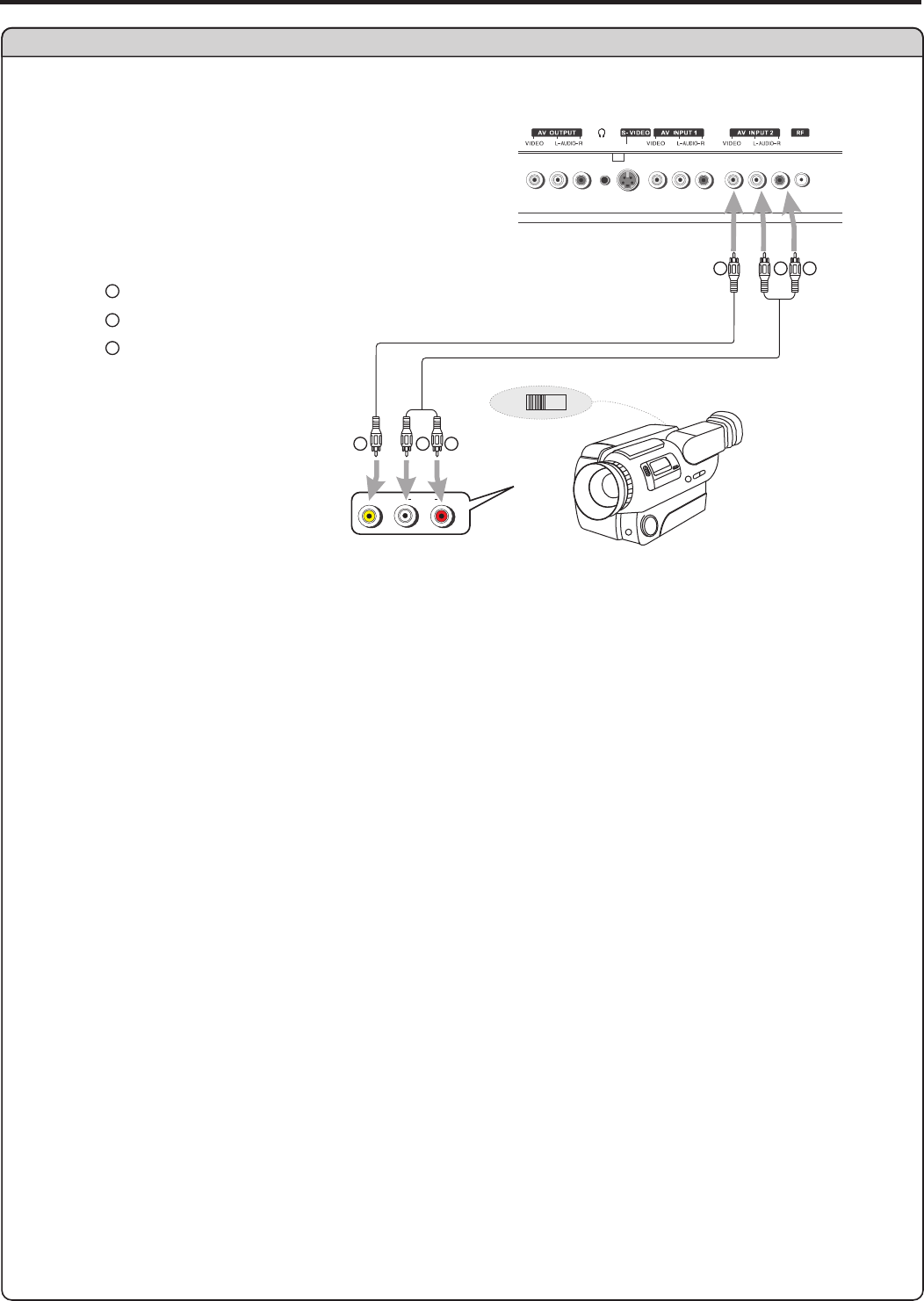
Connections (continued)
Connect a Camcorder
Yellow (VIDEO)
White (AUDIO L)
Red (AUDIO R )
W
Y
R
Connect the Audio/Video cables between the Audio (L/R)/Video jacks on the unit and camcorder.
How to connect:
To playback Camcorder
RLVIDEO
AUDIO
Note:
The operations of the camcorder may be different and is dependant on your model.
Please read the user manual of your camcorder to confirm operation.
OUT
IN
W
Y
R
W
Y
R
Audio
cable
Video
cable
1. Turn on your PDP TV , press INPUT button on the remote control to select Composite 1 or 2.
2. Turn on your camcorder and set it to output mode. (For details, refer to your camcorder user manual.)
3. Insert the tape into the camcorder and press Play button.
12


















