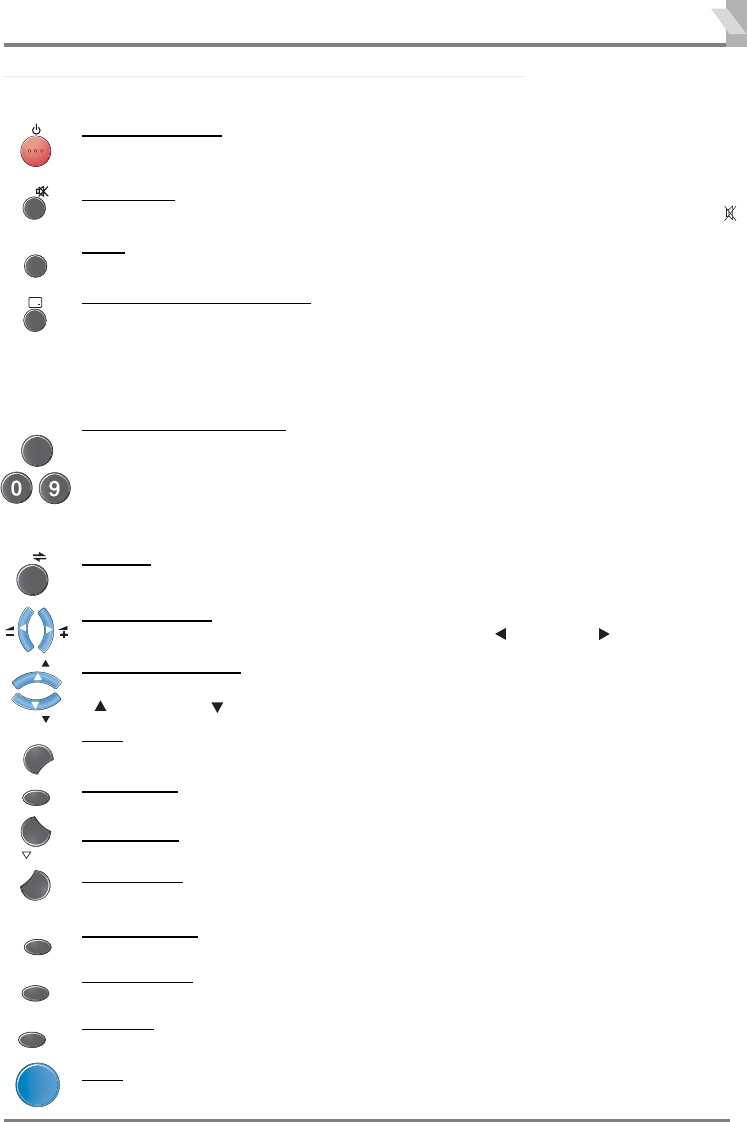
7
GeneralOperation
-/- -
-/- - -/- - -/- -
-/- -
-/- -
-/- -
Standby/Power-on
To switch the TV on and off. For shutting off a power supply completely, Press the Mains
ON/OFF button on the front control of TV set.
-/- -
-/- - -/- - -/- -
-/- -
-/- -
-/- -
Soundmute
To switch the sound from the speakers. The sound changes as follows; normal
→
mute ().
-/- -
-/- - -/- - -/- -
-/- -
-/- -
TIMER
-/- -
Timer
To Adjust Timer function OFF-TIMER
→
ONTIMER
→
ONPROGRAM
-/- -
-/- - -/- - -/- -
-/- -
-/- -
-/- -
Recall/Coloursystemselector
To display the programme information on the screen.
It also operates as Colour system selector if the clear picture cannot be obtained even when
the broadcasting or AV signal is received.
Colour System and Sound System (SIF) could be changed in SEMI-AUTO and MANUAL TUN-
ING operation.
-/- -
-/- - -/- - -/- -
-/- -
-/- --/- -
-/- -
-/- -
-/- - -/- - -/- -
-/- -
-/- -
-/- -
-/- -
-/- - -/- - -/- -
-/- -
-/- -
-/- -
Directprogrammeselector
For direct access to programmes using the (0-9)numericbutton. For selection of analogue
programme position 10 - 255, Example: for programme position 17,
Press
the Digit button,
press
“1” button. Press “7” button. For programme position 125
Press the Digit button twice. Press “2” button.
Press “5” button.
For programme position 225
Press the Digit button 3 times. Press “2” button. Press
“5” button.
-/- -
-/- - -/- - -/- -
-/- -
-/- -
P
P
-/- -
Alternate
To select the previous position and the present position.
-/- -
-/- - -/- - -/- -
-/- -
-/- -
-/- -
-/- -
-/- - -/- - -/- -
-/- -
-/- -
-/- -
VolumeUp/Down
To adjust the sound volume level . Also operates as left ( ) and right ( ) cursor.
-/- -
-/- - -/- - -/- -
-/- -
-/- -
-/- -
CH
-/- -
-/- - -/- - -/- -
-/- -
-/- -
-/- -
CH
Programmedown/up
To select the next programme number or previous programme number. Also operates as up
() and down ( ) cursor.
-/- -
-/- - -/- - -/- -
-/- -
-/- -
-/- -
SWAP
Swap
To swap the channels between two stored programme positions
-/- -
-/- - -/- - -/- -
-/- -
-/- -
SOUND
-/- -
SoundMode
To select Sound mode; PERSONAL, MUSIC, TALK, NORMAL.
-/- -
-/- - -/- - -/- -
-/- -
-/- -
-/- -
PICTURE
PictureMode
To select Picture mode; PERSONAL, DYNAMIC, NATURAL, ECO, GAME.
-/- -
-/- - -/- - -/- -
-/- -
-/- -
BASS
-/- -
BassExpander
To activate bass expander function.
-/- -
-/- - -/- - -/- -
-/- -
-/- -
S. SYS
-/- -
SoundSystem
To select optimum sound system (BG → I → DK → M).
-/- -
-/- - -/- - -/- -
-/- -
-/- -
SURROUND
-/- -
Surround
To activate Surround function.
-/- -
-/- - -/- - -/- -
-/- -
-/- -
MENU
-/- -
Menu
To Call up the TV MENU.
-/- -
-/- - -/- - -/- -
-/- -
-/- -
-/- -
A•B
Stereo/Mono Button
❒ RemoteControlOperation
INST. MANUAL-BE4D-A (AUS) 4/1/08 5:37 PM Page 7


















