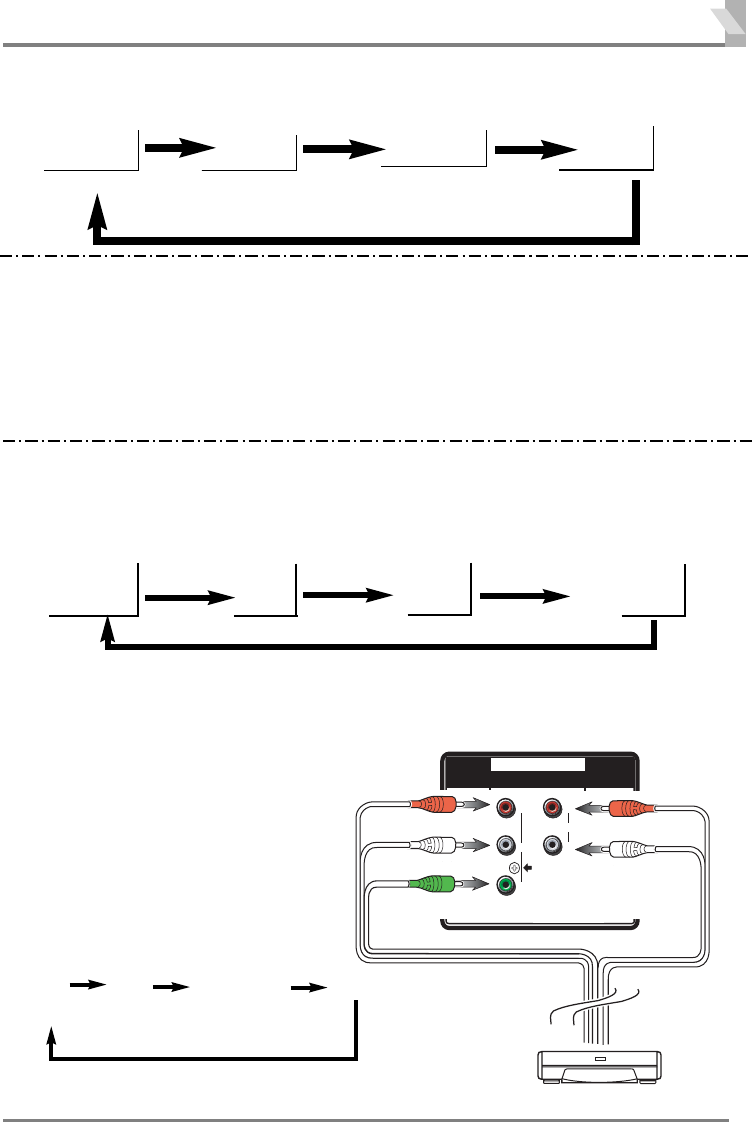
15
■
■ When watching a video program input from the AV1 terminal, press the TV/AV button to select AV1.
Whenever the TV/AV button is pressed, the mode will change as follows:
■
■ You can select a TV programme while watching a playback from a VCR
For example:
● To select programme position “9” while watching a playback from external VCR, press “9” button of the
remote control. The TV set returns to the TV mode and programme “9” will be selected.
● To select the programme position “26”, press Digit (--/-) button, “2” then “6” button. Then TV set returns
to the TV mode and programme position “26” will be selected.
Note: Pressing either of the PROGRAMME UP or DOWN buttons of the remote control or the TV will
return the TV to the TV mode.
TV mode
AV1
AV1(DVD)
28
AV2
❒ ConnectingTotheRearAV1InputJacks(Continued)
Colour system setting for AV position is automatically stored in the memory.
Each time the RECALL/COLOUR SYSTEM button is pressed, colour system is changed as follow;
Depending on the type of video tape or connected AV equipment being used, it may be necessary to
select colour system. In this case, press the RECALL/COLOUR SYSTEM button and select a suitable
colour system.
Connect the component output terminal on
your DVD player to the component video input
terminal of this product. (NOTE: When a sig-
nal of Y,Cb,Cr/Y,Pb,Pr is received, the output
signal from monitor output terminal will be cor-
responding but without colour (black and
white image).)
■
■ To watch a program in this connection
status, select AV1(DVD).
Y
MONITOR OUT
AV1/DVD
C
R
C
B
R
L
(MONO)
VIDEO
R
L
INPUT
V
D
E
O
I
Video/DVD Player
To Audio Input-R (AV1)
To Audio Input-L (AV1)
To Input Terminal C
R
To Input Terminal CB
To Input Terminal Y
28
AV1 AV1(DVD)
(TV mode)
AV2
(Optional
model)
■
■ Make sure the component video terminal (Y, C
b or Cr)
is connected correctly.
❒ SelectingtheColourSysteminAVMode
❒ Connecting To a DVD Player with AV1(DVD) Video Component Input
Terminal(Y,CborCr)
(Optional
model)
AV1
AUTO
AV1
PAL
AV1
NTSC
AV1
NTSC 4.43
INST. MANUAL-BE4D-A (AUS) 4/1/08 5:37 PM Page 15


















