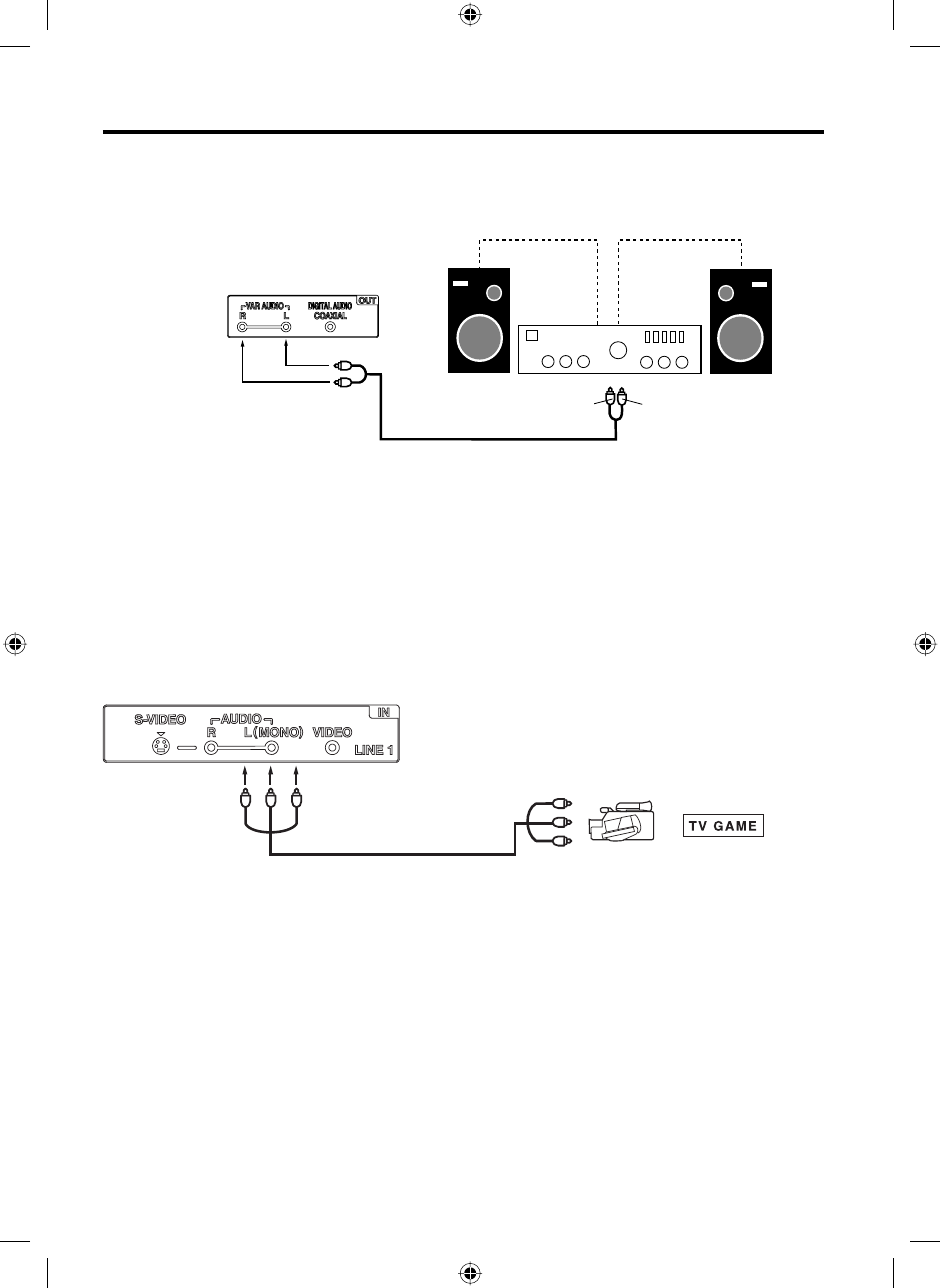
36
or
Connections to other equipment (continued)
To connect the TV/DVD to a camcorder, or a TV Game
To playback from a camcorder, connect the camcorder to the unit as shown.
This unit can also be used as a display device for many video games. However, due to the wide variety of
signals generated by these devices and subsequent hook-up variations required, they have not all been
included in the suggested connection diagrams. You’ll need to consult each component’s Owner’s Manual for
additional information.
Rear of the unit
Audio/Video cord
(not supplied)
To VIDEO/AUDIO IN
To Audio/Video OUT
To Audio (L) Input
To Audio (R) Input
Audio cord (not supplied)
Amplifier
Rear of the unit
To connect an audio system
This connection allows you to use an audio amplifier and external speakers, and adjust the audio level using the
TV’s remote control.
To control the audio, turn on the TV and the stereo amplifier, and turn off the TV’s built-in speakers
(see “Speakers” on page 19).
NOTE:
To hear sound when using an external audio amplifier, the volume of both the TV and the amplifier must be set
above 0 (zero).
For example, if the volume of the TV is set to 0, you will not be able to hear any sound, even if the volume of the
amplifier is at its highest level.
54H0521A_eng.indd 3654H0521A_eng.indd 36 3/17/10 4:28:07 PM3/17/10 4:28:07 PM


















