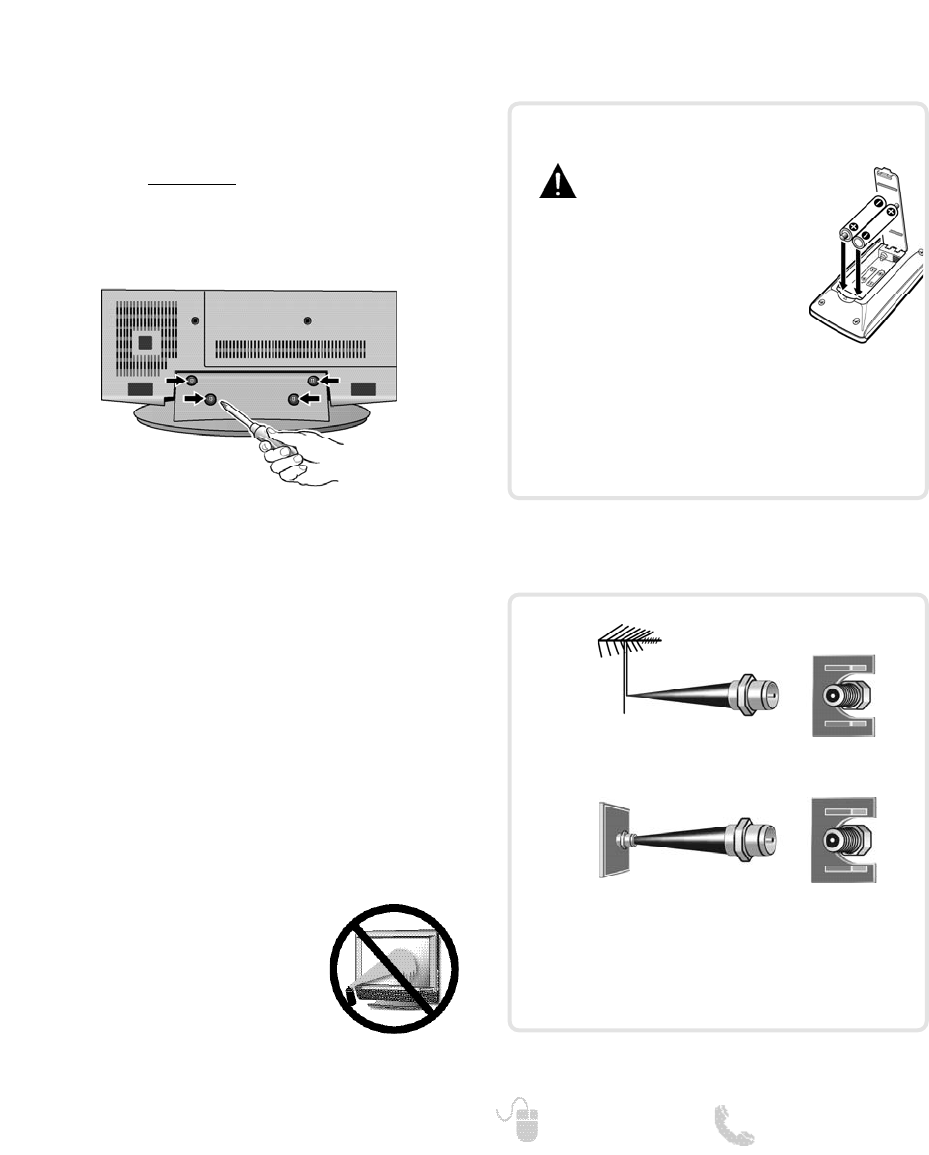
5
Need help? www.sanyoctv.com 1-800-877-5032
STAND REMOVAL AND WALL
MOUNTING
(OPTIONAL)
Tools Needed: Phillips screwdriver
IMPORTANT NOTE:
Place HDTV face down
on a padded or cushioned
flat surface to protect the screen and finish.
Wall mounting of the HDTV must be performed
by a skilled person.
1
Remove the four (4) screws securing the foot
stand. CAUTION: Hold the stand firmly as you
remove the last screw.
2
Use the screws you removed when detach-
ing the stand to secure the HDTV to a wall
mounting kit (not included.)
VESA standard interface: 200 x 200
Mounting screws measurements:
M6 (6mm) Diameter, Length—16mm (maximum)
PROTECTING THE LCD SCREEN
The screen can be damaged if it is not maintained
properly. Do not use hard objects such as hard
cloth or paper. Do not use excessive pressure when
cleaning the screen; excessive
pressure can cause permanent
discoloration or dark spots.
NEVER spray liquids on the
screen.
The tuner in this HDTV can receive:
• Digital and Analog off air signals from an antenna
• Analog or ClearQAM cable channels from a direct
Cable TV connection.
GETTING STARTED
Install batteries in the remote control
( 2 “AAA”, not included)
PRECAUTIONS
To ensure safe operation, please observe
the following precautions:
• Replace both batteries at the same
time. Do not use a new battery with
a used battery.
• There’s a risk of explosion if a battery
is replaced by an incorrect type.
• Do not expose the Remote Control unit to moisture
or heat.
• Be sure to match the “+” and “
–” signs on the
batteries with marks inside the remote control.
ANTENNA CONNECTION FOR
OFF-AIR SIGNALS OR CABLE
ANTENNA
CABLE
ANALOG / DIGITAL
ANTENNA IN
BATTERY INSTALLATION


















