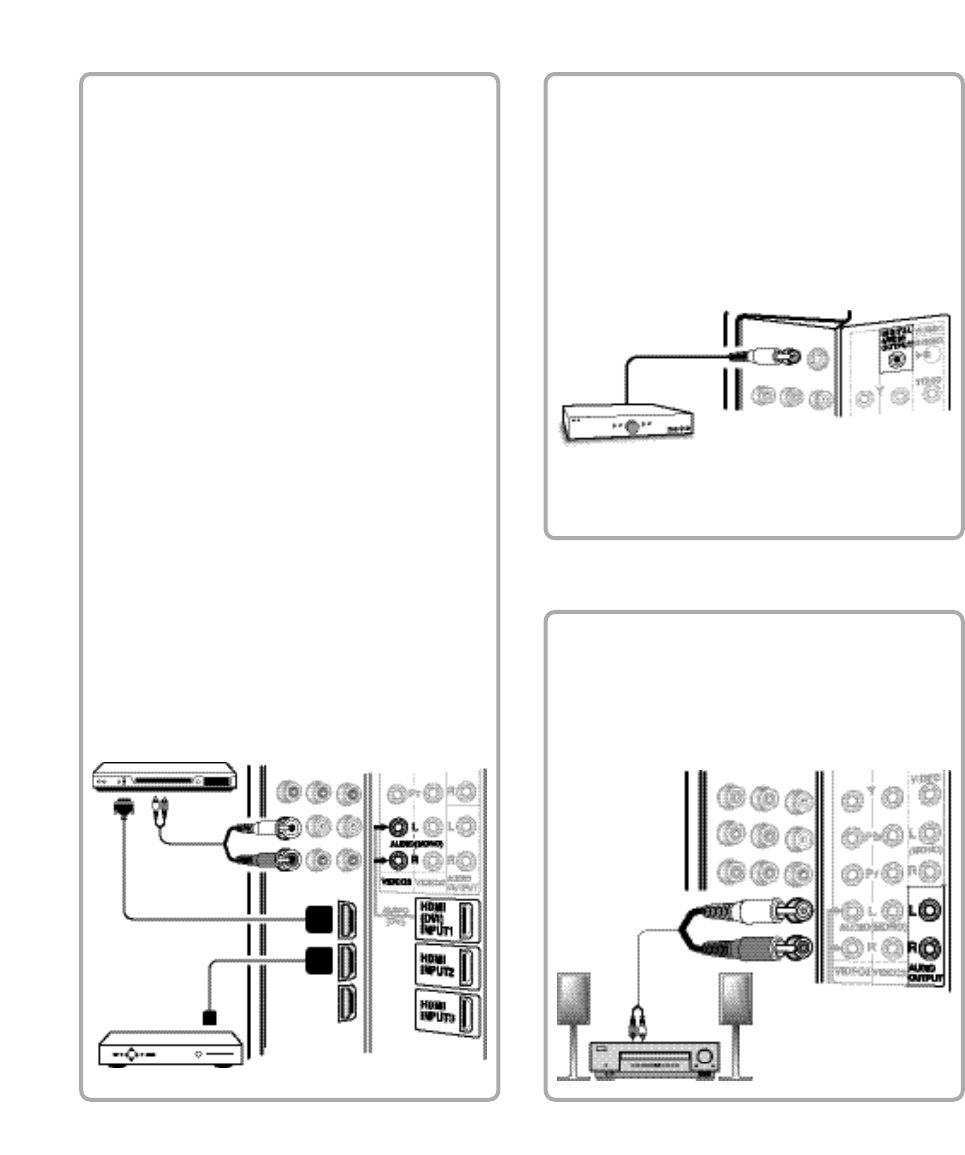
10
Need help? Visit our Web site at www.sanyoctv.com or Call 1-800-877-5032
ADVANCED AV CONNECTIONS
AUDIO OUT JACKS (FIXED ANALOG)
1
Connect the HDTV Audio Out jacks to a
Stereo Amplifier, as shown.
NOTE:Do not connect external speakers directly to
the HDTV.
DIGITAL AUDIO
1
Connect the HDTV Digital Audio Output to
a Multichannel Receiver, as shown.
NOTE:Dolby
®
Digital 5.1 audio is available at the
Digital Audio Output only when received as
part of a Digital Antenna signal being viewed
on the screen.
LEFT-SIDE
VIEW OF
HDTV BACK
PHONO-TYPE
DIGITAL AUDIO
CABLE
(Not supplied)
MULTICHANNEL
RECEIVER
STEREO
AMPLIFIER
BACK VIEW OF HDTV
ADVANCED DIGITAL SIGNAL
CONNECTIONS—HDMI TO HDMI
Connect compatible Digital devices, such as,
an HD Cable Box, HD Satellite Receiver, DVD
Player, and Game System
HDMI—High-Definition Multimedia Interface
An all digital AV interface that accepts uncom-
pressed video signals for the very best picture
possible. It supports HDCP copy protection,
allowing transmission of copy-protected digi-
tal content. The signal can also include Dolby
®
Digital or PCM audio, when available.
1
Connect an HDMI cable to one of the
HDTV’s HDMI inputs and to your external
device. (Cable is not supplied.)
NOTE:Press the INPUT key to step through the signal
inputs to select HDMI 1, HDMI 2, or HDMI 3.
DVI TO HDMI
1
Use an adapter (not supplied) to connect a
DVI device to an HDMI input jack.
2
Connect the device’s audio out to the
VIDEO3 Audio In L/R.
NOTE:Audio is available only when using HDMI1.
DVD PLAYER
SATELLITE
RECEIVER
BACK VIEW OF HDTV


















