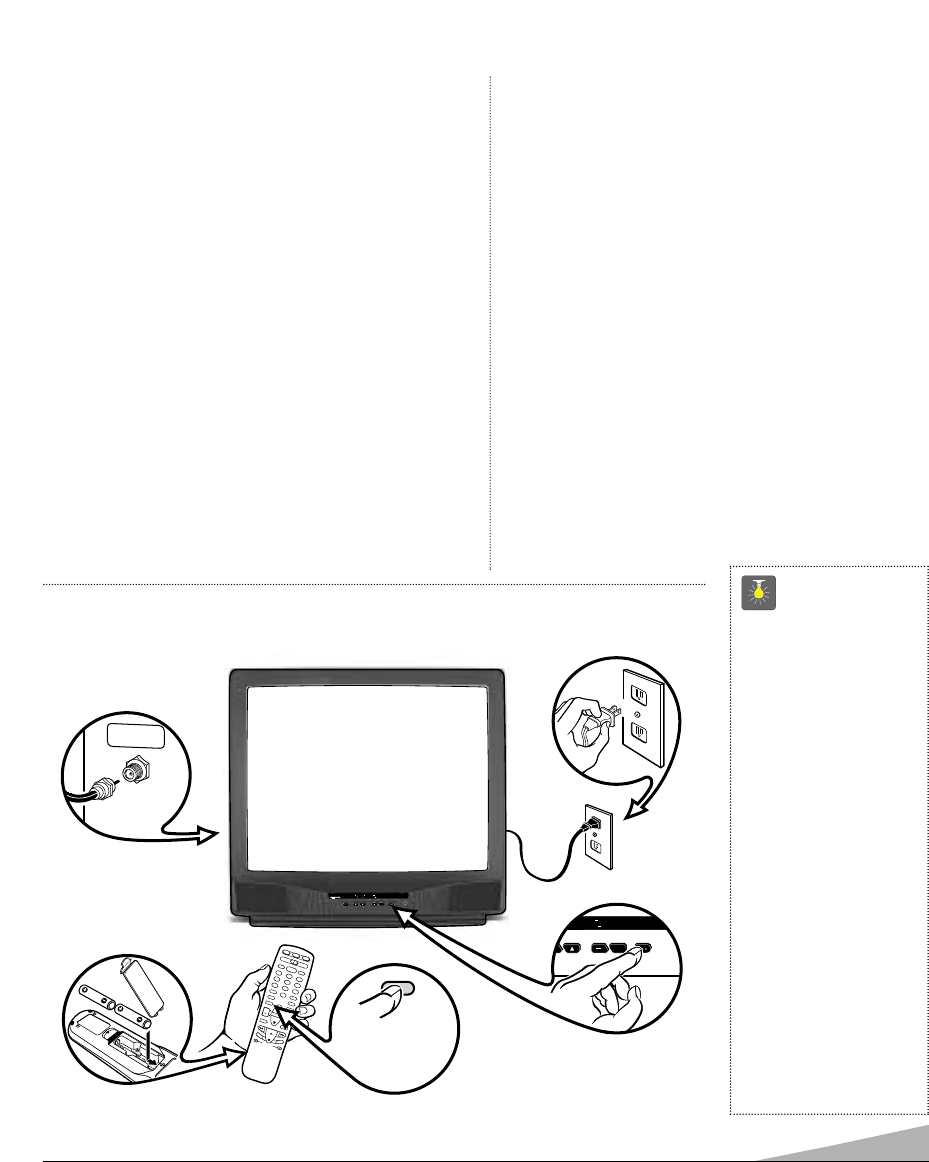
3
FEATURES
◆Trilingual On-Screen Menu
◆Automatic Channel Search
◆Auto Shut Off
◆Closed-Captioning/Quikcap
◆Digital picture controls
with on-screen display
◆Comb Filter
◆MTS stereo/dbx
®
/SAP
Decoder
◆Factory preset adjustments
for picture/sound
◆Auto Flesh Tone
◆Tone
◆Audio/Video Input Jacks
◆S-Video Input Jack
◆Audio Output Jacks (Fixed)
◆V-Guide (Parental Control)
◆Sleep Timer (3 hours)
◆TV Reset
Automatic Fine Tuning
VHF and Cable Channel
181 Channel Tuning System
VHF Channels 2-13
UHF Channels 14-69
Cable TV (CATV) 1, 14-125
Multimedia/Universal
Remote Control
VCR/TV/Cable/
Satellite/Auxiliary keys and
Large Glow-in-the-Dark
basic operating keys
Numbered Channel
Selection
Channel Scanning
Volume Mute
Power Enter
Recall Display
Sleep Caption
Reset VCR keys
V-Guide
Video/TV•VCR
Menu/Guide
SPECIFICATIONS
PICTURE TUBE SIZE
(Measured Diagonally) . . . . 31-Inch screen
PICTURE RESOLUTION . . . . . . 330 Lines
Video Input . . . . . . . 600 Lines
ANTENNA INPUT . . . . . . . . . . . UHF/VHF/CATV 75Ω
POWER REQUIREMENT . . . . . . 120VAC 60Hz
POWER . . . . . . . . . . . . . . . . . . 89 watts
HORIZONTAL DIM. (Width) . . . . 30.0 in. (762mm)
VERTICAL DIM. (Height) . . . . . 27.8 in. (707mm)
DEPTH DIM. (Thickness) . . . . . 21.2 in. (538mm)
WEIGHT (Approx.) . . . . . . . . . . 108.6 lbs. (49.3 Kg.)
SOUND (2 Speakers) . . . . . . . . Size: 10 cm
AMPLIFIER . . . . . . . . . . . . . . . Built-in with 1W/ch
AUDIO/VIDEO INPUT JACKS . . Audio Input (R/L)
. . . . . . . . . . . . . . . . . . . . . . . . Video Input / S-Video Input
AUDIO OUTPUT JACKS . . . . . . Audio Output (R/L, Fixed)
. . . . . . . . . . . . . . . . . . . . . . . . (RCA Connectors)
dbx
®
is a registered trademark of
Carillon Electronics Corporation
CAUTION: FCC Regulations state that improper modifications or
unauthorized changes to this unit may void the user’s
authority to operate the unit.
1
4
7
8
5
2
3
9
GUIDE
CAPT
ION
SL
EE
P
V-GUIDE
E
NT
E
R
RE
CA
LL
M
EN
U
T
V
V
C
R
CA
BL
E
PO
W
ER
V
IDE
O
TV
VC
R
S
AT
AU
X
T
R
AC
K
I
N
G
S
TOP
P
LA
Y
RE
C
PA
U
S
E
M
U
T
E
DI
S
P
LA
Y
C
H
C
H
VO
L
VOL
6
0
R
E
S
E
T
UHF/VHF/CATV
75 Ω
MENU
Please wait
TV is searching
for your channels
First
Please connect
cable system or
an antenna to the
terminal on the back
Then press the MENU key
MENU
MENU
POWER
POWER
CHANNEL
CHANNEL
MENU
MENU
MENU
MENU
+
VOLUME
VOLUME
+
MTS
+
POWER
POWER
MENU
MENU
+
VOLUME
VOLUME
+
+
❷
❸
❹
BASIC SETUP
(See Hookup
on page 4.)
❺
➊
(Install batteries, see page 5.)
(Switch on Power.)
QuickTips
■
Do not position the TV
in a confined area.
Allow normal air cir-
culation for electronic
parts.
■
Position your TV at
least 2 feet from stereo
speakers. The magnets
in the speakers may
affect the picture
quality.
■
The TV will automati-
cally select the correct
Antenna mode for the
type of signal you
connect.
Need help?
Visit our website at
www.sanyoctv.com
or
Call 1-800-877-5032


















