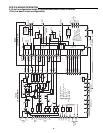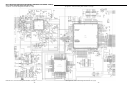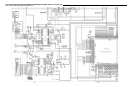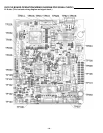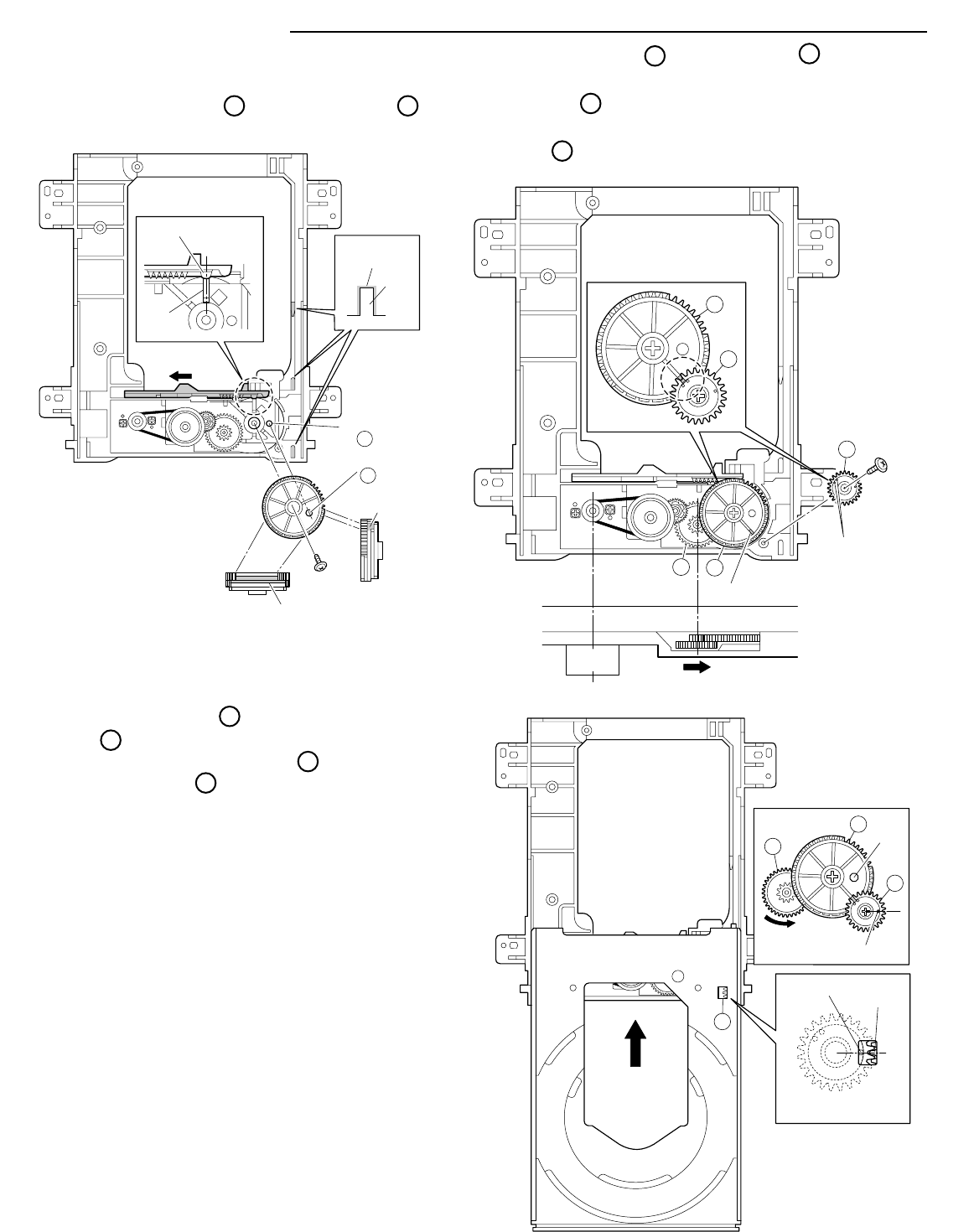
- 4 -
MECHANISM OPERATION
3. Match the mark of GEAR 2 and mark of GEAR 3 ,
and then install the BOSS.
4. Turn the GEAR
1 counterclockwise, and then SLIDE
move right side.
5. The GEAR
1 move from side to side.
LOARDING
GEAR
MARKER
MARKER
TRAY
HOLE
6
7
8
9
1.How to setting the tray.
1. Move the SLIDE left side.
2. Match the Hole of GEAR
5 and Hole of CHASSIS 4 .
6. Match the hole of GEAR
7 and hole of chassis while turning
GEAR
6 .
7. Match the mark of LOADING GEAR
8 and gear of TRAY
where see horn hole 9 of tray.
8. Push a tray with the state that turned the entire surface of a
tray into approximately 5 degrees the lower part slowly.
CHASSIS
FRONT SIDE
MOTOR
MARKER
MARKER
1
2
2
3
3
RIB
RIB
GREASE
EM-50L
GREASE
EM-50L
GREASE
EM-50L
LARGE TOOTH
GEAR HOLE
CHASSIS HOLE
5
4