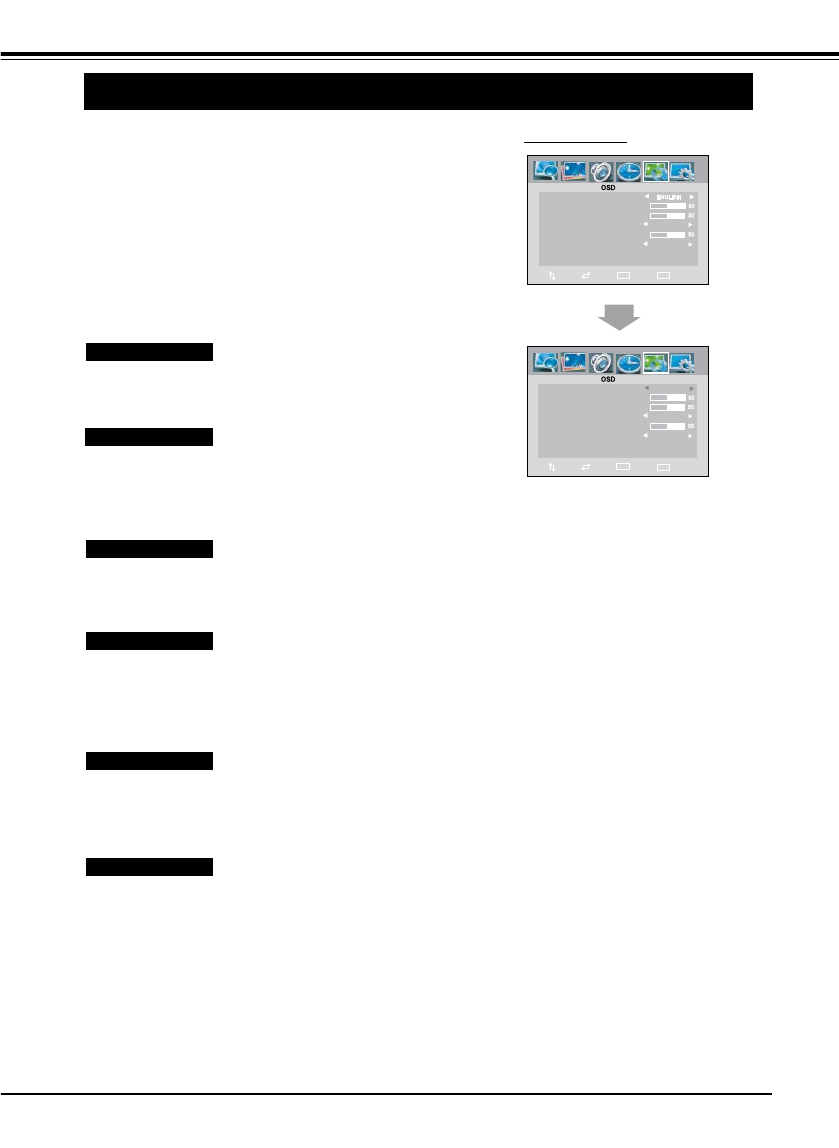
29
MENU OPERATION (TV/ AV mode)
H-POSITION
V-POSITION
DURATION
SEL
ADJ
BACK EXIT
LANGUAGE
15 SEC
BACK
MENU
TRANSPARENCE
TTX LANGUAGE
WESTERN
OSD
Press MENU button and the main menu will appear. Press
POINT ŻŹ buttons to select "OSD", and will display OSD
menu.
Press POINT Ÿź buttons to select the item desired.
Press POINT ŻŹ buttons to adjust value.
SCREEN MENU
H-POSITION
V-POSITION
DURATION
SEL
ADJ
BACK EXIT
LANGUAGE
15 SEC
BACK
MENU
TRANSPARENCE
TTX LANGUAGE
WESTERN
ENGLISH
LANGUAGE
Press POINT ŻŹbuttons to choose ENGLISH, ARABIC or
RUSSIAN.
H-POSITION
OSD moves to the left side when POINT Ż button is pressed.
OSD moves to the right side when POINT Ź
button is pressed.
(0~100)
V-POSITION
OSD moves up when POINT Ż button is pressed.
OSD moves down when POINT Ź
button is pressed. (0~100)
DURATION
Use this function to set the display time of the MENU when there is
no operation on the TV.
Press POINT Ż button to decrease time, press POINT Źbutton to
increase time. (5~60 seconds)
TRANSPARENCE
The background of OSD darkens when POINT Ż button is
pressed. The background of OSD lightens when POINT Ź button
is pressed. (0~100)
TTX LANGUAGE
Press POINT ŻŹ buttons to choose WESTERN, EASTERN,
RUSSIAN, ARABIC, FARSI for Language display in Teletext mode.
1
2
3
Ŷ Press BACK button to return to the previous menu.
Ŷ Press MENU button or wait for 5~60 seconds (refer to
"DURATION" on page 29) to exit menu operation.
LCD-CA9S-A NEW.indd 29 2/06/2008 2:08:33 PM


















