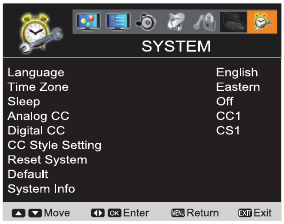
21
SYSTEM
LANGUAGE OPERATION
Language- There are three different languages of English,
Français, and Español for the on-screen display of menus
and messages.
1無
Press the MENU key on the remote control to
display the Main menu.
2無
Use CURSOR ◄►keystohighlightthe
SYSTEM mode. Press OK.
3無
Use CURSOR ▲(UP) and ▼(Down) keys to
highlight the Language option. Press
OK
.
4無
Use CURSOR ▲(UP) and ▼(Down) keys to select
the English, Français, or Español option. Press
OK
. The red hook will appear in the squared and
blank region.
TIME ZONE OPERATION
Time Zone- There are six categories in different location in
U.S.A. of Eastern, Central, Mountain, Pacific, Alaska, and
Hawaii for your choice of setting all displayed time zone on
the all ON- Screen Menu.
1無
Press the MENU key on the remote control to
display the Main menu.
2無
Use CURSOR ◄►keystohighlightthe
SYSTEM mode. Press OK.
3無
Use
CURSOR ▲(UP) and ▼(D
own) keys to
highlight the Time Zone option. Press OK.
4無
Use
CURSOR ▲(UP) and ▼(D
own) keys to select
the Eastern, Central, Mountain, Pacific, Alaska,
or Hawaii option. Press OK. The red hook will
appear in the squared and blank region.
SLEEP OPERATION
Sleep- There are seven categories of Off, 30 min, 60 min,
90 min,120 min, 150 min, and 180 min for your choice of
setting the counting down of time you desire the HDTV to be
turned off by itself. The default setting is Off.
1無
Press the MENU key on the remote control to
display the Main menu.
2無
Use CURSOR◄►keystohighlighttheSYSTEM
mode. Press OK.
3無
Use
CURSOR ▲(UP) and ▼(D
own) keys to
highlight the Sleep option. Press OK.
4無
Use
CURSOR ▲(UP) and ▼(
Down) keys to select
the Off, 30 min, 60 min, 90 min, 120 min, 150
min, or 180 min option. Press OK. The red hook
will appear in the squared and blank region.
ANALOG CC OPERATION
Analog CC- There are eight types of captions for Analog TV
signal for your choice of setting the desired caption type to be
displayed with Analog TV signal programs on your HDTV.
1無
Press the MENU key on the remote control to
display the Main menu.
2無
Use CURSOR ◄►keystohighlightthe
SYSTEM mode. Press OK.
3無
Use
CURSOR ▲(UP) and ▼(D
own) keys to
highlight the Analog CC option. Press OK.
4無
Use
CURSOR ▲(UP) and ▼(D
own) keys to select
the CC1, CC2, CC3, CC4, TT1, TT2, TT3, or TT4
option. Press OK. The red hook will appear in the
squared and blank region.
DIGITAL CC OPERATION
Digital CC
- There are six types of captions for Digital TV
signal for your choice of setting the desired caption type to
be displayed with Digital TV signal programs on your HDTV.
1無
Press the MENU key on the remote control to
display the Main menu.
2無
Use CURSOR ◄►keystohighlightthe
SYSTEM mode. Press OK.
3無
Use
CURSOR ▲(UP) and ▼(D
own) keys to
highlight the Digital CC option. Press OK.
4無
Use
CURSOR ▲(UP) and ▼(D
own) keys to
select the CS1, CS2, CS3, CS4, CS5, or CS6
option. Press OK. The red hook will appear in the
squared and blank region.


















