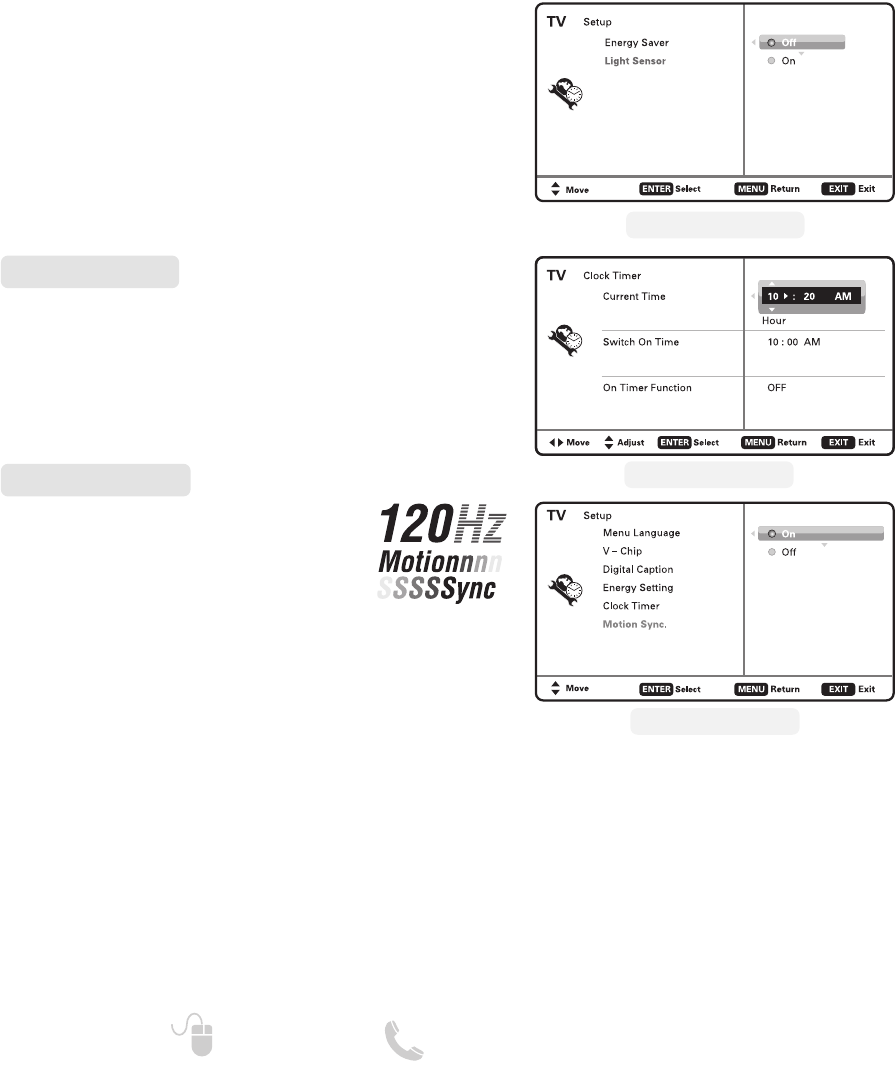
14
Need help? http://ca.sanyo.com 1-800-263-2244
This feature allows you to set a Current Time for your
HDTV and enable a Switch On Time for the HDTV to
turn on at a specific time of day.
When On Timer Function is set to ON, the TV will
automatically turn on at the previously set Switch on
Time.
Clock Timer
CLOCK TIMER SCREEN
ON-SCREEN MENU OPERATION
Your HDTV has a refresh rate of 120
Hz, it basically means that it “redraws”
the image on the screen twice as often
than a common 60 Hz refresh rate TV
would, allowing for less blur in scenes
with fast motion.
• On – Takes full advantage of your TV’s refresh rate
capabilities for the best picture quality.
• Off – Disables the Motion Sync. feature.
NOTE: Even with Motion Sync set to Off, your HDTV still
displays all images at a 120 Hz refesh rate.
Motion Sync
MOTION SYNC SCREEN
LIGHT SENSOR SCREEN
Light Sensor – Detects ambient room light brightness
and uses that reading to control the panel brightness
level and picture parameters to reduce the HDTV’s
power consumption.
NOTE: When room lighting is dark, the panel brightness
and/or the picture setting parameters such as bright-
ness and cotrast are lowered. When room lighting is
bright, parameters are affected opposite.


















