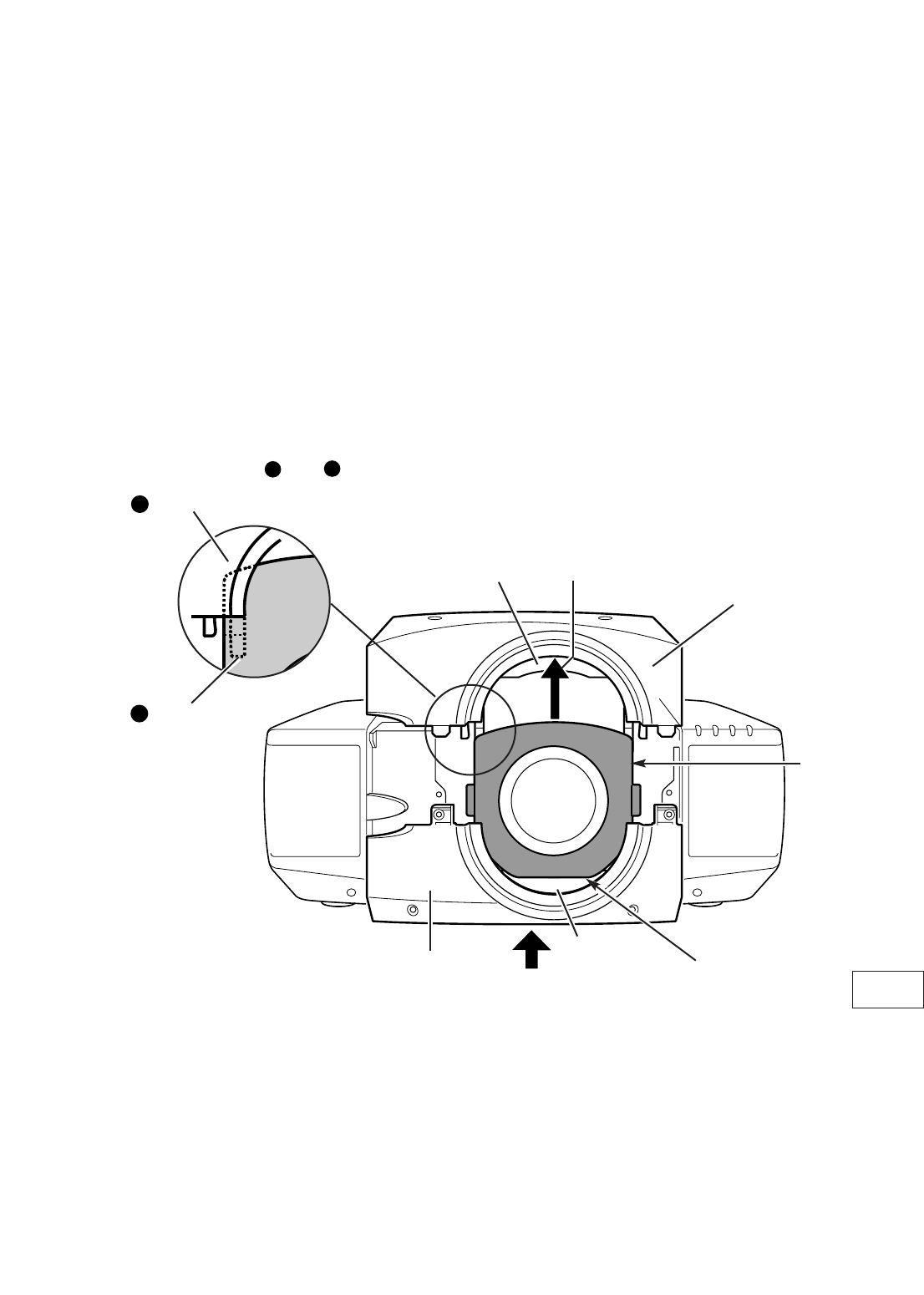
- 5 -
7
Adjust focus of the Projection Lens. (LNS-W01, LNS-W01Z, LNS-T01, LNS-T01Z and LNS-W03
only.) Set up the projector and project image on the screen. Loosen Focus Lens Lock Screw and
rotate Projection Lens to obtain proper focus. After adjusting focus, be sure to lock Projection Lens
with Focus Lens Lock Screw securely. (See Fig. 4.) Adjust focus of Projection Lens MODEL LNS-
W03, following Focus Adjustment on page 6.
8
Replace Lower Lens Cover. Slide Light-Block Sheets into the guide of Lower Lens Cover and set
them in front of the flap. (See Fig. 9.) Fix Lower Lens Cover with 4 Screws C. (See Fig. 2.)
9
Replace Upper Lens Cover. Slide Light-Block Sheets into the guide of Upper Lens Cover and set
them in front of the flap. (See Fig. 9.) Fix Upper Lens Cover with 2 Screws A. (See Fig. 1.)
10
Turn the projector on and operate Lens shift, Zoom and Focus fully to check Light-Block Sheets.
If Light-Block Sheets interfere with those operations, check Light-Block Sheets are set properly.
Fig-9
LOWER LENS
COVER
UPPER LENS
COVER
LIGHT-BLOCK
SHEETS
FLAP
Slide into front
of the flap.
Slide into front
of the flap.
FLAP
Slide both upper sides of LIGHT BLOCK
Sheets in between and
.
2
1
CABINET
GUIDE
1
2


















