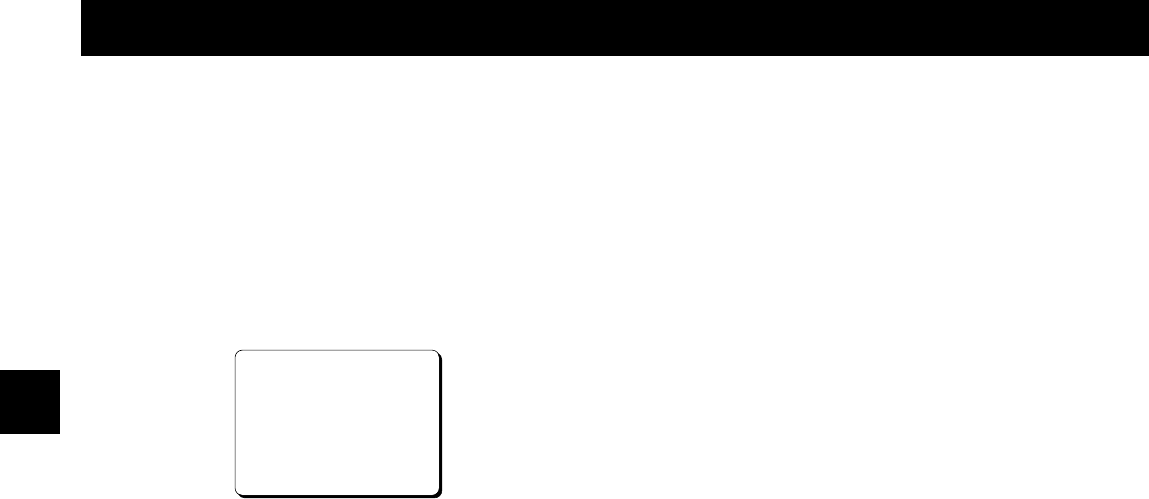
NORMAL RECORDING
Changes to the Recording Speed Mode
During Recording
It is possible to permit or prevent changing the recording
speed mode during recording.
1 Press the MENU button to display the (MAIN MENU
1) menu.
2 Press the SHIFT ] button to select the “5. VARIOUS
SET 2” line, then press the MENU button.
ø
The (VARIOUS SET 2) menu appears.
@@@@<VARIOUS@SET@2>
*TAPE@IN@MODE@@@@STOP
*VIDEO@LOSS@@@@@@Y
*REC@SPEED@@@@@@@N
*CLOG@DETECT.@@@@Y
*SERIES@REC@IN@@@N
*MX@@@@@@@@@@@@@@SANYO
3 Press the SHIFT ] button, until the “REC SPEED”
setting is flashing.
4 Press the DATA l (or j) button to set the desired
mode.
N . . . . . . . . . Recording speed mode can not be
changed
Y . . . . . . . . . Recording speed mode can be
changed
5 Press the MENU EXIT button to save the setting.
Setup for use with a multiplexer
This setting will indicate if a multiplexer is used or not
during recording.
1 Press the MENU button to display the (MAIN MENU
1) menu.
2 Press the SHIFT ] button to select the “5. VARIOUS
SET 2” line, then press the MENU button.
ø
The (VARIOUS SET 2) menu appears.
3 Press the SHIFT ] (or \) button, until the “MX”
setting is flashing.
4 Press the DATA l (or j) button to select the desired
setting.
SANYO . . . . A SANYO brand multiplexer is
used.
ROBOT . . . . A ROBOT brand multiplexer is
used.
OTHERS . . . A multiplexer other than SANYO or
ROBOT is used.
N . . . . . . . . . No multiplexer used.
5 Press the MENU EXIT button to save the setting.
NOTE:
œ During playback the distinction is made automatically.
RD2QD/NA (DTL-4800 GB) Tue. Aug., 08/2000
English 25


















