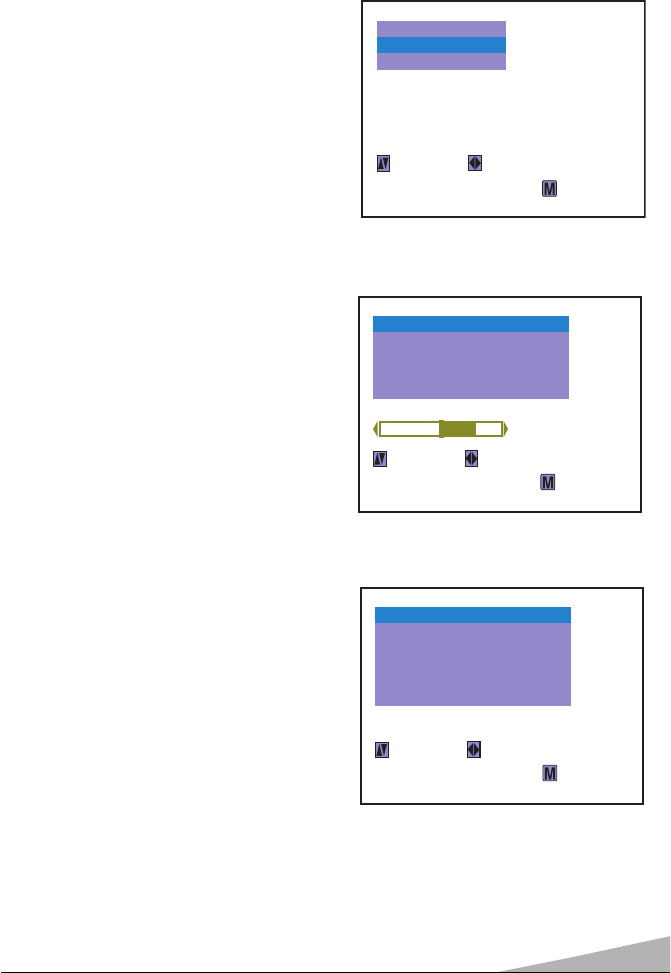
17
AUDIO ADJUSTMENTS
1
Press MENU. The Main Menu will
appear. (See page 13.)
2
Press the CHANNEL ▲ (up) or ▼
(down) key to select AUDIO.
3
Press VOLUME + or – key. The
Audio Adjustment menu will appear.
4
Press the CHANNEL ▲ (up) or ▼
(down) key to select the control you
want to adjust.
5
Use the VOLUME + or – key to make
adjustments.
6
Press MENU key to exit.
Select AUDIO
➧
Audio adjustment menu in TV mode
This feature uses the on-screen menu system to adjust the audio controls: Bass,
Treble, Balance, Bass Expander on or off, Surround on or off and Stereo stereo or
mono (this feature available in AV mode only).
AUDIO ADJUSTMENT MENU
SELECT
ADJUST
EXIT
PICTURE
PRESET
AUDIO
TREBLE
BASS EXPANDER
BALANCE
SURROUND
OFF
OFF
SELECT
ADJUST
EXIT
BASS
27
(ON)
(ON)
Audio adjustment menu in AV mode
TREBLE
BASS EXPANDER
BALANCE
SURROUND
OFF
OFF
SELECT
ADJUST
EXIT
BASS
STEREO STEREO
(ON)
(ON)
OM BE4P-E (FC8-A) 1/4/10 8:50 AM Page 17


















