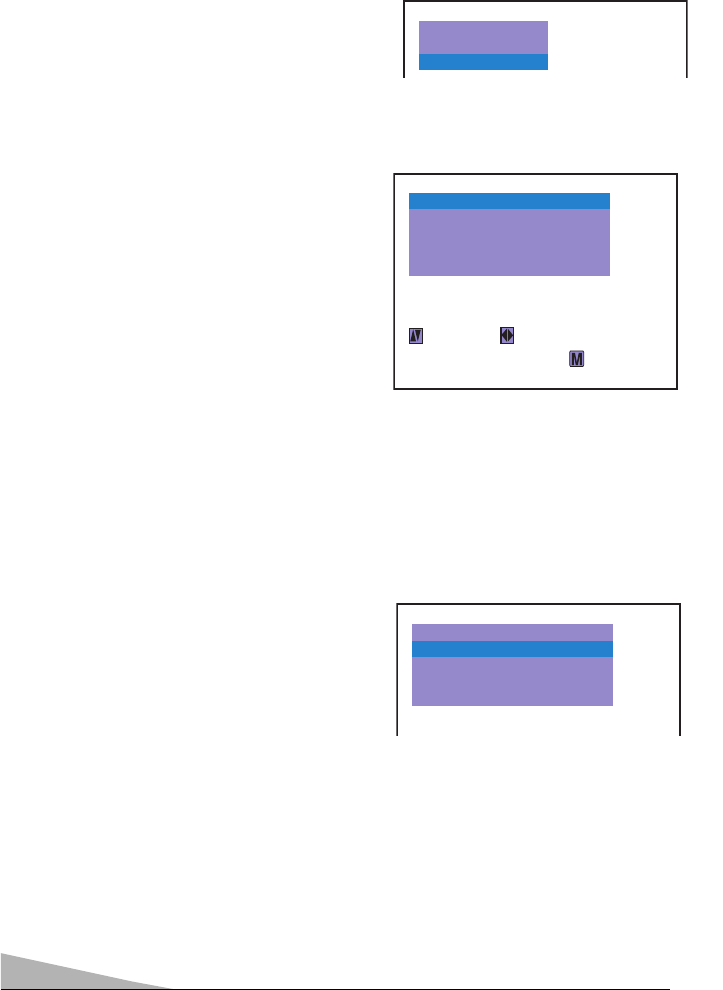
14
SETTING THE ANTENNA MODE
1
Press MENU. The Main Menu will
appear. (See page 13.)
2
Press the CHANNEL ▲ (up) or ▼
(down) key to select PRESET;
then press the VOLUME + or – key.
3
Press the CHANNEL ▲ (up) or ▼
(down) key to select ANTENNA.
4
Use the VOLUME + or – key to select
VHF/UHF or CABLE.
Select either VHF/UHF (VHF channels
2-13 and UHF channels 14-69), or
CABLE (channels 1-125). The Cable
indicator C appears with the channel
number. (For example: C 34.)
Your TV can receive 181 channels: Off-Air VHF 2-13 and UHF 14-69 or Cable 1-125.
The available channels are stored in the channel scanning memory in this TV.
Make sure that your antenna is connected to the TV before setting the Antenna Mode
or resetting the Channel Search.
CHANNEL SETUP MENU
Select Antenna mode
1
Press MENU. The Main Menu will
appear. (See page 13.)
2
Press the CHANNEL ▲ (up) or ▼
(down) key to select CHANNEL;
then press the VOLUME + or – key.
3
Press the CHANNEL ▲ (up) or
▼ (down) key to select SEARCH.
4
Use the VOLUME + or – key to select
START.
The TV will begin searching through the
channels. After the search is completed,
the lowest available channel will be
selected.
RESETTING CHANNEL SEARCH
You can automatically program the tuning system of this TV to scan only the channels
available in your area. Then when you press one of the CHANNEL SCANNING (▲/▼)
keys, the TV will select only those channels.
Note: If additional channels become available (you move to another city or cable is
installed), perform another channel search.
Starting automatic channel search
Select CHANNEL and press VOLUME
+ or -
➧
AUDIO
PICTURE
PRESET
SEARCH
SKIP
CHANNEL
START
02
(C34)
OFF
MEMORY
--
SELECT
ADJUST
EXIT
ANTENNA
VHF/UHF (CABLE)
SKIP
CHANNEL
02
OFF
MEMORY
--
ANTENNA
VHF/UHF
SEARCH
START
OM BE4P-E (FC8-A) 1/4/10 8:50 AM Page 14


















