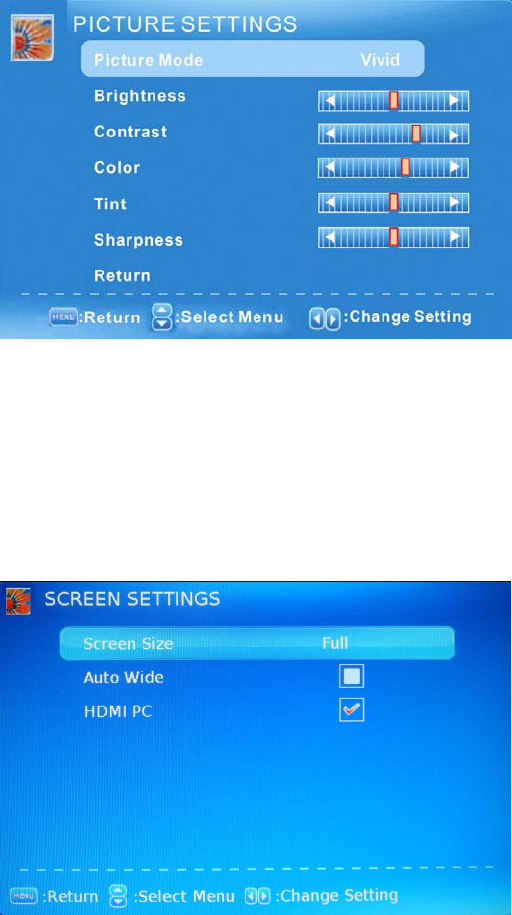
- 27 -
www.SCEPTRE.com
SCEPTRE E246BV-FHD HDTV User Manual
1. Press MENU to open the OSD.
2. Press ◄ or ► to select PICTURE and press OK.
3. Use ▲ or ▼ to select the one you want to adjust and ◄ or ► or OK to adjust
them.
I. PICTURE SETTINGS
i. PICTURE MODE – This feature changes various color
modes for the TV.
ii. BRIGHTNESS – This feature changes the picture’s detail
in dark colors.
iii. CONTRAST – This feature changes the difference
between dark and bright objects.
iv. COLOR – This feature changes the amount of color in
the picture.
v. TINT – This feature changes the white balance of the
color.
vi. SHARPNESS – This feature changes the picture quality.
II. SCREEN SETTINGS


















