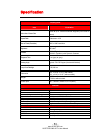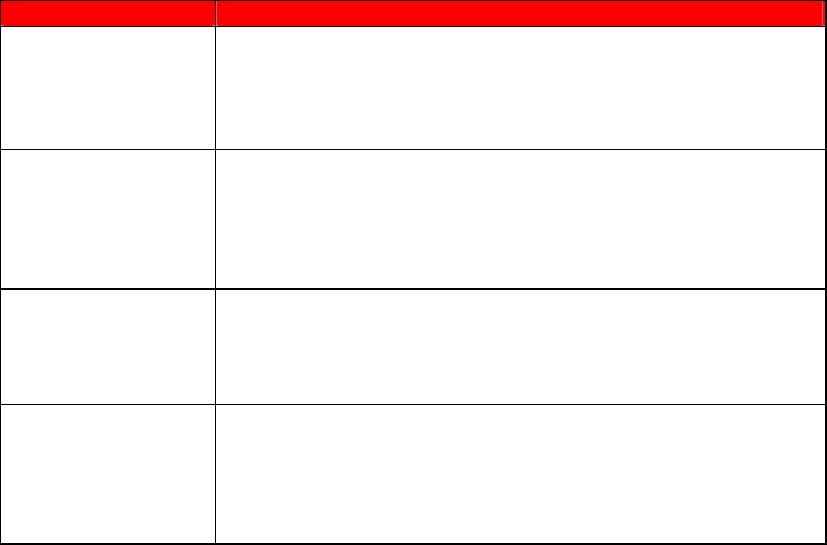
- 51 -
www.SCEPTRE.com
SCEPTRE E485 HDTV User Manual
Problems Solutions
MY TV PICTURE IS
VERY DIM
Check to see if you are under POWER SAVING mode for your
picture mode. Keep pressing the PICTURE button on the
remote control to cycle out of POWER SAVING.
My cell phone doesn’t
work when I connect
the MHL cable to
HDMI.
Check if you connected to HDMI3 or another HDMI since ONLY
HDMI2 works with MHL. If it still doesn’t work make sure you
have the correct MHL cable (some have more pins than others).
Ultimately, please consult your cell phone manufacturer for
compatibility issues.
Under MHL the TV’s
remote won’t control
the cell phone screen
fully.
For total control you will need to use the cell phone’s touch
screen. The TV’s remote have limited functions and its controls
are dependent on the program you are using.
I HAVE DIGITAL
CABLE AND AFTER
SCANNING FOR
CHANNELS I GOT
NOTHING!
This TV does not support QAM. You’ll need a cable box in
order for the TV to work correctly. Make sure you have a
HDMI cable connected to the cable box and to the TV.
Afterwards turn on the TV and cable box and make sure
your TV’s source is HDMI.